Zxen
Australia
Asked
— Edited
I need to extend the camera from it's circuit board and mount it in something like a cable dot on the side of the head facing forward. At the moment she looks borg. Not good. This is for department stores for women's fashion. Can I separate the camera with wires so its just a tiny dot?
How do I do that please?
PS The camera will definitely not be placed in the face of this particular mannequin head - It will be under the chin or facing forward from the ear.




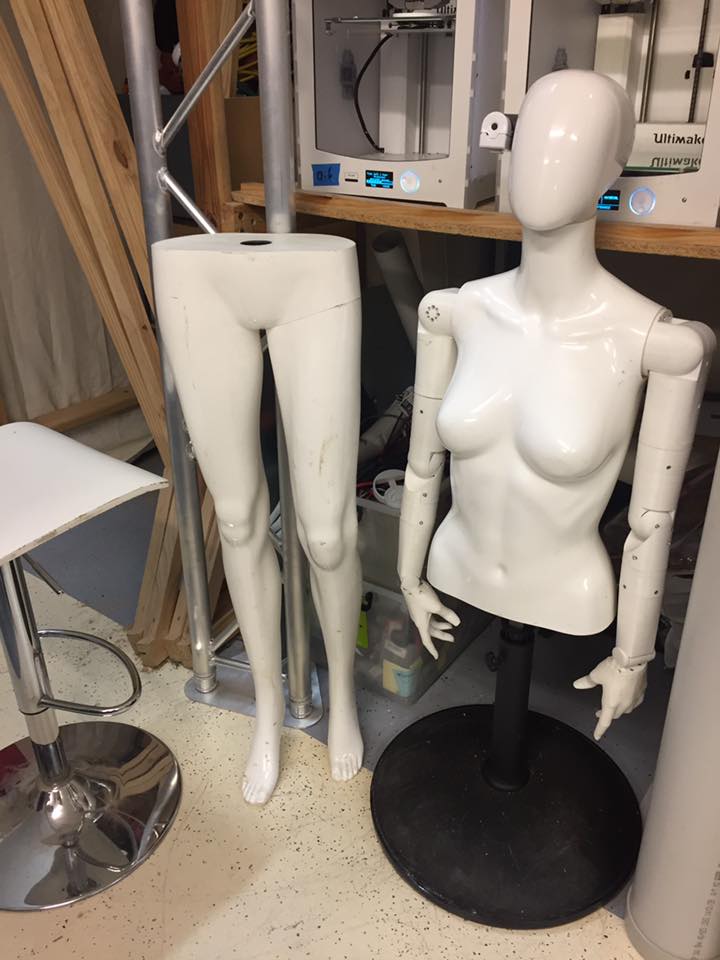

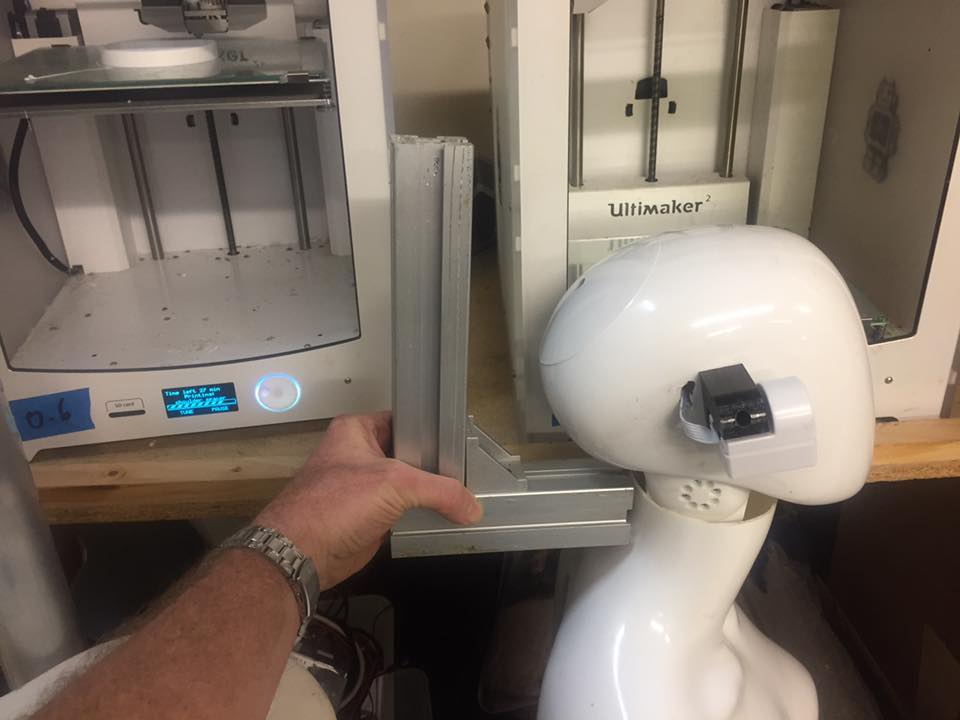



Now you need to decide what needs to be tracked and set up and calibrate your camera accordingly. Of course you'll have to do this no matter which method you choose to use.
If you mount your camera in a stationary position I would not mount it on the wall away from the robot. The object will be tracked relative to where the camera is mounted and the head may not follow the object as well as needed. Try to place it on the torso as close to center as possible but if you mount it off center it should track just as well.
Your idea about mounting the camera lens under a material like a colored two way mirror is very interesting. That should work as long as the camera can clearly see the tracked object from all angles.
It needs to be stated that the quality of the image you will see in the camera control is not as important as you would think. The computer is not seeing the image like you and I do. Light and definition seems to be more important but I'm moving out into the weeds now and know very little about this. eek Perhaps others that have used this control more the me can add to why this is.
Andy, thanks for telling me that ARC allows the image to be rotated. You inspired my latest design.
Newagetomy, sorry for fighting.
Richard, thanks for the clarity on board mods.
Dave, that would be amazing to have a stationary camera on a pole or wall, but my design most likely won't have one (she's going to be supported by the back of the neck and wear clothes). I still would be interested in what can be done if it results in a smoother motion. I assume a fish eye lens is required to see everywhere the head will look, though. 'It needs to be stated that the quality of the image you will see in the camera control is not as important as you would think.' If this is true then maybe a bit of white cotton material over the camera in her face would still allow facial tracking to work...
Here is what I have done to reduce the tumour. I was worried it would look like she had one ear, but I think it looks okay. If she was black or had eyes I would have put the camera in her face. Thanks again to Andy for telling me about screen rotation.
What do you guys think?
Put a fake camera in the other ear for symmetry?
Before and after:
Fake camera for symmetry? I don't think so. Maybe if they were ears. My objective is to let people know its a camera in this design, but keep it classy. I might alter the curves or colour a bit but I think it looks pretty good. Maybe because I've seen the crazy alternatives with a dot on her face:
@Zxen, I never suggested to place the camera on the wall or a post. That was your thought. I suggest installing inside the torso.
I will be interesting to see if your tracking will work as expected having the camera mounted on the side of the head like that. The camera won't have a full view of anything on the other side coming at it until the object passes the nose.
If you decide to keep the camera mounted like this perhaps you can put a wig on it and hide the camera in the hair.
If you're finding the movement to be jerky it because your camera is mounted on a swiveling base. The software is fighting to compensate for not only the movement of the object but also the swing of the camera. You may be able to smooth some of this out by adjusting your grid lines and some other fine tune operations in the settings area of the camera control. If you want a better shot of having smoother motion then my suggestion still stands; place the camera stationary in the torso and use the Relative Position Tracking option.
Good luck and please post a video of your final results. I'm fully out of suggestions. sleep
One last thought is a piece of jewelry like a necklace or choker disguising the 2 - 3 mm hole in the neck where the lens looks out. I plan on mounting and hiding my facial recognition camera behind Antonn's Bow Tie.
A centrally mounted camera would be best as Dave suggested, no additional lenses should be used.
Its a clothes mannequin. The torso is out of the question. This is for department stores. I have not tested the vision on the camera yet but I will move it forward if necessary. The camera in previous versions did not see me out of the corner of it's vision anyway. I had to be looking at the face. If you're looking at the face, then this camera would see you. If the camera were placed in the face of the head I'm using in this thread, given that the face is curved, the board would need to be placed back a bit, requiring a large hole in the face to prevent shrouding, although a material cover may be able to conceal it (but the camera feed would look ugly if it was used for other applications). I am still interested in extending a pole above and behind her if the tracking works best that way. It doesn't make logical sense to me unless the pole at least pans with the neck or has a fish eye lens. For example if a person was to the left of the robot while it's looking left, out of sight of the camera, then nothing would be seen. This mannequin style is very popular in Australia at the moment - a faceless way to demonstrate the clothes. I'm not sure if you have this style in America, but it would look ridiculous with a wig. In faced versions, they do wear wigs, and I'll probably be okay with removing the entire iris if necessary to accommodate shrouding. Anyway, I'm pretty proud of myself. So long as it works, it looks okay for now.