Release 2019.12.09.01
(Autonomous Robot Control Software)
Make robots with the easiest robot programming software. Experience user-friendly features that make any robot easy to program.
Change Release Notes
- Behavior controls raise OnClosing for plugins/controls when application exiting
- Fix for mobile interface sizing
- resized some controls to better optimize screen realestate
- movement panels use color dimming on buttons rather than setting colors explicitly
- keep original themed bg color of the script start/stop button
- Ensure new controls are added to a virtual desktop by verifying the selected index id
- Display controls in the top menu controls tab
- Additional GUI rendering performance improvements from last update
- Top menu can be themed in Options -> Preferences -> Theme
- Fixes to a few controls that didn't render correctly (sound servo, etc)
- More visible checkboxes
- Theme editor displays example during configuration
- updated json library
- Disabled gpu usage on cef rendering
- Theme colors can be edited Options -> Preferences -> Theme
- Uses the stable plugin interface (all plug-ins must be updated to work with this release moving forward
Authors of Plugins to Update The pnlControl has been removed. This means you'll have to edit the designer.cs file for your forms and remove the pnlControl references to use this. For example...
Change: this.pnlControl.Controls.Add(something); To: this.Controls.Add(something);
ARC Downloads
ARC Free
Free
- Includes one free 3rd party plugin robot skill per project
- Trial cloud services
- Free with trial limitations
For schools, personal use & organizations. This edition is updated every 6-12 months.
Recommended
ARC Pro
Only $8.99/mo
- 2 or more PCs simultaneously
- Includes unlimited skills
- Cloud backup
- And much more
Experience the latest features and bug fixes weekly. A Pro subscription is required to use this edition.
Runtime
Free
- Load and run any ARC project
- Operates in read-only mode
- Unlimited robot skills
- Early access fixes & features
Have you finished programming your robot? Use this to run existing ARC projects for free*.
- Minimum requirements are Windows 10 or higher with 2+gb ram and 500+MB free space.
- Recommended requirements are Windows 10 or higher with 8+gb ram and 1000+MB free space.
- Prices are in USD.
- ARC Free known-issues can be viewed by clicking here.
- Get more information about each ARC edition by clicking here.
- See what's new in the latest versions with Release notes.
Compare Editions
| Feature | ARC FREE |
ARC PRO |
|---|---|---|
| Get ARC for Free | View Plans | |
| Usage | Personal DIY Education |
Personal DIY Education Business |
| Early access to new features & fixes | Yes | |
| Simultaneous microcontroller connections* | 1 | 255 |
| Robot skills* | 20 | Unlimited |
| Skill Store plugins* | 1 | Unlimited |
| Cognitive services usage** | 10/day | 6,000/day |
| Auto-positions gait actions* | 40 | Unlimited |
| Speech recongition phrases* | 10 | Unlimited |
| Camera devices* | 1 | Unlimited |
| Vision resolution | max 320x240 | Unlimited |
| Interface builder* | 2 | Unlimited |
| Cloud project size | 128 MB | |
| Cloud project revision history | Yes | |
| Create Exosphere requests | 50/month | |
| Exosphere API access | Contact Us | |
| Volume license discounts | Contact Us | |
| Get ARC for Free | View Plans |
* Per robot project
** 1,000 per cognitive type (vision recognition, speech recognition, face detection, sentiment, text recognition, emotion detection, azure text to speech)
** 1,000 per cognitive type (vision recognition, speech recognition, face detection, sentiment, text recognition, emotion detection, azure text to speech)
Upgrade to ARC Pro
Join the ARC Pro community and gain access to a wealth of resources and support, ensuring your robot's success.
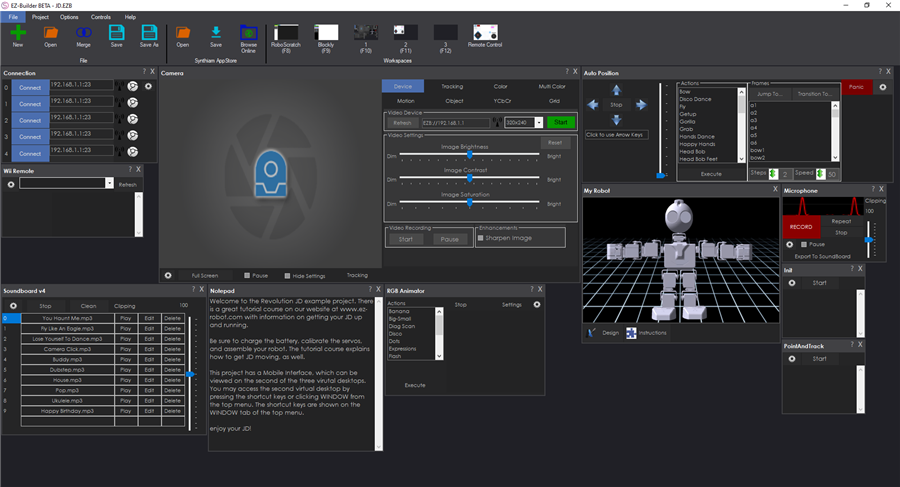
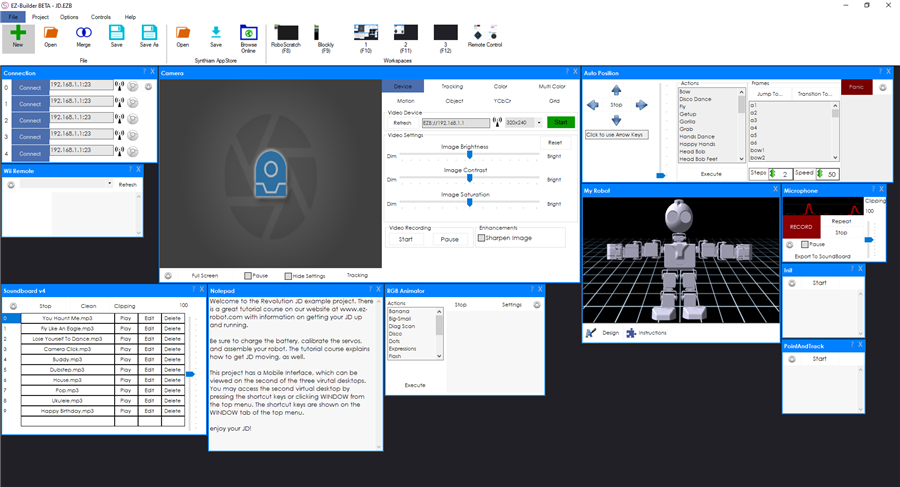
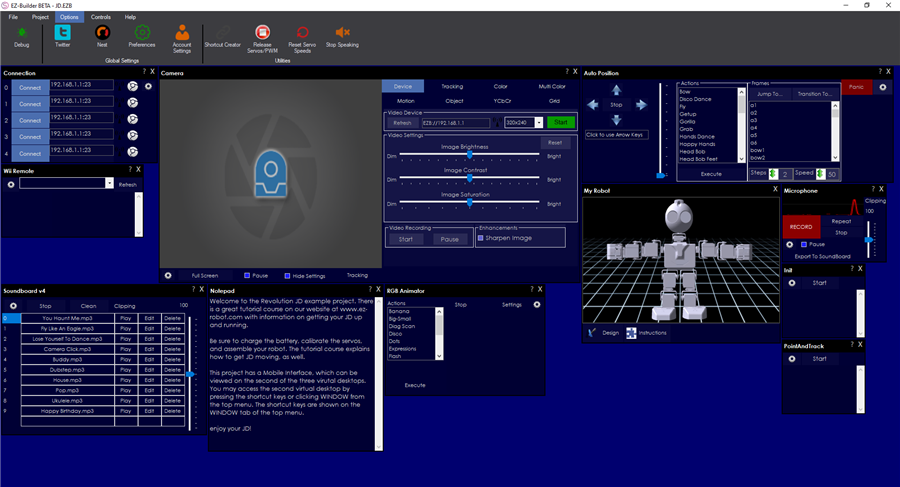

The Mobile App dimensions are not saved when saving on my laptop or to the EZ-cloud. Release 19.05.08 works perfectly.
Okay - I'll take a look when I get home tonight and update the beta for ya right away when I see what's going on
No problem - I see what it is. I'll get a build for you in a few hours
I re-used this thread and updated the details for the release. Thanks for everyone's help to get it rock'n over the weekend!
@DJ: This version is not firing the Windows Form Event's:
private void MainForm_FormClosing(object sender, FormClosingEventArgs e) private void MainForm_FormClosed(object sender, FormClosedEventArgs e)
neither the base class methods:
protected override void OnFormClosing(FormClosingEventArgs e) protected override void OnFormClosed(FormClosedEventArgs e)
when you close ARC although is firing when you close the project.
If you want to test/debug: https://github.com/ppedro74/ezrobot-playground/tree/master/plugins/MiscUtilityPlugin
I added a DebugToFile method to log the events to a file on User's desktop.
That's curious... I'll take a look!
Wow - it's never called Closing() on application exit... Check this out. All Application.OpenForms are raised with event OnClosing automatically if you close the application with Application.Exit(). But, to prompt the user if they should exit the application, you have to put a dialog prompt in OnClosing. So if you use Application.Exit() at the end of OnClosing(), the OnClosing() even is called again! The exit trace of .Net is severely flawed. The only way to overcome this is by never calling Application.Exit(), and instead closing the main form. And in the main form's OnClosing, loop through each child form and close it.
One would assume the main form would raise OnClosing() of it's child forms automatically when closing. But it doesn't. The only way all child forms raise OnClosing() is when Application.Exit() is called... Which you can't call, because it will again raise OnClosing()
I fixed it for next release - but boy that's an interesting .Net behavior. It has been this way since the very first version of ARC. Crazy!
Not really, I used this before to stop background threads and it worked perfectly with this version is not working and I don't have way to get the closed/quit notification so the background threads/task will be forever running, and ARC stays a zombie process.
I reinstalled the October version (non beta version) and is working again, so something new was introduced and the form closed event is gone.
Without this most of (my) existent plugins will stay on... without shutdown.