Change Release Notes
- BLOCKLY and SYNTAX script edit modes (read below)
- added GetServo for blockly
- fix for camera tracking in blockly
- fix for Blockly power() function in math function
- allow selecting the default editor mode (block or syntax programming when editing scripts)
- all camera rotation options supported (mobileapp rotation is limited to what is specified in the blue question mark help)
- fixed RoboScratch Say and SayWait
- added RoboScratch WaitForSpeech
- blockly loop forever function
- bug fixes for the Blockly EZ-Script editor
- WaitForSpeech() displays the Confidence value when detected before closing
- WaitForSpeech() uses a mininum Confidence value that can be selected in the TOP MENU -> OPTIONS -> PREFERENCES
- Blockly fix for Repeat X Times
- Blockly has a longer WaitForSpeech timeout (10 seconds vs 5 seconds)
All script edits now default to Blockly mode, if there is not already a script. You can change the default behavior in the TOP MENU -> OPTIONS -> PREFERENCES -> DEFAULT EDITOR.
Code is generated for the new Blockly script edit forms as well...
You can change the default behavior in the TOP MENU -> OPTIONS -> PREFERENCES -> DEFAULT EDITOR.
The last edited mode will be restored when editing the script in the future.
ARC Downloads
ARC Free
Free
- Includes one free 3rd party plugin robot skill per project
- Trial cloud services
- Free with trial limitations
For schools, personal use & organizations. This edition is updated every 6-12 months.
ARC Pro
Only $8.99/mo
- 2 or more PCs simultaneously
- Includes unlimited skills
- Cloud backup
- And much more
Experience the latest features and bug fixes weekly. A Pro subscription is required to use this edition.
Runtime
Free
- Load and run any ARC project
- Operates in read-only mode
- Unlimited robot skills
- Early access fixes & features
Have you finished programming your robot? Use this to run existing ARC projects for free*.
- Minimum requirements are Windows 10 or higher with 2+gb ram and 500+MB free space.
- Recommended requirements are Windows 10 or higher with 8+gb ram and 1000+MB free space.
- Prices are in USD.
- ARC Free known-issues can be viewed by clicking here.
- Get more information about each ARC edition by clicking here.
- See what's new in the latest versions with Release notes.
Compare Editions
| Feature | ARC FREE |
ARC PRO |
|---|---|---|
| Get ARC for Free | View Plans | |
| Usage | Personal DIY Education |
Personal DIY Education Business |
| Early access to new features & fixes | Yes | |
| Simultaneous microcontroller connections* | 1 | 255 |
| Robot skills* | 20 | Unlimited |
| Skill Store plugins* | 1 | Unlimited |
| Cognitive services usage** | 10/day | 6,000/day |
| Auto-positions gait actions* | 40 | Unlimited |
| Speech recongition phrases* | 10 | Unlimited |
| Camera devices* | 1 | Unlimited |
| Vision resolution | max 320x240 | Unlimited |
| Interface builder* | 2 | Unlimited |
| Cloud project size | 128 MB | |
| Cloud project revision history | Yes | |
| Create Exosphere requests | 50/month | |
| Exosphere API access | Contact Us | |
| Volume license discounts | Contact Us | |
| Get ARC for Free | View Plans |
** 1,000 per cognitive type (vision recognition, speech recognition, face detection, sentiment, text recognition, emotion detection, azure text to speech)
Upgrade to ARC Pro
Get access to the latest features and updates before they're released. You'll have everything that's needed to unleash your robot's potential!
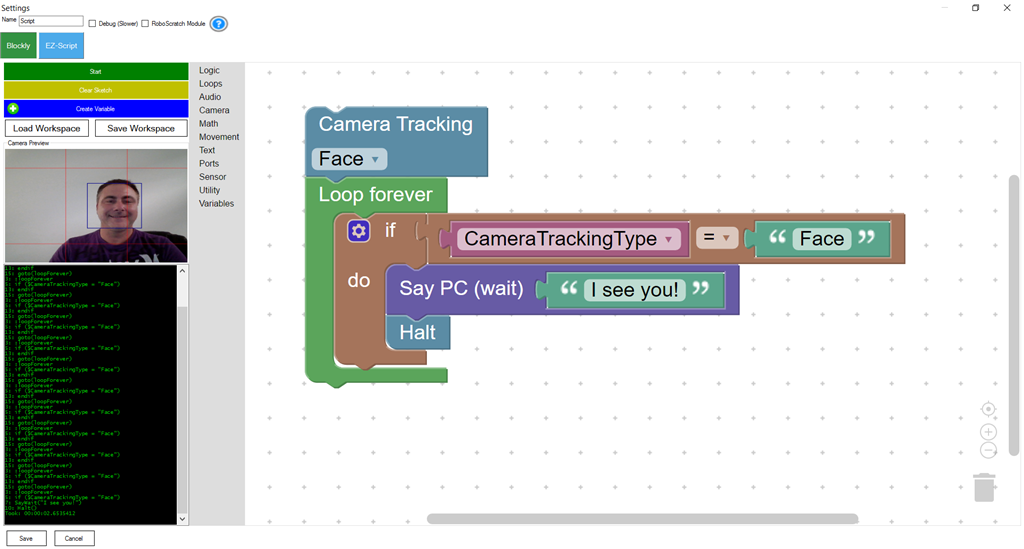
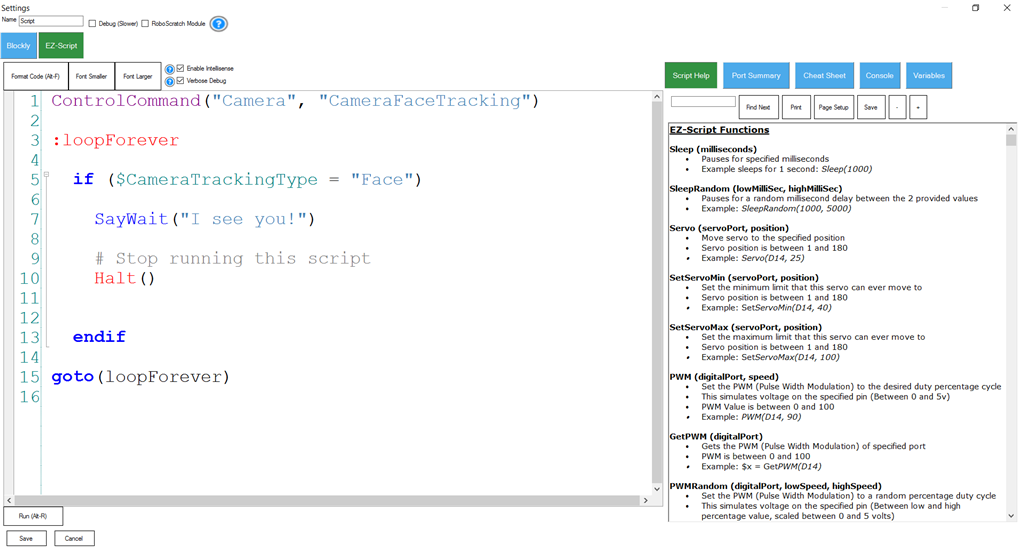
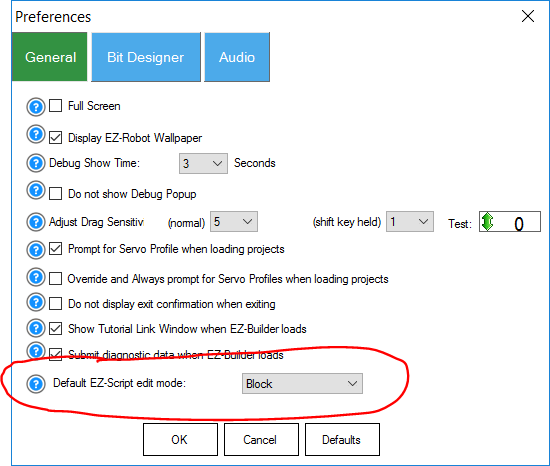

last button is wait for glyph
version shown when opening is 2017.01.16.01
running windows 10 -downloaded your new down file ran the update, it only wanted to update/repair. SO, I deleted the ARC program, and then downloaded/ran the new update file. Got result above.
I am out of ideas?
@DJ... I am getting the same as Eagle218... Current version of ARC (16.01)... went to the cloud downloaded current JD.EZB file... last button is wait for glyph. Nothing afterwards. However, I don't use RoboScratch so I could be missing a step here...
That's super strange. The project has nothing to do with the wait for speech bubble, and it displays on my pcs. I'll reupload a new build and maybe it's a corrupt file in the installer. Something like this has happened in the past once or twice we have experienced.
I'll upload a new build later this afternoon.
I re-compiled and uploaded a new build. This thread title has been renamed with the new build to reflect version. There are no changes to this build, other than a recompile.
OK, got the "wait for speech" button on the bottom of the list, thx
Confirmed....