(Autonomous Robot Control Software)
Make robots with the easiest robot programming software. Experience user-friendly features that make any robot easy to program.
Change Release Notes
This release introduces two new features which have been occasionally popping up in the community.
ARC Downloads
ARC Free
Free
- Includes one free 3rd party plugin robot skill per project
- Trial cloud services
- Free with trial limitations
For schools, personal use & organizations. This edition is updated every 6-12 months.
Recommended
ARC Pro
Only $8.99/mo
- 2 or more PCs simultaneously
- Includes unlimited skills
- Cloud backup
- And much more
Experience the latest features and bug fixes weekly. A Pro subscription is required to use this edition.
Runtime
Free
- Load and run any ARC project
- Operates in read-only mode
- Unlimited robot skills
- Early access fixes & features
Have you finished programming your robot? Use this to run existing ARC projects for free*.
- Minimum requirements are Windows 10 or higher with 2+gb ram and 500+MB free space.
- Recommended requirements are Windows 10 or higher with 8+gb ram and 1000+MB free space.
- Prices are in USD.
- ARC Free known-issues can be viewed by clicking here.
- Get more information about each ARC edition by clicking here.
- See what's new in the latest versions with Release notes.
Compare Editions
| Feature | ARC FREE |
ARC PRO |
|---|---|---|
| Get ARC for Free | View Plans | |
| Usage | Personal DIY Education |
Personal DIY Education Business |
| Early access to new features & fixes | Yes | |
| Simultaneous microcontroller connections* | 1 | 255 |
| Robot skills* | 20 | Unlimited |
| Skill Store plugins* | 1 | Unlimited |
| Cognitive services usage** | 10/day | 6,000/day |
| Auto-positions gait actions* | 40 | Unlimited |
| Speech recongition phrases* | 10 | Unlimited |
| Camera devices* | 1 | Unlimited |
| Vision resolution | max 320x240 | Unlimited |
| Interface builder* | 2 | Unlimited |
| Cloud project size | 128 MB | |
| Cloud project revision history | Yes | |
| Create Exosphere requests | 50/month | |
| Exosphere API access | Contact Us | |
| Volume license discounts | Contact Us | |
| Get ARC for Free | View Plans |
* Per robot project
** 1,000 per cognitive type (vision recognition, speech recognition, face detection, sentiment, text recognition, emotion detection, azure text to speech)
** 1,000 per cognitive type (vision recognition, speech recognition, face detection, sentiment, text recognition, emotion detection, azure text to speech)
Upgrade to ARC Pro
Harnessing the power of ARC Pro, your robot can be more than just a simple automated machine.
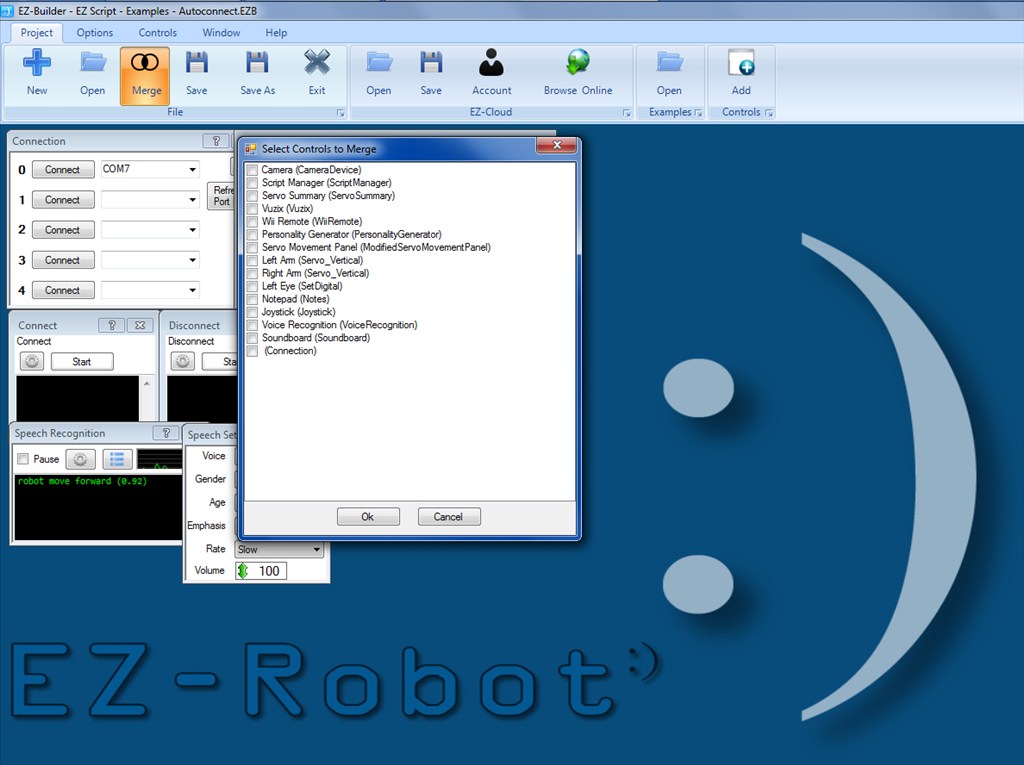

I was getting ready to suggest an "import" function for EZ-Scripts but merge is one better I can see it being used a lot for EZ-Scripts. Awesome addition.
I can see it being used a lot for EZ-Scripts. Awesome addition.
And the pause and WaitForChange commands give a new way for scripting, one which makes it easier in some cases.
Brilliant work!
As always awesome Dj, yesterday dreamed something to import controls from one project to another and now I find that it's done, great. Mmmmm, I like to pause and resume command again, thanks!
i got update now, but when open my ex project its not loading everything. all my boxs are gone but it does shows everything at the top page wierd eek @dj
Try clicking auto arrange, you may be suffering from the scrolling problem that happens to some people on occasion.
Csa459,
Make sure ARC is opening your project and not it's default (starting) and empty project. This happened to me a couple times when I moved my .EZB project to a different folder location. Then when I updated I just let the installer install the new update to it's default location. The result was a new .EZB file in one location and my .EZB project file in the other. When ARC opens it starts the new EZB file it made at the update.
no try all those thing its not load , i roll back to last update it works just fine ,now try auto most things are gone
can you increase the servo accuracy
@csa459 Or try starting a new project, using merge to bring in all old controls from the project that's playing up - assuming they are shown in the merge dialogue.