(Autonomous Robot Control Software)
Make robots with the easiest robot programming software. Experience user-friendly features that make any robot easy to program.
Change Release Notes
I was trying to debug a serial LCD, and then another serial device when I realized there aren't many good Serial Terminals available. So I made one, and here it is in this latest release of ARC.
- New Control: Terminal
ARC Downloads
ARC Free
Free
- Includes one free 3rd party plugin robot skill per project
- Trial cloud services
- Free with trial limitations
For schools, personal use & organizations. This edition is updated every 6-12 months.
Recommended
ARC Pro
Only $8.99/mo
- 2 or more PCs simultaneously
- Includes unlimited skills
- Cloud backup
- And much more
Experience the latest features and bug fixes weekly. A Pro subscription is required to use this edition.
Runtime
Free
- Load and run any ARC project
- Operates in read-only mode
- Unlimited robot skills
- Early access fixes & features
Have you finished programming your robot? Use this to run existing ARC projects for free*.
- Minimum requirements are Windows 10 or higher with 2+gb ram and 500+MB free space.
- Recommended requirements are Windows 10 or higher with 8+gb ram and 1000+MB free space.
- Prices are in USD.
- ARC Free known-issues can be viewed by clicking here.
- Get more information about each ARC edition by clicking here.
- See what's new in the latest versions with Release notes.
Compare Editions
| Feature | ARC FREE |
ARC PRO |
|---|---|---|
| Get ARC for Free | View Plans | |
| Usage | Personal DIY Education |
Personal DIY Education Business |
| Early access to new features & fixes | Yes | |
| Simultaneous microcontroller connections* | 1 | 255 |
| Robot skills* | 20 | Unlimited |
| Skill Store plugins* | 1 | Unlimited |
| Cognitive services usage** | 10/day | 6,000/day |
| Auto-positions gait actions* | 40 | Unlimited |
| Speech recongition phrases* | 10 | Unlimited |
| Camera devices* | 1 | Unlimited |
| Vision resolution | max 320x240 | Unlimited |
| Interface builder* | 2 | Unlimited |
| Cloud project size | 128 MB | |
| Cloud project revision history | Yes | |
| Create Exosphere requests | 50/month | |
| Exosphere API access | Contact Us | |
| Volume license discounts | Contact Us | |
| Get ARC for Free | View Plans |
* Per robot project
** 1,000 per cognitive type (vision recognition, speech recognition, face detection, sentiment, text recognition, emotion detection, azure text to speech)
** 1,000 per cognitive type (vision recognition, speech recognition, face detection, sentiment, text recognition, emotion detection, azure text to speech)
Upgrade to ARC Pro
Discover the limitless potential of robot programming with Synthiam ARC Pro – where innovation and creativity meet seamlessly.
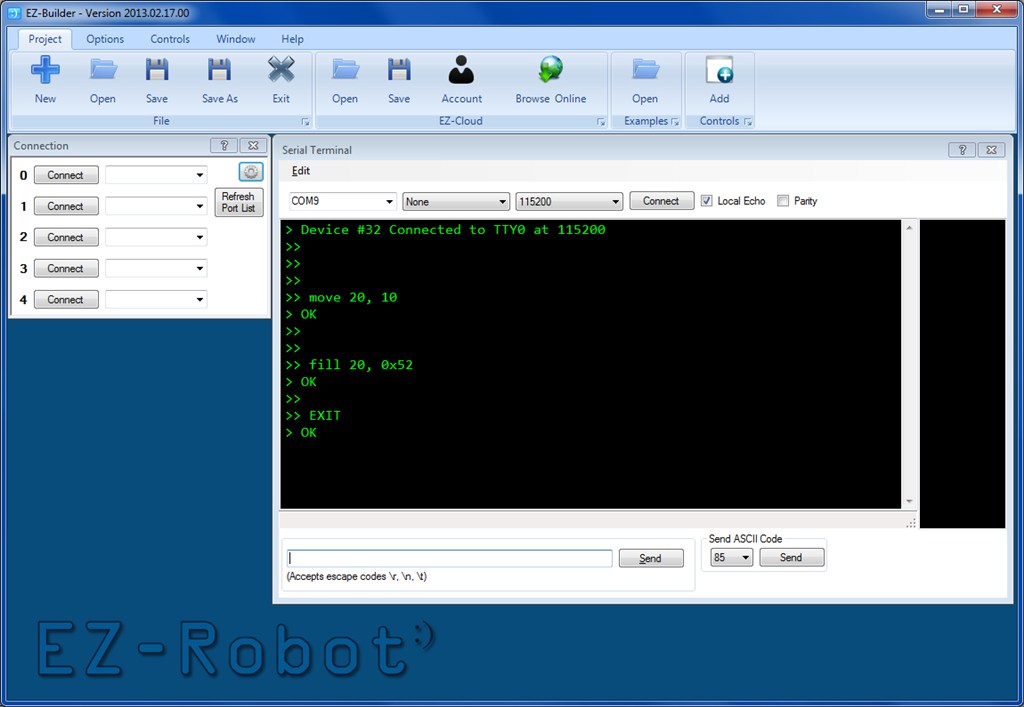

YES . WAY COOL
Steve_c
One of them being Arduino LOL
What does this do? provide controls for serial port items (lcd screen in particular)?
Do you have a favourite serial lcd screen?
@Technopro, it's more for advanced users who are familiar with serial devices. You'll get there in time
Yea just answered my own question. But i've been trying to reach you about lcd screen questions. ill start a topic in hardware and ask you.
Hi, Is there anyway to view the camera Realtime video via Telnet? I can connect and control the Robot via telnet but i cant view the image connected to the Telnet server. Thanks you.
Telnet is text a text only interface that derived from the 1970's mainframes. It's similar to a terminal interface, otherwise known as WYSE or VT100
Omg, I literally was going back over an old post about controlling the RAPU with TTL and could not figure out how to get the EZB to send the serial commands. You are the man if this is what this does. Your still the man if it doesn't ..lol. Here is the link to the thread:
Controlling the RAPU
Edit, looking at the advancements since I read this post, I'd like to use voice commands to trigger RAPU events, among other things.