Change Release Notes
Sometimes... Something strange happens in my head... Something pops in and says "Dude, try this".
If that voice/vision wasn't telling me how to make EZ-Robot any better, then I would be alarmed.
In this case, we are all safe! Over the past while, I had been considering a few options to increase the tracking speed and response of the Camera Control. I would try something, and it would partially work. I would try something else, and it would break. Last night, something clicked!
This release increases the response of the camera control with the EZ-Robot Wireless Camera. It also decreases the CPU usage! A few new features have been added, including an adjustable framerate. The underlying Control framework has been rewritten, thanks to a lengthy plane ride today.
I hope you enjoy these new enhancements
Smoother camera control video and uses less resources
Super fast video response with ez-robot wireless camera
Adjustable capture speed framerate
Windows 8 fix with closing some controls on slower AMD processors
Camera control initializes all user defined variables when control is loaded
JPEG Streaming bug fix in Camera Control when viewing an image by an HTTP:// source
Floor map turn resolution increased
Another attempt at preventing controls from creeping on low resolution displays
Sleep() EZ-Script command has increased resolution
ARC Downloads
ARC Free
Free
- Includes one free 3rd party plugin robot skill per project
- Trial cloud services
- Free with trial limitations
For schools, personal use & organizations. This edition is updated every 6-12 months.
ARC Pro
Only $8.99/mo
- 2 or more PCs simultaneously
- Includes unlimited skills
- Cloud backup
- And much more
Experience the latest features and bug fixes weekly. A Pro subscription is required to use this edition.
Runtime
Free
- Load and run any ARC project
- Operates in read-only mode
- Unlimited robot skills
- Early access fixes & features
Have you finished programming your robot? Use this to run existing ARC projects for free*.
- Minimum requirements are Windows 10 or higher with 2+gb ram and 500+MB free space.
- Recommended requirements are Windows 10 or higher with 8+gb ram and 1000+MB free space.
- Prices are in USD.
- ARC Free known-issues can be viewed by clicking here.
- Get more information about each ARC edition by clicking here.
- See what's new in the latest versions with Release notes.
Compare Editions
| Feature | ARC FREE |
ARC PRO |
|---|---|---|
| Get ARC for Free | View Plans | |
| Usage | Personal DIY Education |
Personal DIY Education Business |
| Early access to new features & fixes | Yes | |
| Simultaneous microcontroller connections* | 1 | 255 |
| Robot skills* | 20 | Unlimited |
| Skill Store plugins* | 1 | Unlimited |
| Cognitive services usage** | 10/day | 6,000/day |
| Auto-positions gait actions* | 40 | Unlimited |
| Speech recongition phrases* | 10 | Unlimited |
| Camera devices* | 1 | Unlimited |
| Vision resolution | max 320x240 | Unlimited |
| Interface builder* | 2 | Unlimited |
| Cloud project size | 128 MB | |
| Cloud project revision history | Yes | |
| Create Exosphere requests | 50/month | |
| Exosphere API access | Contact Us | |
| Volume license discounts | Contact Us | |
| Get ARC for Free | View Plans |
** 1,000 per cognitive type (vision recognition, speech recognition, face detection, sentiment, text recognition, emotion detection, azure text to speech)
Upgrade to ARC Pro
Take control of your robot's destiny by subscribing to Synthiam ARC Pro, and watch it evolve into a versatile and responsive machine.
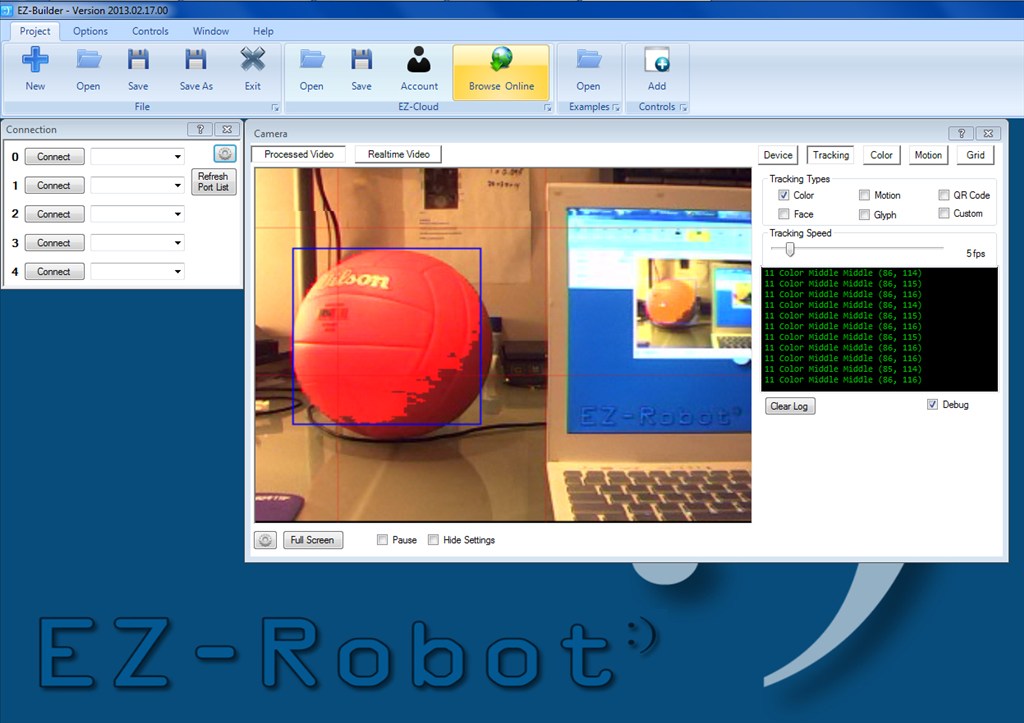

I'm first, I'm first, I'm first ..... thanks DJ.
As always you're a legend.
You have done a great job.
But, what happened to this one?
Posted at 2/5/2013 2:22:36 PM #9
MovieMaker, there are already multiple sound controls...
moves servos based on the volume of the sound
controls a Movement Panel to mvoe the robot toward the direction of the sound using stereo microphones
Now what you are asking for is a new control that...
I understand, it will be in the next release
-Another attempt at preventing controls from creeping on low resolution displays- Thanks for your continued work on trying to fix this. It's a real pain.
As always, thanks for all your hard work.
MovieMaker, it's still on the to-do list.
Dschulpius, when you specify the Sleep() command for say 28ms, the old version may have only slept for 25 or 32 ms (depends on the system). This is because I try to use very little resources. ARC would not be able to run on your computers without the creative optimizations i had done in the supporting framework. The reason ARC runs with very low memory and fast response time (even on slow computers) is due to everything being written from scratch with very optimized functions.
So the sleep accuracy means if you specify Sleep(30), it will sleep for 30ms... Not 28 or 32.
Ohh, that makes sense. Thanks for the simple explanation.
Great job as always DJ
Mel on #3 you can do that with a simple circuit added to EZB, THERE was a project made for that and very simple to adapt to EZB analog inputs and make a script for it too Really all 3 can use the same circuit design too
@D.J. --Alright! not forgotten.
@Fred -- Where?
I think parallax sells the microphone board that will work
ITS sound to analog circuit is what you need,plus a script