Change Release Notes
This ARC update introduces a fantastic new feature to extend single scripts for event triggers. Until now when an event was triggered, it would execute only a single script command. Now you can add multiple scripts to a single command. Keep in mind, these are still "Event Triggers" and not complete scripts. This is how event trigger programming works in software - while a trigger is executing, it blocks all other commands until it has completed. This means you should not perform time intensive commands (i.e. loops and waits, etc).
- All Event Triggers now support multiple EZ-Script lines
- SendSerial() command no longer disconnects EZ-B if more than 9 characters are sent
Enjoy
ARC Downloads
ARC Free
Free
- Includes one free 3rd party plugin robot skill per project
- Trial cloud services
- Free with trial limitations
For schools, personal use & organizations. This edition is updated every 6-12 months.
ARC Pro
Only $8.99/mo
- 2 or more PCs simultaneously
- Includes unlimited skills
- Cloud backup
- And much more
Experience the latest features and bug fixes weekly. A Pro subscription is required to use this edition.
Runtime
Free
- Load and run any ARC project
- Operates in read-only mode
- Unlimited robot skills
- Early access fixes & features
Have you finished programming your robot? Use this to run existing ARC projects for free*.
- Minimum requirements are Windows 10 or higher with 2+gb ram and 500+MB free space.
- Recommended requirements are Windows 10 or higher with 8+gb ram and 1000+MB free space.
- Prices are in USD.
- ARC Free known-issues can be viewed by clicking here.
- Get more information about each ARC edition by clicking here.
- See what's new in the latest versions with Release notes.
Compare Editions
| Feature | ARC FREE |
ARC PRO |
|---|---|---|
| Get ARC for Free | View Plans | |
| Usage | Personal DIY Education |
Personal DIY Education Business |
| Early access to new features & fixes | Yes | |
| Simultaneous microcontroller connections* | 1 | 255 |
| Robot skills* | 20 | Unlimited |
| Skill Store plugins* | 1 | Unlimited |
| Cognitive services usage** | 10/day | 6,000/day |
| Auto-positions gait actions* | 40 | Unlimited |
| Speech recongition phrases* | 10 | Unlimited |
| Camera devices* | 1 | Unlimited |
| Vision resolution | max 320x240 | Unlimited |
| Interface builder* | 2 | Unlimited |
| Cloud project size | 128 MB | |
| Cloud project revision history | Yes | |
| Create Exosphere requests | 50/month | |
| Exosphere API access | Contact Us | |
| Volume license discounts | Contact Us | |
| Get ARC for Free | View Plans |
** 1,000 per cognitive type (vision recognition, speech recognition, face detection, sentiment, text recognition, emotion detection, azure text to speech)
Upgrade to ARC Pro
With Synthiam ARC Pro, you're not just programming a robot; you're shaping the future of automation, one innovative idea at a time.
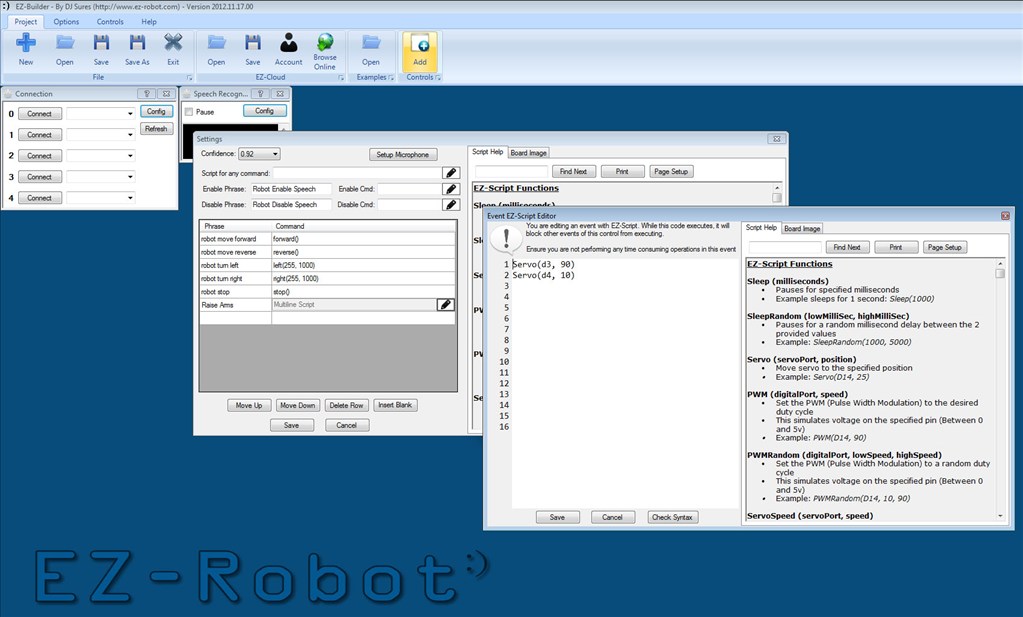

Lumpy! Yes, that did it you rock
you rock
@DJ, not that this will help with the troubleshooting, but I can confirm that it is not an isolated incident with @Charleybot or @Lumpy... nor does it seem to be related to hardware attached to the EZ-B. I set up a script with the following;
I used D7 that has nothing attached to it.
After the 3rd time running the script my EZ-B locked up, blue LED went out and while my auto-connect script kept trying to do its thing, and it showed such with the red LED, I had to power off and back on the EZ-B before I could reconnect. ARC does not appear to lock up, just the EZ-B.
Hope this helps.
Oh, also, I am using latest version ARC 2012-11-18
@DJ, here is another tidbit that actually might help... if I keep on manually running the above script, sometimes I see all my connected servos jump just a bit even if the EZ-B does not lock... but inevitably it will lock.
Hi DJ,
Thanks for the good work. Our bot is nearly completed. The main thing that has us stopped dead-in-our-tracks is the loss of camera resolution. We lost glyph detection range by a factor of 10. Any ideas? different camera? ...
Thanks again
Hello @DJ, Did you get a chance to check out the servo release issue I had mentioned a couple of releases back, wherein when using Server/Client any servo release command on the Client (Remote) resulted on the Server (EZ-B) side's matching servo going to 100?
I ask because now I see that in this version a Client side release command always sends its matching Server side's servo to the opposite extreme 1 instead of the 100 of all prior tests (assuming the invert is not on at the Server end... in fact the invert switch setting on the Client does not carry over to the Server anyhow).
Either way, a release all command tends to cause all sorts of havoc on the robot
Doesn't matter which PC is the server or client. All other servo and PWM controls seem to work fine.
Thank you.
@DJ - I was just wondering if you had a chance to figure out what was going on with the SendSerial issue with using strings? I have made a temp workaround for the time being by using another pic chip that talks directly to the EMIC2 board and the LCD but would prefer not having to add another pic.
Thanks
???????,??????????, ????????????????
Why not print the Chinese.