(Autonomous Robot Control Software)
Make robots with the easiest robot programming software. Experience user-friendly features that make any robot easy to program.
Change Release Notes
Hello! Here are the details of the 2012.02.17.00 release.
HTTP Server Live Control
- The new Live control in the HTTP server allows connected devices to interact with ARC in real-time over the web browser. This includes ipad, iphone, android, firefox, safari, internet explorer, and even blackberry. Do people still use blackberry?
- Does not require any additional plug-ins or activex stuff
. It's just magic!
- Now you can control your robot at home from the office with your phone
Brookestone Rover Support
- ARC now supports connectivity to the Brookstone Rover and the Rover's Camera.
- The brookstone rover panel works like all other panels - speech recognition, joystick, wii, webserver, camera tracking, etc...
Camera Control
- I've made the camera control size adjustable. You can full screen the image, if you'd like to see large pixels
. Or you can hide the settings and fit the window somewhere snug away.
Pulse Width Modulation
- The new pulse width modulation control allows pulses of current to simulate voltage control. This means you can adjust the speed of an HBridge, or the brightness of an LED
Touch Pad Movement
- Drag your finger or the mouse cursor and sketch the route of your robot. When you release your finger, or mouse the robot will drive that path.
- This control compliments any movement panel.
- Control takes some configuration to adjust turn distance and forward speeds.
Touch Movement
- Instead of using a regular movement panel, this is great for tablets. Lets you drag your finger on the screen to move the robot.
- Controls any movement panel.
ARC Downloads
ARC Free
Free
- Includes one free 3rd party plugin robot skill per project
- Trial cloud services
- Free with trial limitations
For schools, personal use & organizations. This edition is updated every 6-12 months.
Recommended
ARC Pro
Only $8.99/mo
- 2 or more PCs simultaneously
- Includes unlimited skills
- Cloud backup
- And much more
Experience the latest features and bug fixes weekly. A Pro subscription is required to use this edition.
Runtime
Free
- Load and run any ARC project
- Operates in read-only mode
- Unlimited robot skills
- Early access fixes & features
Have you finished programming your robot? Use this to run existing ARC projects for free*.
- Minimum requirements are Windows 10 or higher with 2+gb ram and 500+MB free space.
- Recommended requirements are Windows 10 or higher with 8+gb ram and 1000+MB free space.
- Prices are in USD.
- ARC Free known-issues can be viewed by clicking here.
- Get more information about each ARC edition by clicking here.
- See what's new in the latest versions with Release notes.
Compare Editions
| Feature | ARC FREE |
ARC PRO |
|---|---|---|
| Get ARC for Free | View Plans | |
| Usage | Personal DIY Education |
Personal DIY Education Business |
| Early access to new features & fixes | Yes | |
| Simultaneous microcontroller connections* | 1 | 255 |
| Robot skills* | 20 | Unlimited |
| Skill Store plugins* | 1 | Unlimited |
| Cognitive services usage** | 10/day | 6,000/day |
| Auto-positions gait actions* | 40 | Unlimited |
| Speech recongition phrases* | 10 | Unlimited |
| Camera devices* | 1 | Unlimited |
| Vision resolution | max 320x240 | Unlimited |
| Interface builder* | 2 | Unlimited |
| Cloud project size | 128 MB | |
| Cloud project revision history | Yes | |
| Create Exosphere requests | 50/month | |
| Exosphere API access | Contact Us | |
| Volume license discounts | Contact Us | |
| Get ARC for Free | View Plans |
* Per robot project
** 1,000 per cognitive type (vision recognition, speech recognition, face detection, sentiment, text recognition, emotion detection, azure text to speech)
** 1,000 per cognitive type (vision recognition, speech recognition, face detection, sentiment, text recognition, emotion detection, azure text to speech)
Upgrade to ARC Pro
Get access to the latest features and updates before they're released. You'll have everything that's needed to unleash your robot's potential!


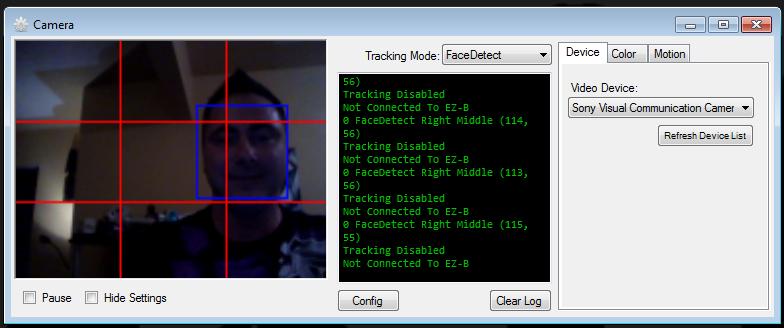
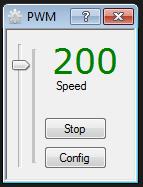
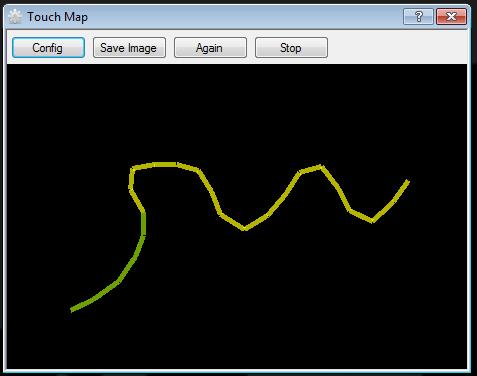
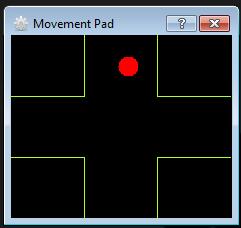

And here are a few new videos for you
Yes people still use Blackberry! Reading this on my BlackBerry Playbook. Support Canadian and all that!
@steveburkett good to know!
AWESOME!!!! Thanx DJ!
Fantastic as always DJ! "Touch map" I find it very useful, perhaps in cleaning robots to plan their journeys. PWM is absolutely brilliant! http is very practical for surveillance!
Unfortunately, neither the live control, passive, or camera view work with any browser on any of my Android phones (all currently android 2.3.x (Gingerbread). I just get a "?" in a box where there should be an image. Movement control does work. On my Motorola Xoom Tablet (Android 3.4 - Honeycomb) everything works. I am going to upgrade one of the phones with a custom Android 4 Rom and will let you know if that works.
One suggestion is to add movement controls to the live camera view page. then you can really use the device for remote control when you can't see the robot without trying to see the whole computer screen on the phone or tablet.
I do love the touch control and touch map when driving Boxbot from my Xoom. Very cool controls.
Does PWM need to be combined with a script if controlling an H-Bridge, or can I use the H-Bridge Movement Panel to give the direction commands and the PWM sets the speed? I am going to be ordering a high power H-Bridge for my wheelchair motors, and speed control will be critical to keep it from crashing into furniture or runnign over the cat
Alan
@thetechguru I follow script javascript and html references, so if it doesn't work on those opensource browsers, there is nothing i can do, sadly.
Ah great idea! I'll add the camera to the movement page
In the next few releases, you'll see pwm being merged with the hbridge control. As well as a few other speed control features.
Are you using html5 for the graphic stuff? That would explain why it works in android 3 but not 2.3 and below.
Great news on the PWM. I am holding out on ordering a Sabertooth 2x25 or a pair of HB25's until I see what EZ-bits come out and at what cost. I need to handle 24 volts and 17amps at top speed.
Alan