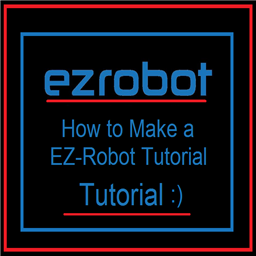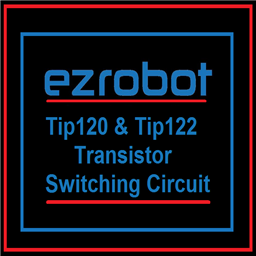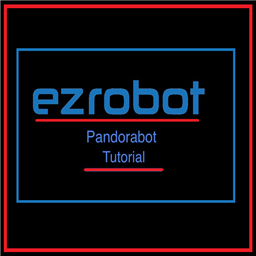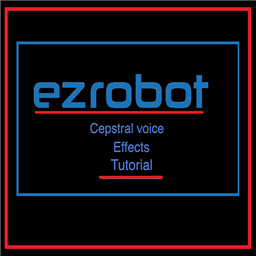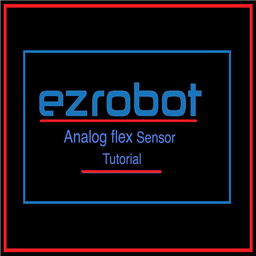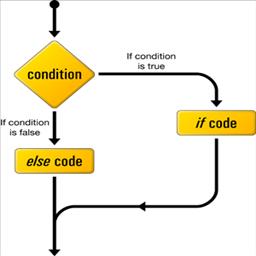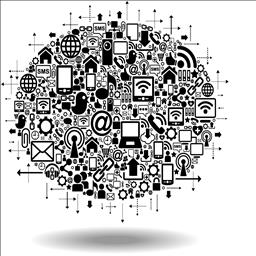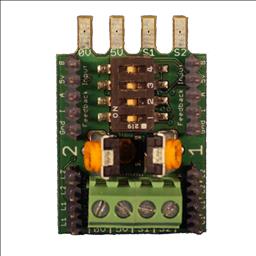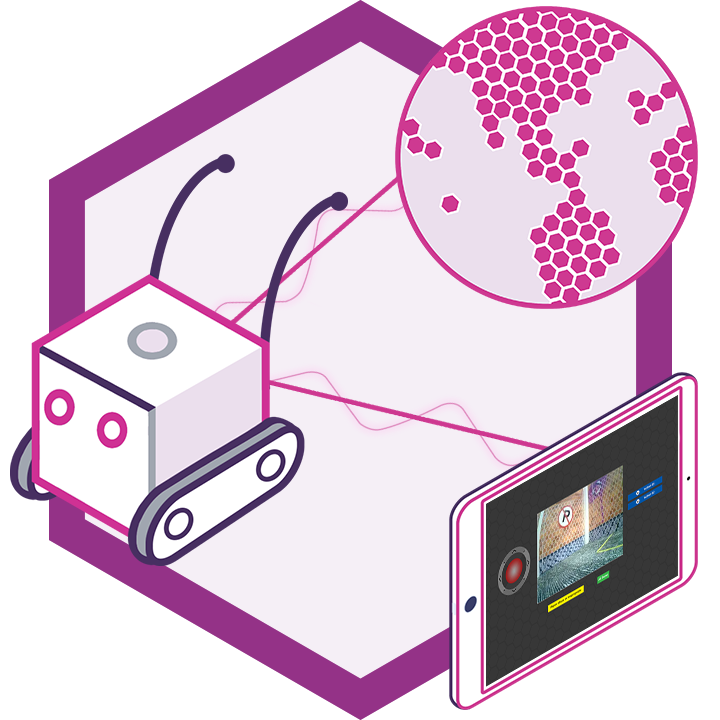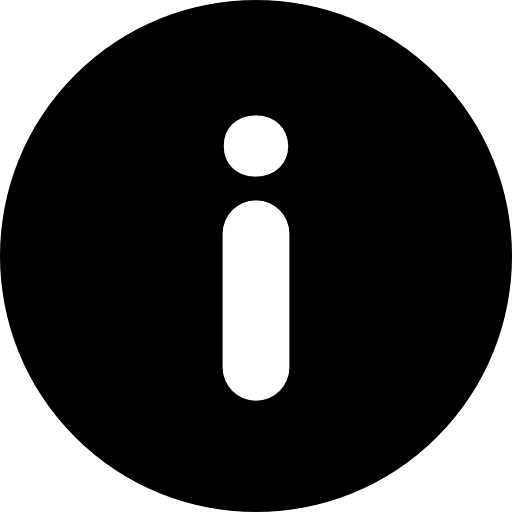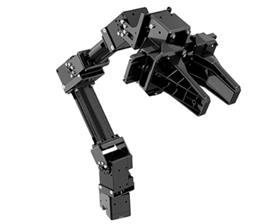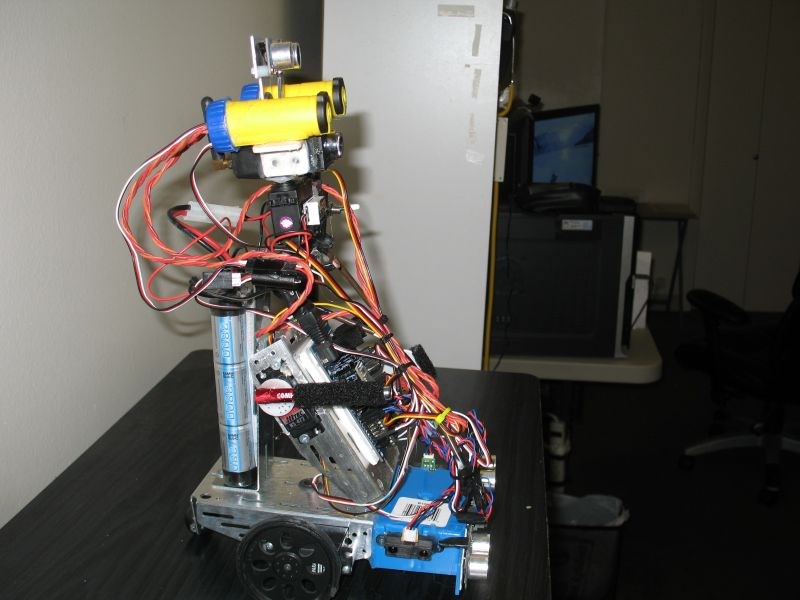Filter by
All Skills
ADC Graph (2 Tutorials)
ADC Meter (2 Tutorials)
ADC Value (2 Tutorials)
Arcx Test Robot Skill
Aimlbot (1 Tutorials)
Autonomous AI
Bot Libre
Cognitive Sentiment
Dialogflow
Openai Chatgpt
Pandorabot AIML2
Pandorabots (5 Tutorials)
Personality Forge
Synbot Plugin
Translate
Vader Sentiment Analysis
ZAMA Emotion Model
Advanced Speech Recognition
Advanced Speech Synthesis
Audiotoolbox Plugin (1 Tutorials)
Azure Speech To Text Engine
Azure Text To Speech
Basic Speech Synthesis
Bing Speech Recognition (2 Tutorials)
Conversational Menu
Frequency Detector
Google Speech Recognition
Microphone (4 Tutorials)
Midi Control
MP3 Trigger
Openai Text To Speech
Output Audio From EZ-B
Sound Movement
Sound Script (Ezb)
Sound Servo (EZB)
Sound Servo (PC Mic) (2 Tutorials)
Sound Servo (PC Speaker)
Soundboard (EZB) (6 Tutorials)
Soundboard (PC) (4 Tutorials)
Soundboard V2 (PC)
Speech Phrase Recognition
Speech Recognition (5 Tutorials)
Speech Script
Speech Synthesis (7 Tutorials)
Speech Synthesis Settings (5 Tutorials)
Talk Servo V2
Total Speech Recognition
Voice Activity Detection
Watson Speech To Text
Watson Text To Speech
Windows Speech Engine
Augmented Reality
Camera Click Servo
Camera Device (12 Tutorials)
Camera Overlay
Camera Snapshot
Camera Source (Ezb)
Camera Source (Usb)
Camera Variable Overlay
Cognitive Emotion
Cognitive Vision
Darknet YOLO (Obj Detection)
Face Tracking
Kinect Body Control
Live Stream Broadcast
Live Stream Receiver
Omron HVC-P
Omron HVC-P2
Omron HVC-P2 (Second Camera)
Openai Dall-E Image
Picture In Picture
Programming With Pictures
QR Code Generator
Robot Skill To Camera
Rubik'S Cube Solving Robot
Screen To Camera
Sighthound Cloud API
Stream All The Video Sources
Target Overlay
Text Overlay
Tiny Yolo2
Train Vision Object By Script (1 Tutorials)
Video Recorder
Vuzix Augmented Reality
Com Port Manager
Comm Expansion Configuration
Command Duplicator
Connection Diagnostic
EZB Connection (6 Tutorials)
Ezb Connection
EZB Connections (2 Tutorials)
EZMQTT Broker
EZMQTT Client
Getrss
Network Change
Pushover
Serial Terminal
SMTP Client
TCP Client
TCP Clients
TCP Script Server Raw
Websocket Client
Websocket Server
Read Digital (1 Tutorials)
Set Digital
Chromium
Display Popup
Full Screen Video Player
Tic Tac Toe
Benchmark
Debug
Diagnostic Report
EZ-B Settings
EZ-B V3 Configuration (2 Tutorials)
EZ-B V4 Info
EZB Connect By Name
EZB Stress Test
File Manager (1 Tutorials)
Notepad
Screen Recorder
Shortcut Creator
Tutorial
GPS
EZ Chart
EZ Gauge Chart
Ez Line Chart
Graphy
Servo Sketch 3D
3-In-1 IMU
Arduinocoms
Blinkm
BV4615 RC-5 IR Decoder
Dual-Axis Compass
ESP32_MPU6050
HMC5883 Compass
HT16K33 Animator (8X8)
Lidar-Lite Laser Module
MMA7455 Accelerometer
MPU6050 Accelerometer Gyro Temperature
MPU6050 Tilt Angle Sensor
MPU9150 Accelerometer, Gyro, Temperature, Compass
RGB 8X8 Animator
RGB Animator (2 Tutorials)
Sharp IR Collision
Sharp IR Radar
Depthsensor
DHT11 Temp &Amp; Humidity Sensor
Ez430-Chronos Wrist Watch
IFTTT Sender
Iphone Sensor Stream Server
Miscellaneous Utility Plugin
Neopixel Blaster
Neopixel Ring
Remote Mouse
Roll Pitch Yaw
Serial Toolbox
Virtual Robot
AR Parrot Drone Movement
Auto Position Movement Panel (Gait) (11 Tutorials)
Brushless Motor Movement Panel
Continuous Rotation Movement Panel
Continuous Servo Movement Panel (3 Tutorials)
Custom Movement Panel (2 Tutorials)
Custom Movement Panel V2
DJI Tello Movement Panel
Dual Hbridge (4 Tutorials)
Dual Hbridge W/PWM (4 Tutorials)
Inverted Pendulum
Irobot Roomba Legacy
Irobot Roomba Movement Panel
Ohmnilabs Standalone
Roomba Tones
Sabertooth Kangaroo
Sabertooth Movement Panel (2 Tutorials)
Sphero Movement Panel
Ubtech Alpha 1 Bluetooth
Wowwee MIP Movement Panel
Wowwee MIP V2
Wowwee Rovio
BN-880 GPS Compass
Camera NMS Pose
EZ-SLAM
Hitachi-LG LDS Lidar
Indoor Positioning System
Intel Realsense D435i
Intel Realsense T265
Kinect Xbox 360 Depth Mapping
NMS Example
NMS Faux Odometry
PTI Lidar Plugin
Rplidar
The Better Navigator
The Navigator
Wavefront
Wheel Encoder Counter
XV11 LIDAR
Prevent PC Sleep
PWM Slider (1 Tutorials)
Rafiki Front Bumber
Avatar JD
Exosphere (1 Tutorials)
Floor Map
HTTP Server (1 Tutorials)
HTTP Server (Custom)
Interface Builder (2 Tutorials)
Joystick (Direct Input)
Joystick (Xinput)
Key Control
Movement Joystick
Movement Joystick
Myo Gesture Armband
Remote UI Client
Touch Path
Wii Remote (1 Tutorials)
EZ-Script Console
Get Line Containing From Array
Movement Script
On Variable Changed
Personality Generator
Recorder
Script
Script (30 Tutorials)
Script Collection (9 Tutorials)
Script Monitor
Servo Script
Sketch Pad
Slide Script
Smart Variable Watcher
Sound Script
Task Script
User Defined Function Example
Variable State Saver
Variable Watch (1 Tutorials)
Auto Position (Gait) (1 Tutorials)
Auto Release (1 Tutorials)
Continuous Servo (1 Tutorials)
Custom Servo Controller
Dynamixel (1 Tutorials)
Feetech RS485 Servo
Feetech Serial Bus Servo
Horizontal Servo (3 Tutorials)
Inverse Kinematic Arm
Kondo KRS ICS Servos
Lewansoul Servo
Lynxmotion Smart Servos
Maestro Servo Controller
PWM Servo Feedback (ADC)
PWM Servo Feedback (I2c)
Relative Servos (1 Tutorials)
Robotis Openmanipulatorx
Servo
Servo Pad
Servo Recorder
Servo Speed (1 Tutorials)
Servo Summary
SSC-32 Servo Controller
SSC-32 Servo Controller V2
Stepper Servo
UBTECH Alpha Servos UBT-12HC
Vertical Servo (3 Tutorials)
Waveshare Bus Servos
Drone Collision
Ultrasonic Collision Detection (1 Tutorials)
Ultrasonic Collision Script
Ultrasonic Distance (1 Tutorials)
Ultrasonic Radar (1 Tutorials)
Dual Camera Servo Server
Oculus Quest Robot
Single Camera Servo Server
Virtual Reality Robot (2 Tutorials)