The Robot Program Episode 005: Battery Charging And Care
Description
This lesson provides an overview of how to charge EZ-Robot batteries and identifies where the battery cables are located on each robot body. The reader will learn how to properly charge and care for the robot battery. Follow along with The Robot Program Episode 005: Battery Charging and Care.
View the video episode here: https://www.ez-robot.com/Tutorials/Lesson/26
Professor E's Overview
This lesson demonstrates how to charge and care for the robot battery.
Remember to connect and disconnect carefully, using the thumb and finger to gently rock the connector back and forth. Never pull on the cable wires.
Always charge the robot before use. The battery saving monitor will indicate if the battery is getting low. Power off before charging.
Review the Getting Started Guide for more information.
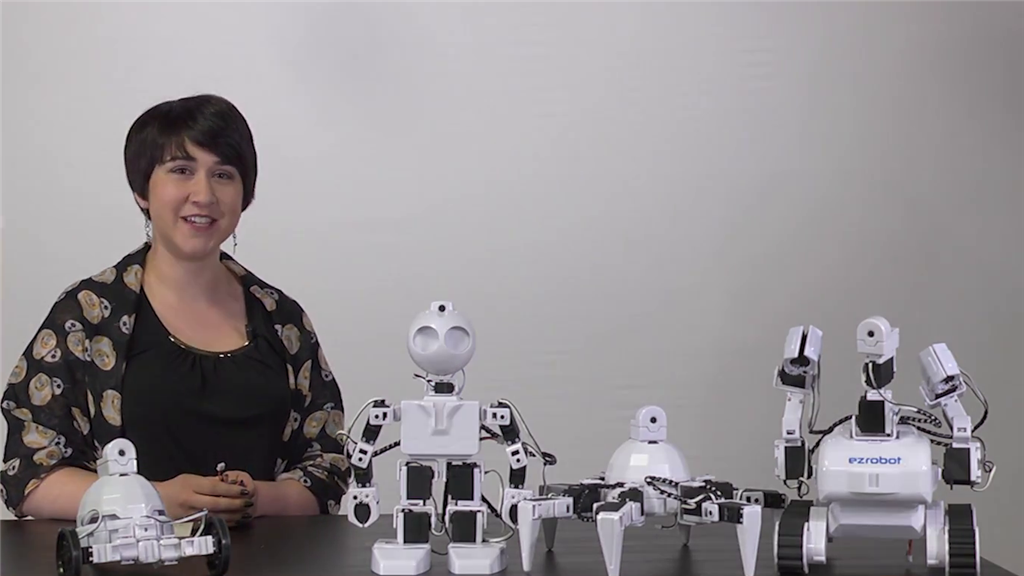

I normally use my imaxB6mini to charge my LiPo batteries. Having both a "Main Lead" and "Balancing Lead Ports". Being that the "Main" battery lead is tucked away in the body of JD and only the "Balancing Lead" is accessible, can I still use my imaxB6mini's balancing port to charge the battery without connecting the Main lead? Thank You...
I looked at the manual for the iMaxB6 mini charger and it operates the same way most RC multi-chargers work, the charger does need the Deans connector plugged in to charge the LiPo cells. The Deans connector is designed for high current charging that can't be done through the balance plug. In most cases the balance plug is used for cell monitoring.
The EZ-Robot charger does a balance charge but it does not need the deans connector plugged in. It can use the balance connector for charging since it is a low current charge. I would recommend using the EZ-Robot charger with use of JD. The alternative would be having to connect/disconnect JD's internal power harness in order to access the deans plug, which would be a very laborious process if you did this for every charging cycle.
Jeremie, thank you for your responding to my "I should know that already" question. I have a charger that is compatible, but I just am not a battery charging engineer and it didn't make any sense to me. You have "LERNT" me some knowledge! And yes I did take JD body apart, just because that's what we all do, we just gotta look inside!
howmany amp's does the charger give ? the one we use today?
thanks
Here's an idea... flip it over and read the back of the charger...
on the metal charger is all info not on the plastik one.
i can charge the batt with the metal one.it takes a little longer.
thanks RR
I have 4 of the most recent (plastic) chargers... All have their electrical specifications printed on the back...
Photo
that is correct.i have a metal one too. the plastik one have a label in front.but i dont understand it. how to read them. anyway problem is solved.i can use the metal one.
thanks RR