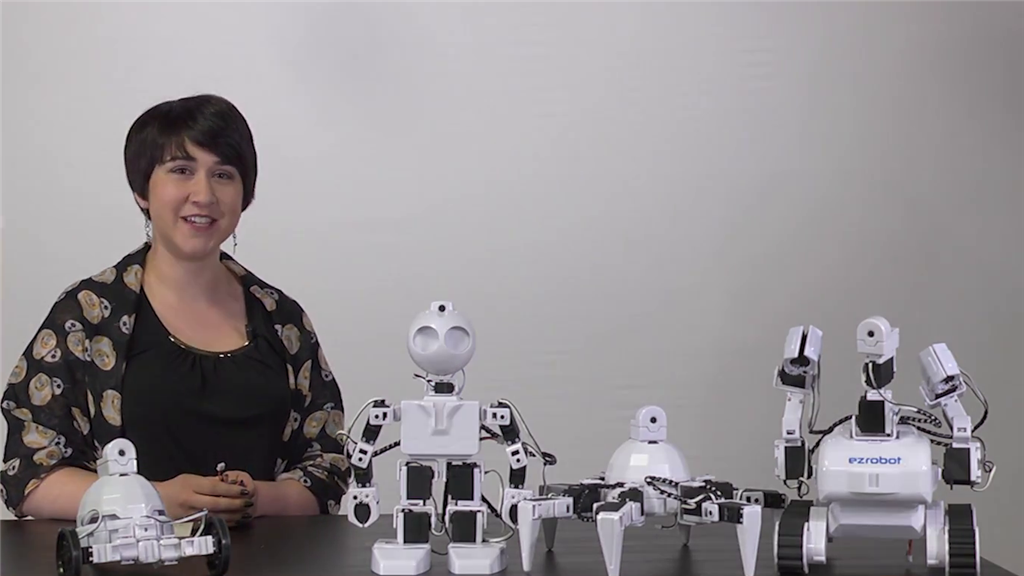The Robot Program Episode 005: Battery Charging And Care
Description
This lesson provides an overview of how to charge EZ-Robot batteries and identifies where the battery cables are located on each robot body. The reader will learn how to properly charge and care for the robot battery. Follow along with The Robot Program Episode 005: Battery Charging and Care.
View the video episode here: https://www.ez-robot.com/Tutorials/Lesson/26
Professor E's Overview
This lesson demonstrates how to charge and care for the robot battery.
Remember to connect and disconnect carefully, using the thumb and finger to gently rock the connector back and forth. Never pull on the cable wires.
Always charge the robot before use. The battery saving monitor will indicate if the battery is getting low. Power off before charging.
Review the Getting Started Guide for more information.
Upgrade to ARC Pro
Synthiam ARC Pro is a new tool that will help unleash your creativity with programming robots in just seconds!