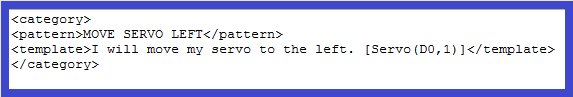Step 5. Ways of Using EZ-Script with Pandorabots.
In the next few steps of this tutorial, you will be guided through the various ways to use Pandorabot with EZ-Builder. This tutorial assumes that you are now familiar with Pandorabots, and assumes you have your own Pandorabot published with AIML brain files that your bot already uses.
Adding a simple EZ-Script.
Here, we will be writing a simple line of EZ-Script in to a Pandorabot category in the AIML bot brain files. This will make your robot say something, then use a single line of EZ-Script to carry out an action like moving a servo. Let's begin.
To add a script to a Pandorabots response, ARC will execute EZ-Script that is located within the [ and ] characters. Below is an example of this where one servo will move...
AIML category with EZ-Script example.
As you can see, the [Servo(D0,1)] part of the bots response goes at the end of the sentence. So when you say "Move servo left", your bot will say "I will move my servo to the left." and then proceed to move the servo (see video demo below). Moving the [Servo(D0,1)] to the beginning of the sentence will not change the order of the bots speech and servo movement. It will still speak first, then move the servo.
You can only use a single line of script in your bots response, as adding multiple lines of script will not work. This could be an issue if you wanted to set different servo speeds for example. But there is a way around this.