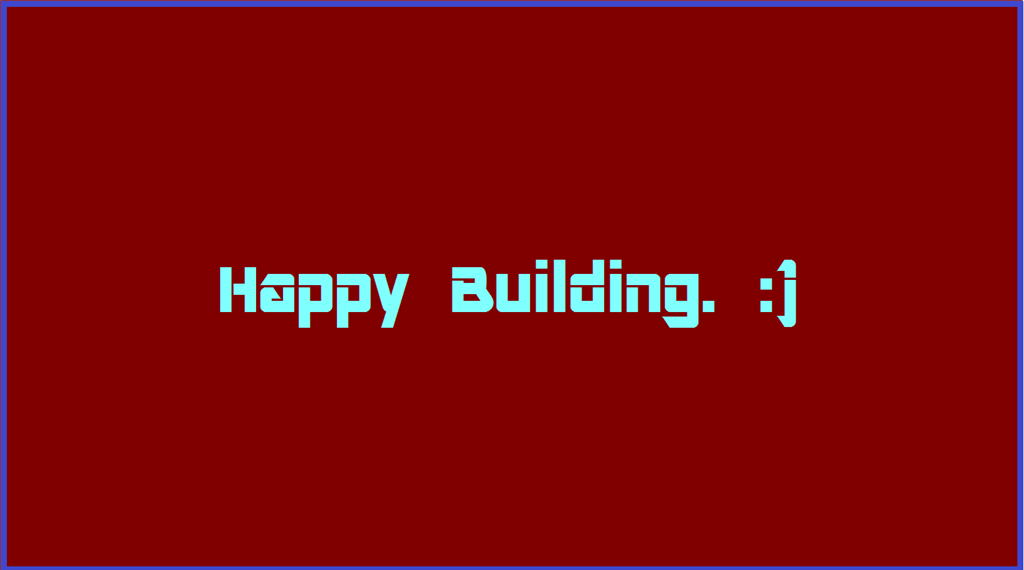Conclusion.
That brings us to the end of this short tutorial. There are two versions of this text display floating around... the plugin explained in this tutorial, and another one called EZ-Display which was very kindly created by one of EZ-Robots resident forum members WBS0001. There is a zip file that you can download, and instructions on how to install and use the control can be found by clicking here. EZ-Display was the first of the two available text displays that are available, and has a few extra options that can be used with control variables that lets you decide what you want the display to do.
As always, if you have any questions, comments, or ideas to create your own Plugins, the EZ-Robot Community Forum is just a click away.
Tutorial created on 12th October 2015