DJ Sures built this Teddy Ruxpin Robot from a toy that he purchased off Ebay. The toy was broken, so he didn't feel bad taking it apart (or cutting off his head). But, you have to admit that it sure is much better with the modifications and the new EZ-B Brain!
Description:
This Teddy Ruxpin was broken when I bought it from Ebay. Poor guy didn't have a working mouth. His tape player worked though! But, who really wants a tape player? Well this was an easy decision! Time to turn this guy into a robot! This is version 1 of the Teddy Ruxpin Bluetooth Robot. It has servos for arms, neck, mouth and eyes. I'm using ARC to remote control the robot, currently.
The latest beta version of ARC supports the Voice Synthesis and Voice Recognition features of the EZ-B. So I'm using that version to make this Teddy Ruxpin robot talk and listen.
I'm working on a Version 2, which will be able to walk. I tried a bioped method, with moving joints but the frame just won't support it. The legs are too short and the top is too heavy. So I do have a solution, he will be like my <a href="/Robots/Voice-Recognition-Robot">Cookie Monster Robot</a> and have wheels in his shoes. His legs will still move at the hip to give the impression of walking.
I had to modify the head in this robot to move its mouth, open its eyes, move its head. The standard mechanism was very primitive and consisted of only one motor. So designing a mechanism by reusing the parts was a challenge. You can see in the video how it works.
Animating the arms was interesting also. His fur is too tight to allow the arms to move forward, so I chose an up and down motion. They are also controlled by servos.
I then added a servo for the neck, to allow his head to look left and right. This will come in handy for the Ping Distance Sensor that I will be adding. I am just not sure where to put it yet, until I get him walking. I may consider modifying the body to allow his head to look up and down also. That will determine where I will put the distance sensor.
Video:
Peripherals:
1 x Teddy Ruxpin
1 x EZ-Robot Complete Kit <a href="/Shop" style="color: #FF9900;">[Buy]</a>
Tools:
Dremel
Screw Driver
Small Side Cutters
Hot Glue Gun
Zip Ties
Well this was an easy decision! Time to turn this guy into a robot! This is version 1 of the Teddy Ruxpin Bluetooth Robot. It has servos for arms, neck, mouth and eyes. I'm using ARC to remote control the robot, currently.
The latest beta version of ARC supports the Voice Synthesis and Voice Recognition features of the EZ-B. So I'm using that version to make this Teddy Ruxpin robot talk and listen.
I'm working on a Version 2, which will be able to walk. I tried a bioped method, with moving joints but the frame just won't support it. The legs are too short and the top is too heavy. So I do have a solution, he will be like my <a href="/Robots/Voice-Recognition-Robot">Cookie Monster Robot</a> and have wheels in his shoes. His legs will still move at the hip to give the impression of walking.
I had to modify the head in this robot to move its mouth, open its eyes, move its head. The standard mechanism was very primitive and consisted of only one motor. So designing a mechanism by reusing the parts was a challenge. You can see in the video how it works.
Animating the arms was interesting also. His fur is too tight to allow the arms to move forward, so I chose an up and down motion. They are also controlled by servos.
I then added a servo for the neck, to allow his head to look left and right. This will come in handy for the Ping Distance Sensor that I will be adding. I am just not sure where to put it yet, until I get him walking. I may consider modifying the body to allow his head to look up and down also. That will determine where I will put the distance sensor.
Video:
Peripherals:
1 x Teddy Ruxpin
1 x EZ-Robot Complete Kit <a href="/Shop" style="color: #FF9900;">[Buy]</a>
Tools:
Dremel
Screw Driver
Small Side Cutters
Hot Glue Gun
Zip Ties
By DJ Sures
Other robots from Synthiam community

Stonewolf's Here Is Something Different.
Fitting the body together on a new project, early build progress with photos and more updates to follow.

Daman's Halloween Display
EZ-B controlled Halloween skull with servo popping eyes and flapping jaw, Dollarama props, built to help win a...
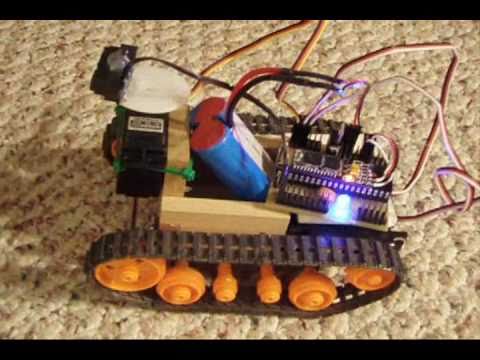
DJ's Tamiya Bulldozer Robot
Convert Tamiya Bulldozer to use modified servos for precise speed control and greater strength, driven and controlled...
