I don't see the actual port numbers defined in the instructions as they are for other projects.
I didn't see the ports listed under Project Details either
I need this info to execute the Auto Position Actions such as Kick
Thanks, Frank
By faengelm
— Last update
Other robots from Synthiam community
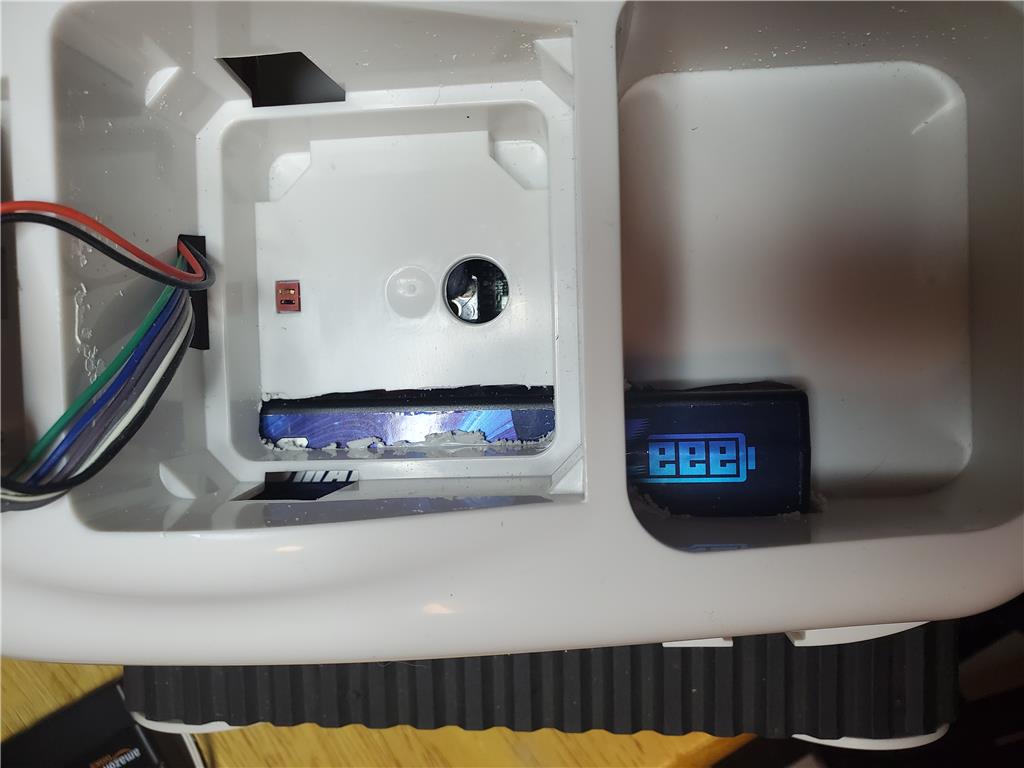
Thetechguru's Long Lasting Roli
Extend Roli's runtime for NMS experiments with a 7200mAh internal battery installed after a precise Dremel mod, boosting...

Joseph4760's Wall-E To Wall-E-Nator
Wall-E-Nator custom build: Wall-E U-Command fused with Terminator parts, mid-build, adding LEDs, camera and painting...

Radmeck's Little WALL-E
Little WALL-E in-progress restoration: Interaction model missing its head, seeking a replacement and showing tops, tails...



If you open the settings on the autoposition, click on the calibrate frame, and click the "live edit" checkbox, it will show you the port numbers except for the wheels. You can get the port numbers for the wheels from the Movement Panel settings.
Alan
@thetechguru
Hi Alan,
Thanks... that answers my question!
BTW, it looks like "live edit" has been renamed to "Port Edit Mode"
regards, Frank