To set the project up, the following hardware is needed: 1x https://www.adafruit.com/product/3800 2 x https://www.adafruit.com/product/938
For the sound effects a piezo buzzer is nedded (optional)... 1x https://www.adafruit.com/product/1740
The code and instructions on how to flash the firmware of the Itsy Bitsy M4 are available on Github... https://github.com/SwannSchilling/ItsyBitsy_M4_Oled_Eyes
To use the eyes in ARC, simply check the Device Manager in Windows, to find the port... And send then number of the animation to be played via serial!
Create a script to eg play animation number one, with a connected device on COM11
port = 'COM11'
baud = 115200
COM.Close(port);
COM.Open(port, baud);
str = ('1\r\n')
COM.WriteString(port, str);
COM.Close(port);
Hit play and voila, the animation will be played...
You can make your own sprite sheets and create your own animations! I am using the following website for creating spritesheets... https://codeshack.io/images-sprite-sheet-generator/
Have fun!!
Other robots from Synthiam community

Ericez's I Create Baymax Doll Robot For Robot Theater Using...
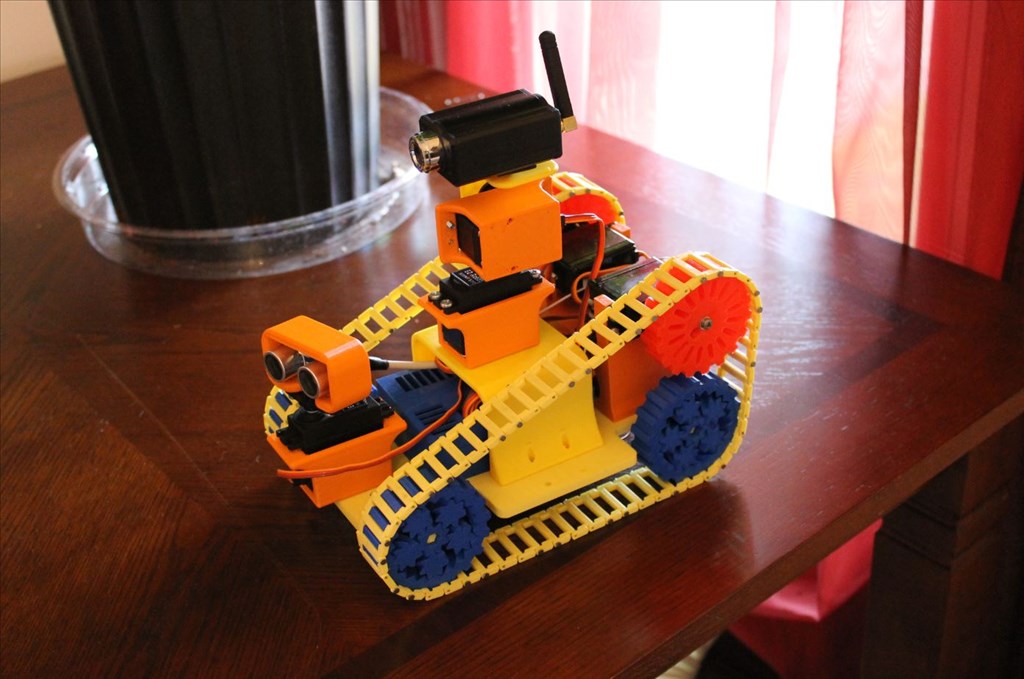
Halbinath's Traxbot - My First Robot


hi mickey
can i use the little speaker from iotiny?
I use these speakers with the IOtiny or anything else
https://www.amazon.com/s?k=arduino+small+speaker&ref=nb_sb_noss
ezang
i have 3 pair of speakers from old monitors.they are good.
Hey Nomad, I think I am using the speaker from the IOTiny myself...It should work!!
Very cool project indeed, for so many reasons.
I have been thinking about using OLED eyes for quite sometime, but went with HDMI screen out of simplicity/utility I suppose. The OLEDs are definitely cool and give a more classic robot look. Maybe someday I will convert mine or try it on another project. You also have me thinking about VR/IK more now that I am finally beginning to understand what you are doing with it. Thanks much for posting. Great work.
Martin