So, it’s been a while since I’ve had the screwdrivers and soldering iron out for fun, so figured I’d start a new project and share it with you guys. What I’m working on this time is a toy hack rather than a scratch build, and for this I’ll be using the R2-D2 Interactive Astromech Droid from Hasbro.
For those of you who don’t know, this was released in 2002 and was fully voice controlled (no smart phone or R/C controllers). I purchased this off eBay a couple of years back and after finding out that the voice recognition wasn’t that great (not for me anyway), I was going to do an EZ-Robot conversion similar to what DJ and a few others did... but, as some of you know, I ended up scratch building a full size droid instead so it got packed away and forgot about it.
Recently my girlfriends granddaughter has shown an interest in robotics so I have started helping her out and introducing her to EZ-Robot. While searching for robot bits and peices, I can across the little droid and have set about giving him a new lease of life and make him better than he ever was using a EZ-B v4/2 dev kit and a few sensors etc.
Here goes. Enjoy.
Other robots from Synthiam community
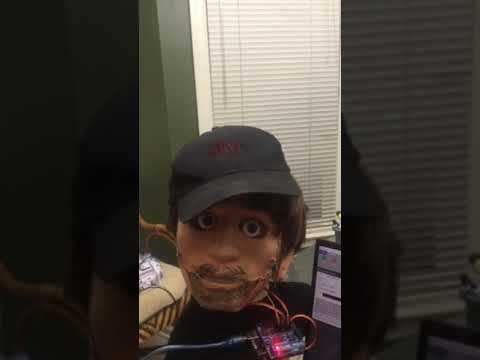
Ezang's Richard The Robot For Exsophere 4/19/2020 Exciting...
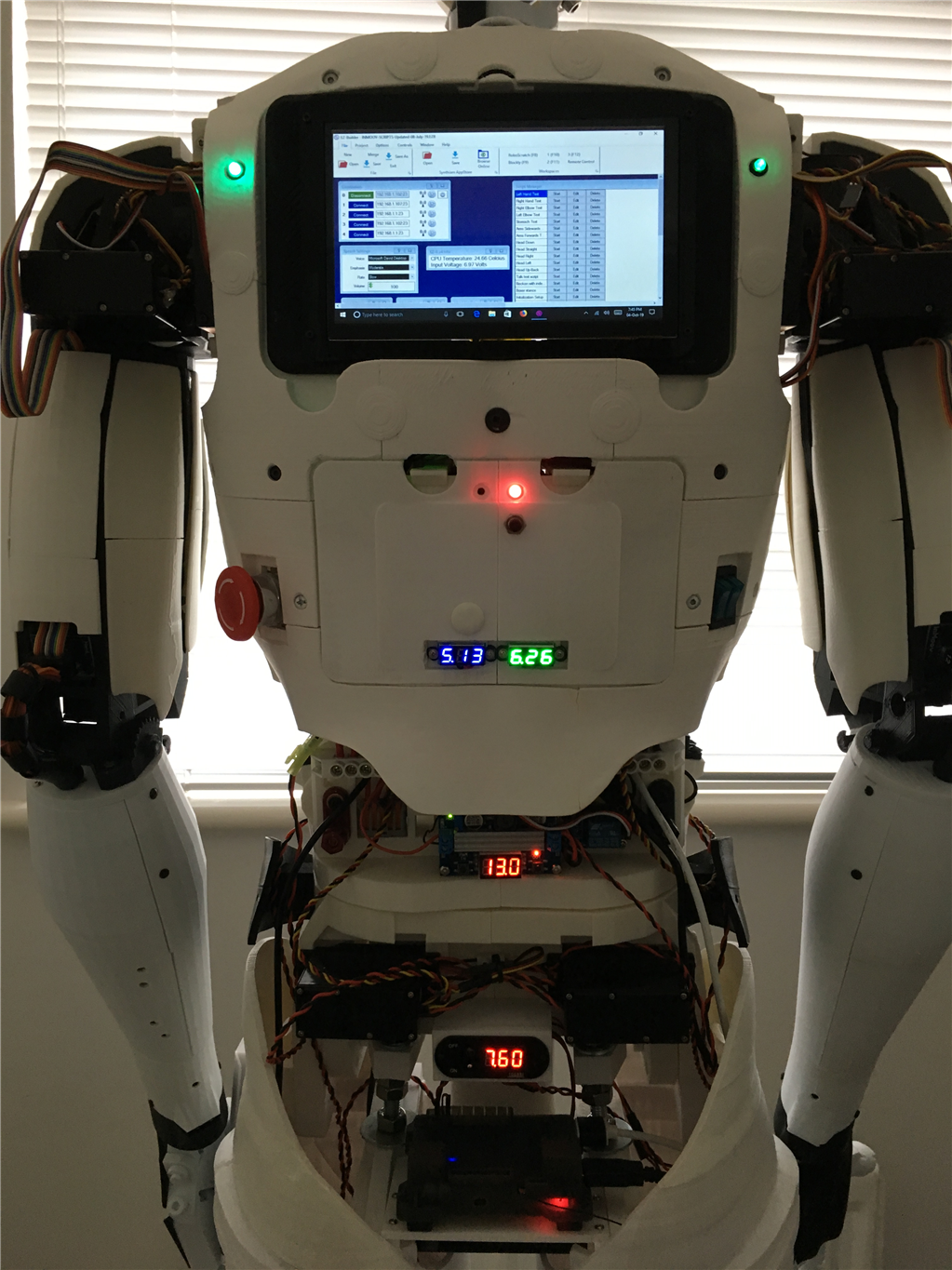
Cem's Inmoov With 7 Touch Screen Display And Lattepanda...







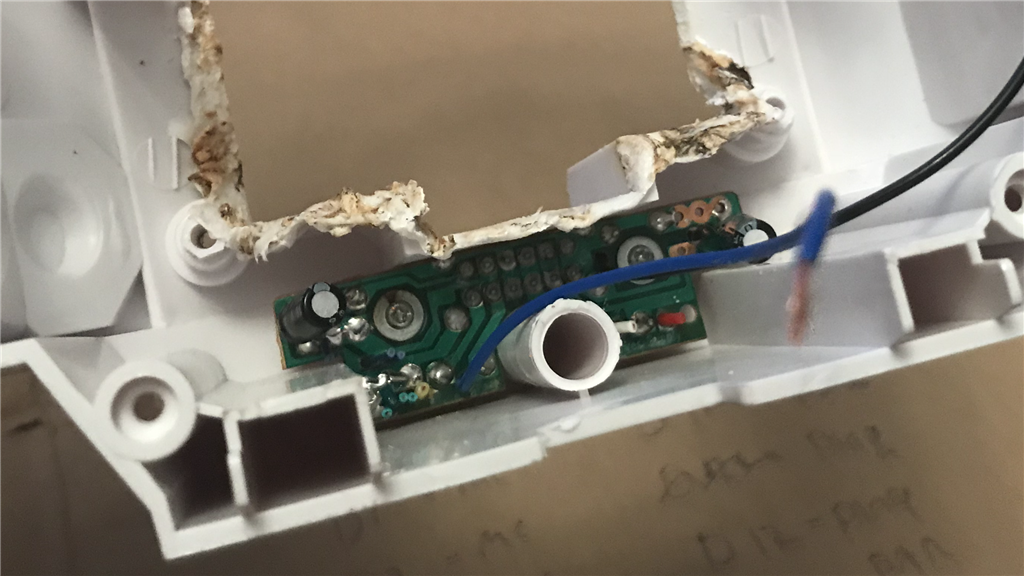



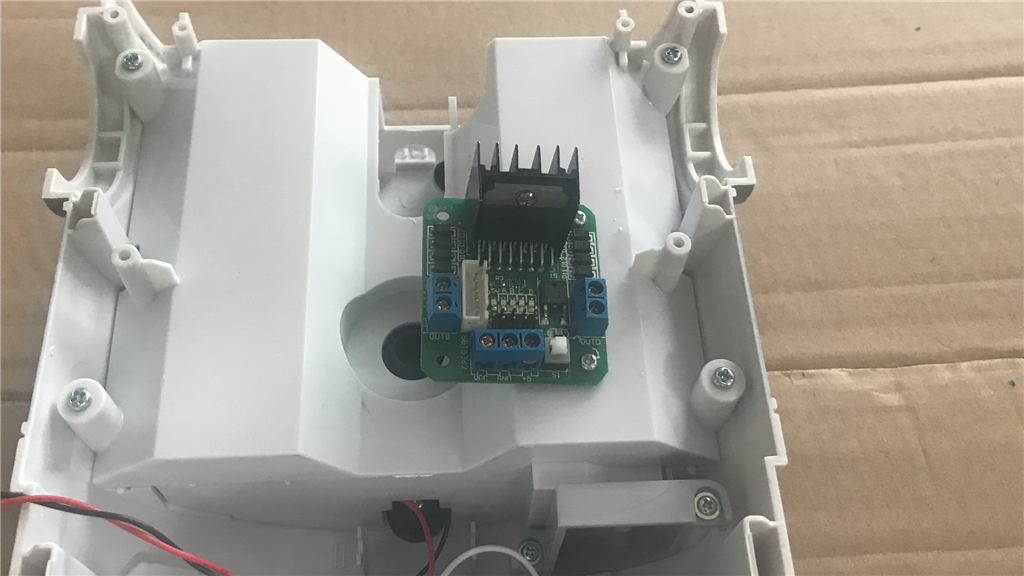
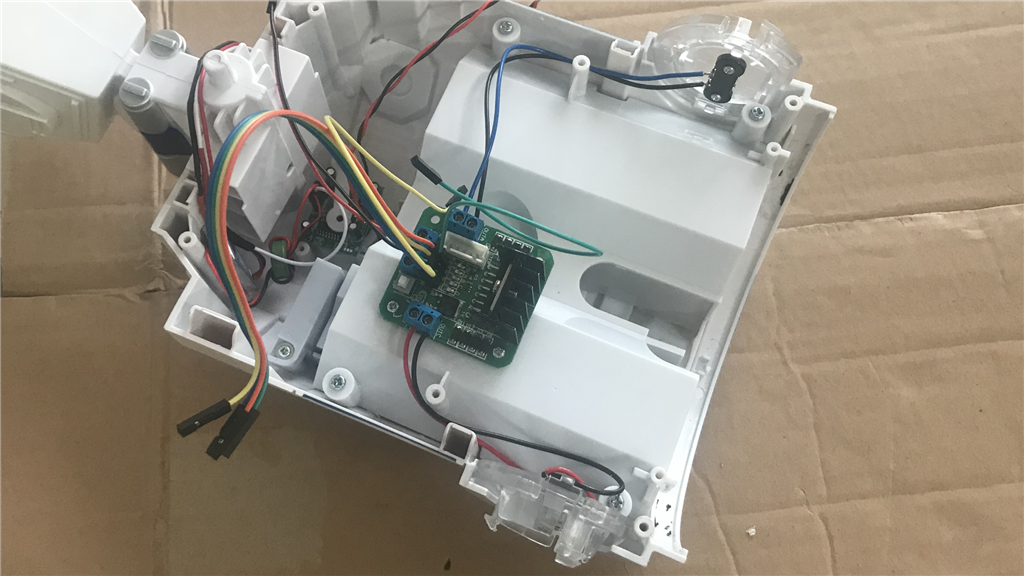
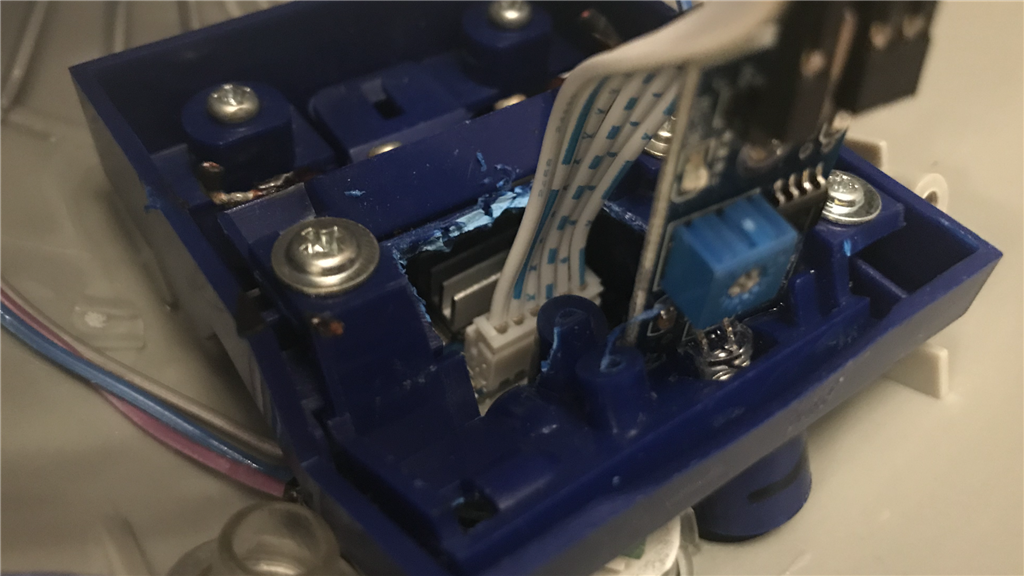


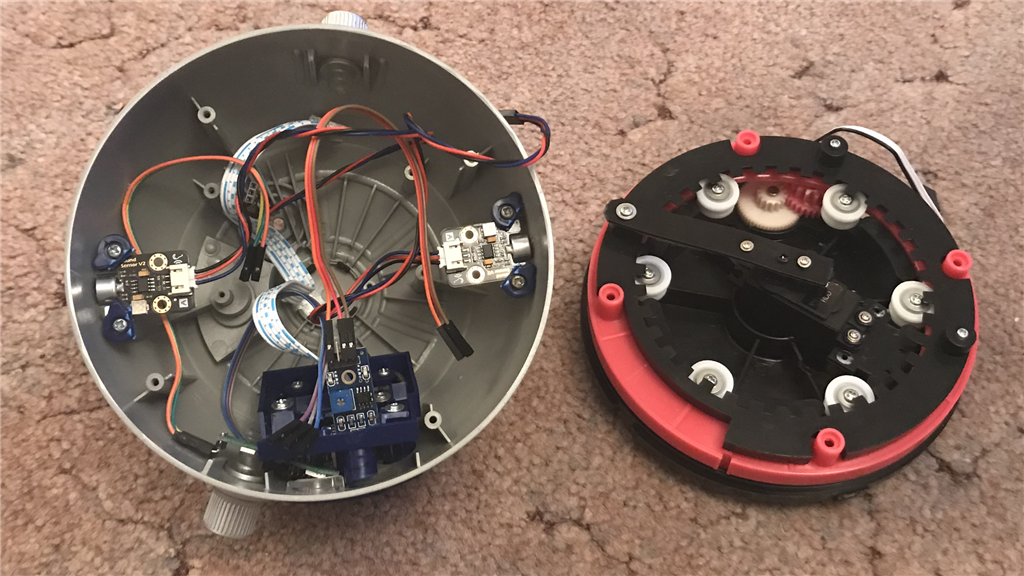

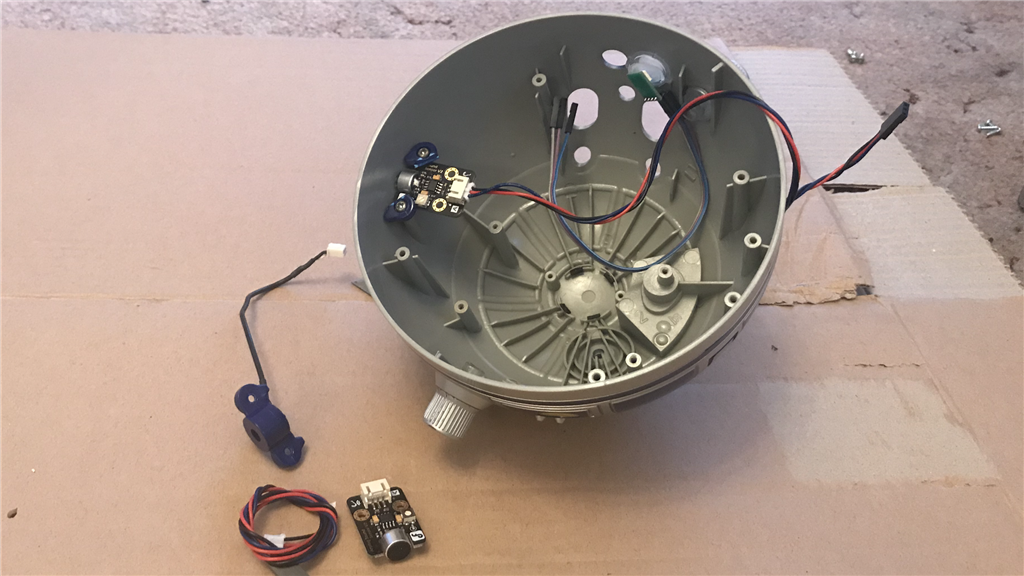
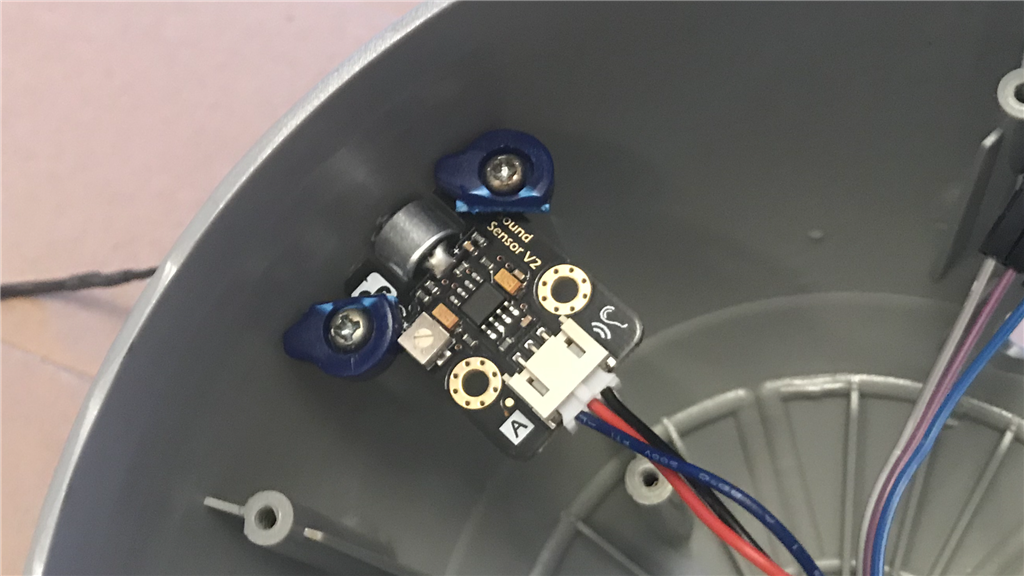
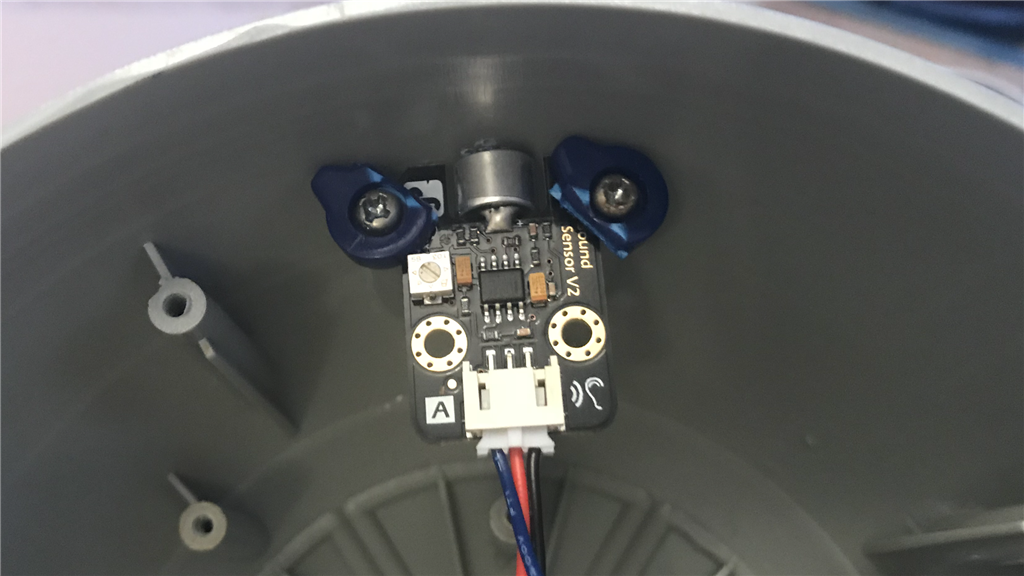
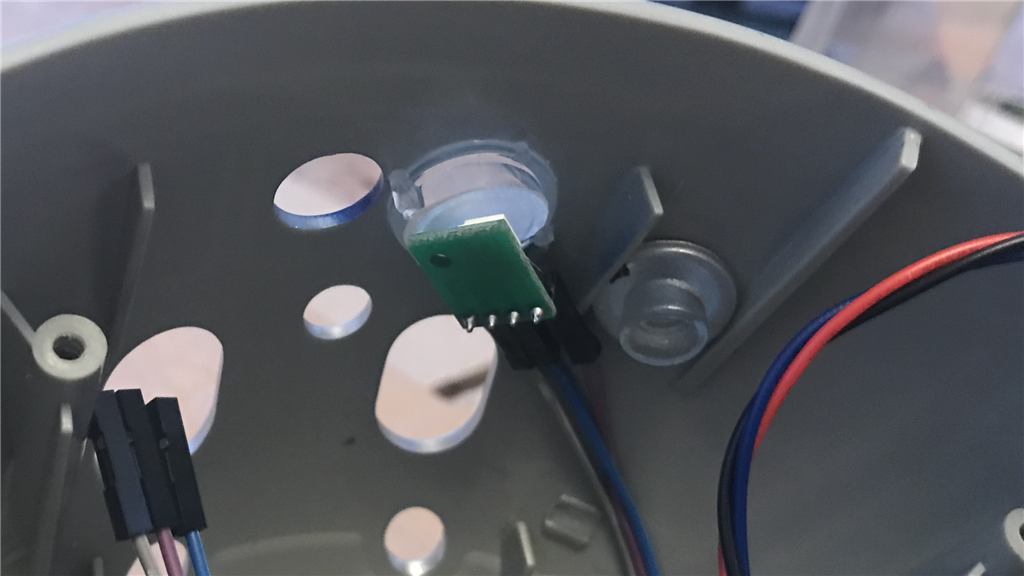

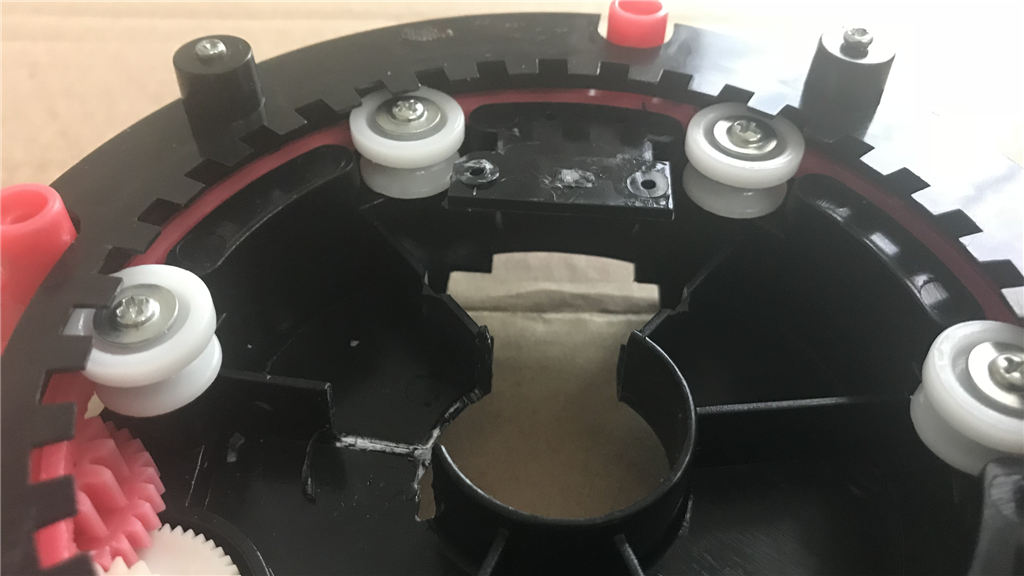



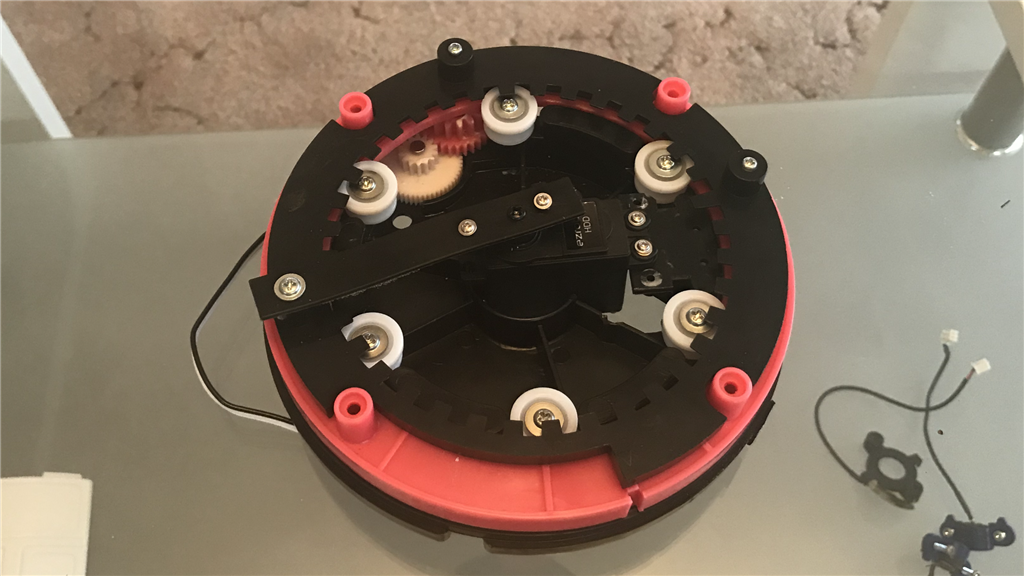

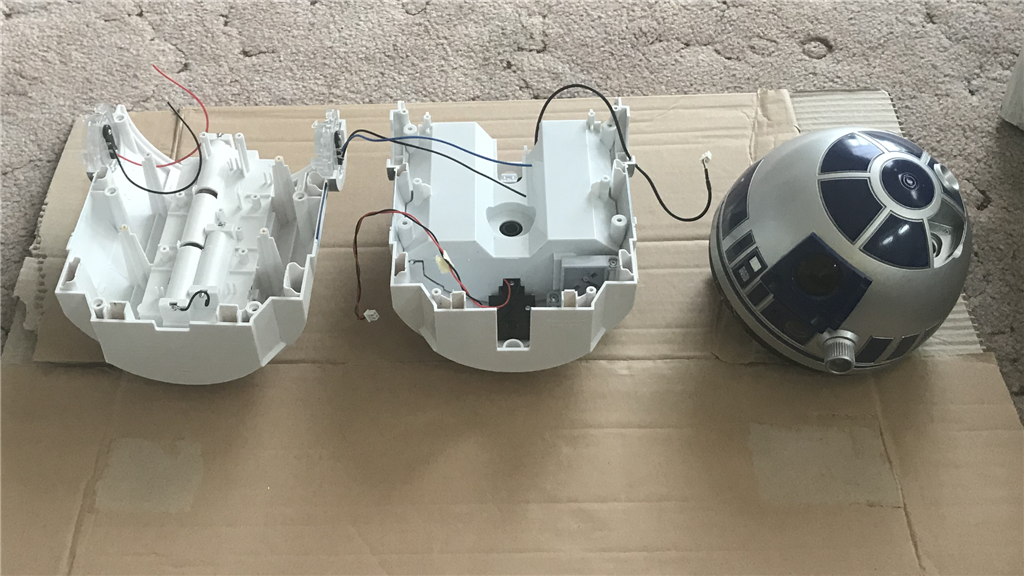

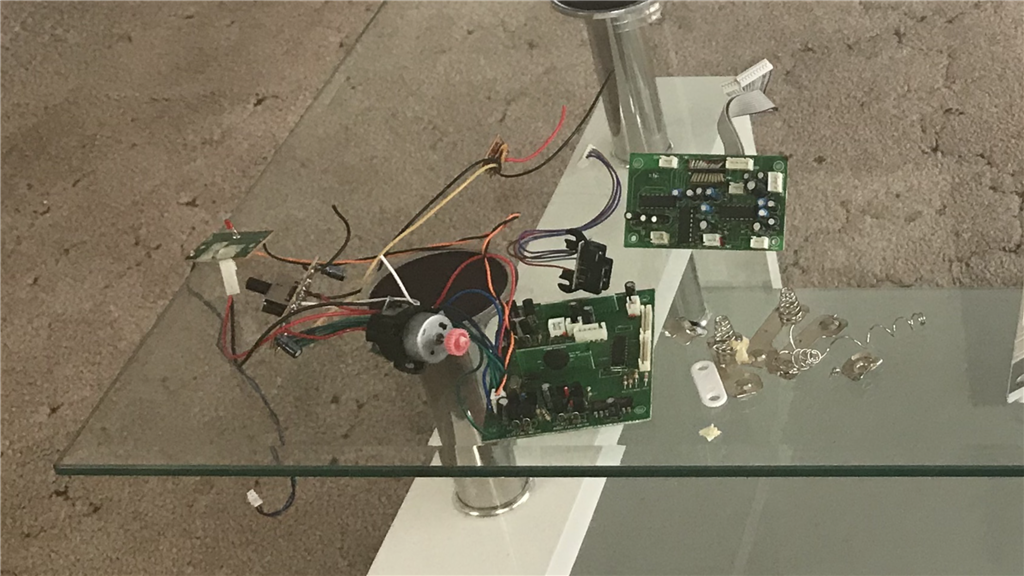
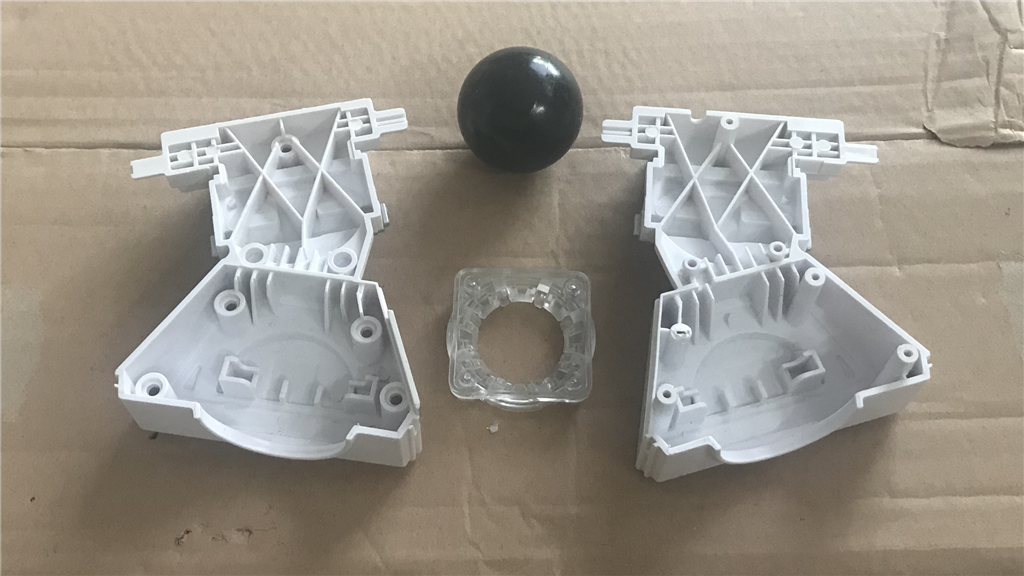
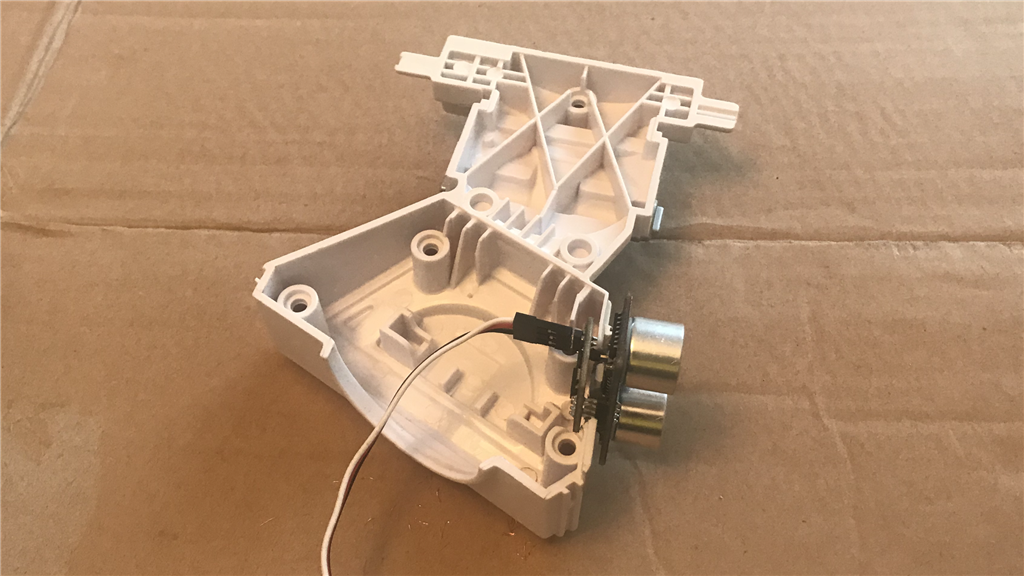


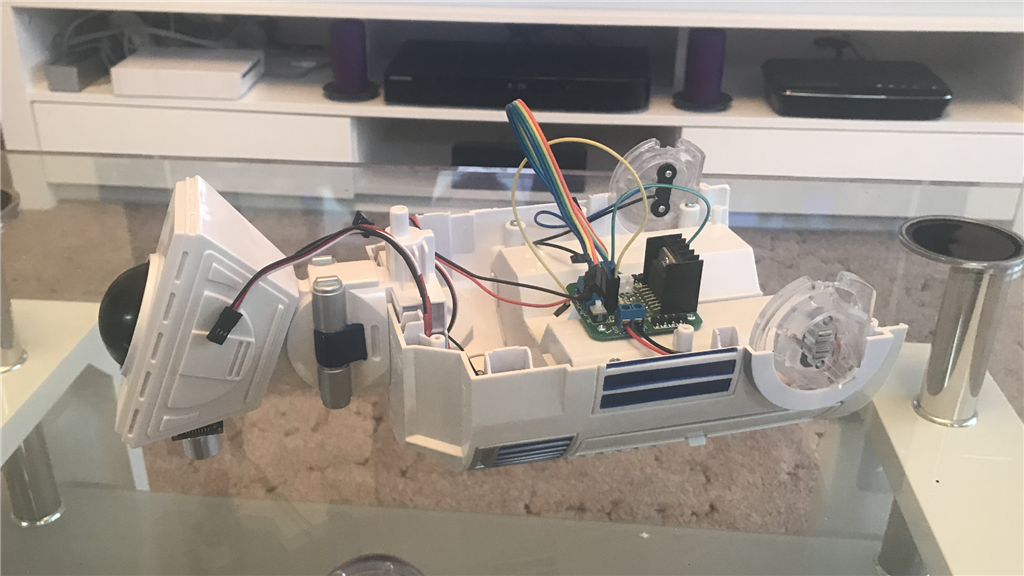
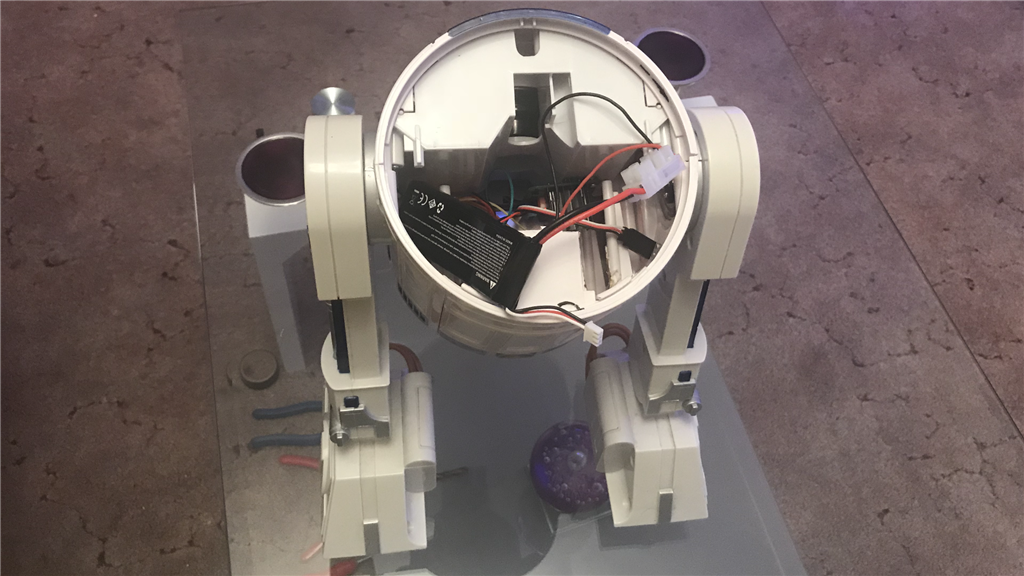
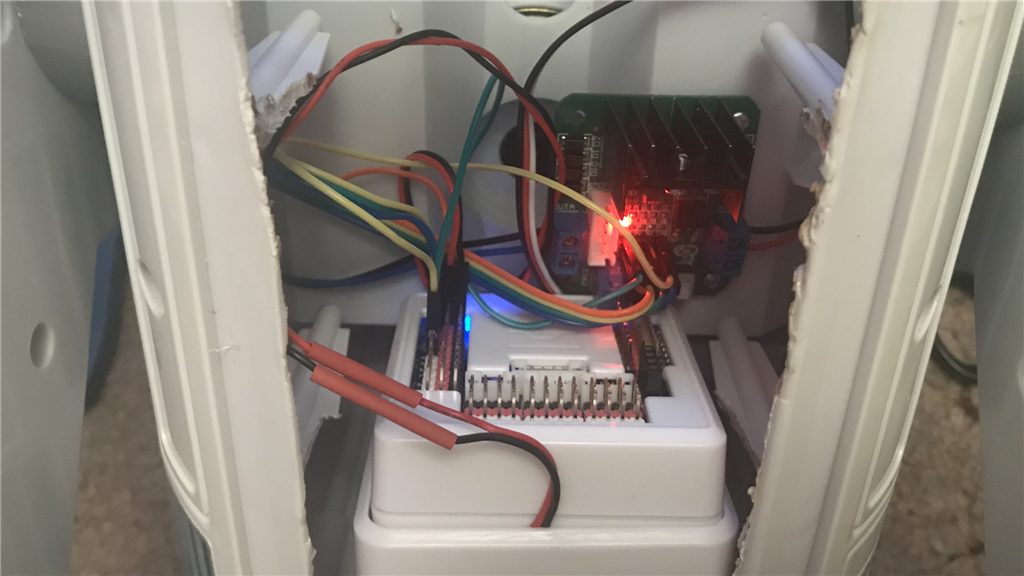





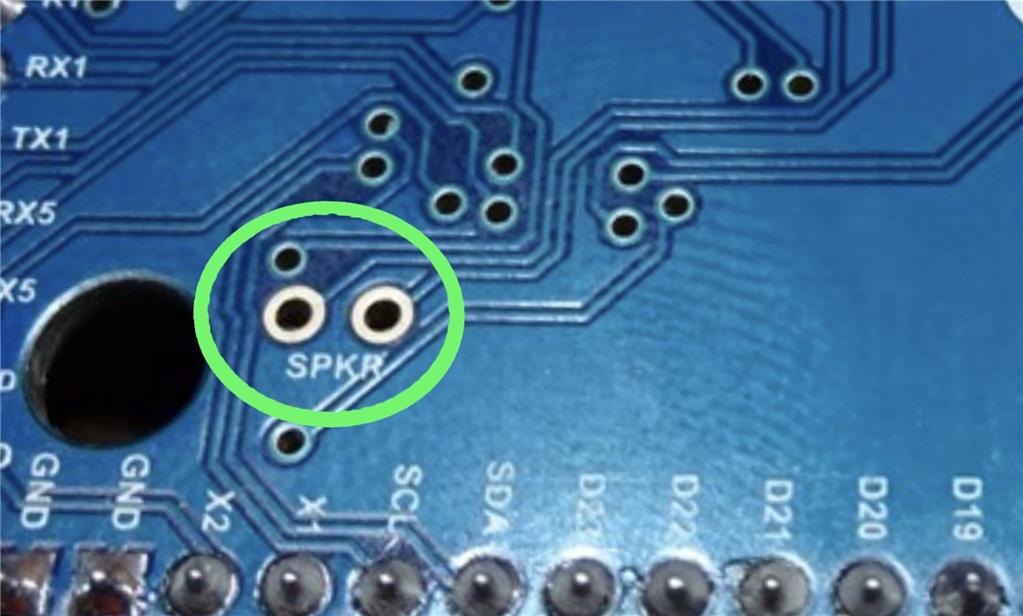
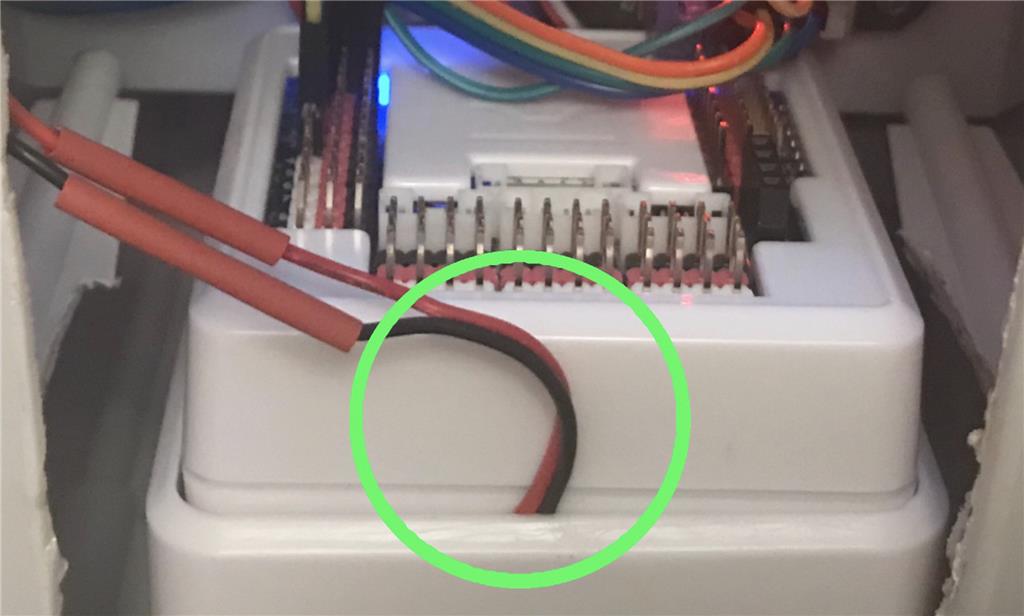
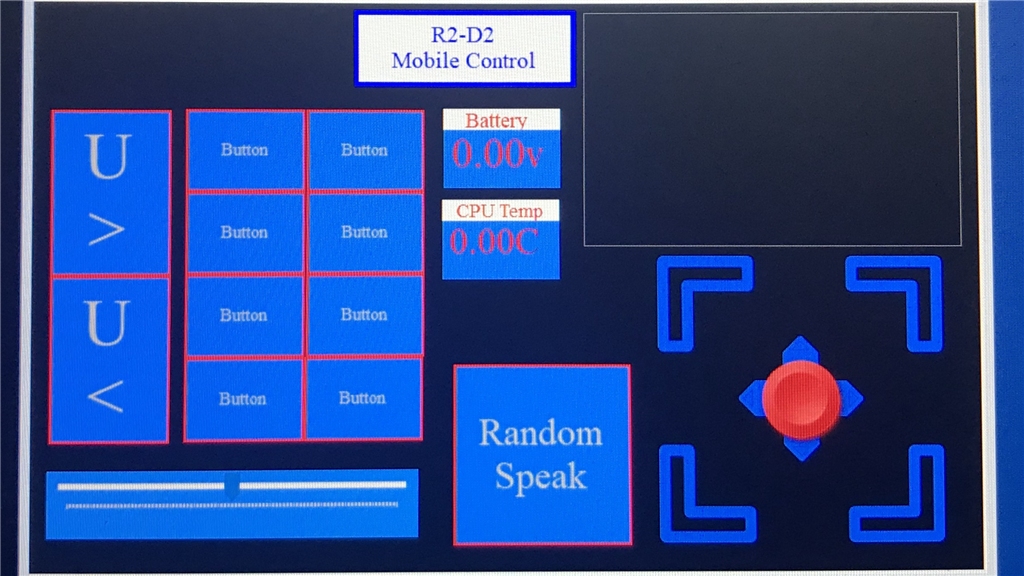


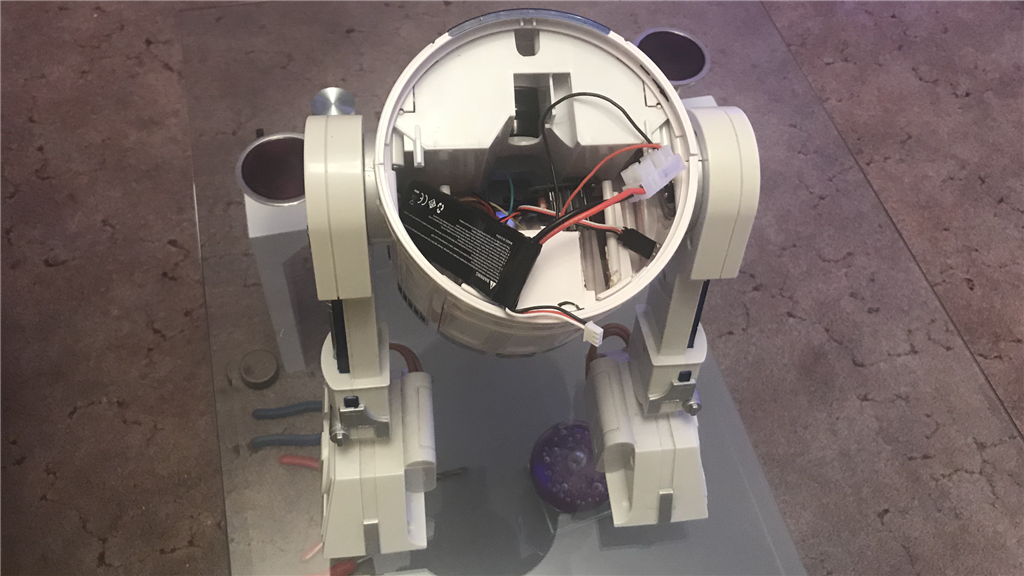
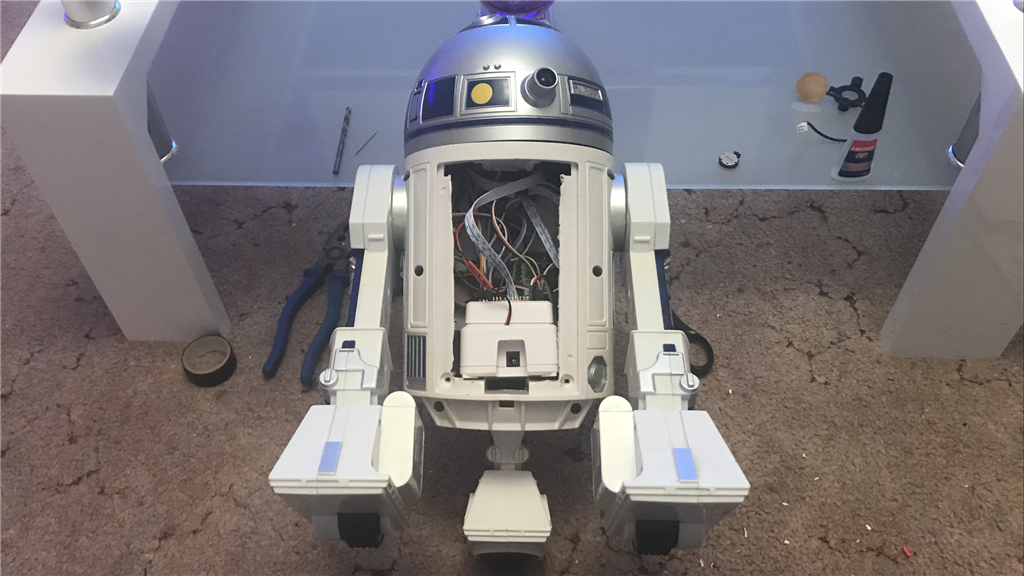




Steve G, I love it, great work! Steve S
Looks like he is ready for..... "Dancing With The Stars"..... SUPER VIDEO !
Ron
Great work. lol at the scream!
Thanks for the lovely comments guys.
Small update. In an earlier post, I mentioned about relocating the battery. Finally got a bit of time today to do it (although it only took 5 mins). Opened up the utility flap and drilled a hole then traced the wires through...
Screwed on the connector plug, plugged battery in, and put it in the nicely sized compartment. Job done...
A nice simple job that’s quite effective and convenient (saves unscrewing the back plate every time I need to change/charge the battery).
Hey guys.
Been working on R2’s ARC project over the past few evenings and trying a few things out. Pretty much sorted out his mobile app, although I may create some new button designs and change the UI design, and I’ve been playing with some of the newer ARC features to see what I could effectively use with R2.
So I threw together a short video showing off some of his functions... drive controls, speech recognition and a couple of other goodies.
Hope you enjoy.
I followed the original toys idea of the "Do you remember..." feature and made some improvements by adding random R2 speech, custom movements and better sound bites. Unlike the original, I recorded and edited several sound bites from each of the characters and put them into a GetRandomUnique() script, so every time you say "Do you remember..."), one of 4 or 5 phrases of that one character will be played.
And if you are reading this before you watched the video... SPOILER ALERT, yes R2 now has the ability to speak English. I got playing with the new AIML and Bing S/R controls and had to incorporate them into R2’s project. I’ve been building up a personal AIML library over the past couple of years so currently copying them over to use with the EZ-AIML control.
Anyway I’ll post another video soon demonstating R2’s new sensor array.
Hi Steve, Thanks for sharing all the features of R2. It is great to hear and see all the interactions and abilities. I got a kick out of the switch to English. It was a fun build to watch. A super build!
Great to see you back making cool stuff again.
Ron
Nice long video.the r2d2 is great.love the voice.
Really pleased you enjoyed the video guys. I have to admit that I hasn’t 100% convinced at first about having R2 speak English, but adding the beeps & boops with the voice afterwards kinda worked. Then using Bing and AIML won me round a bit more.