Hey everyone, my name is Steve. I am brand new to the robotics world and I have been working on a project with my brother and I was hoping someone could help us out with something. I purchased the Developer's kit a couple of weeks ago along with the 4 in-1 orientation sensor and have constructed a "box bot"(pictures). He has two continuous servos in the front with the provided wheels and drags his rear, and I have recently put one of the hd servos on top and constructed a small head containing the camera with the ultra sonic detection sensor under neath so it can sweep back and forth. I have gotten it to move with a continuous Movement Panel using the arrow keys and have gotten the bot to sense a near object reverse and turn. My question is how do I go about starting to combine the two and make the bot continuously move without keyboard commands and detect at the same time to somewhat autonomously roam about with out hitting into anything. I figured that would be a good way to start understanding how to autonomously program a robot in a future build. I have also recently purchased a 3d printer so I will be using that to help with future projects as well. Thanks for reading and for any help that is given and I will be sure to keep updating as I continue learning and building my robots!
Other robots from Synthiam community
Ezang's My New Adventure Bot
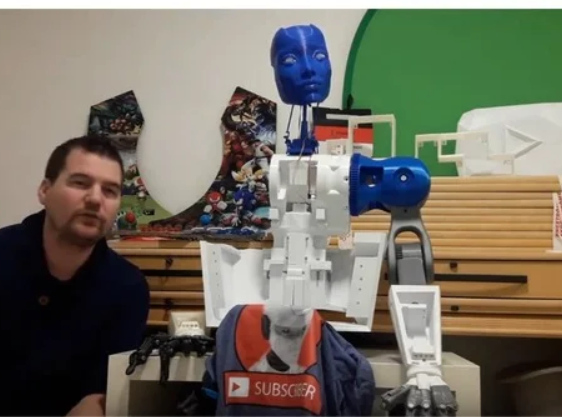
Animator28's AVA (Advanced Visual Android)
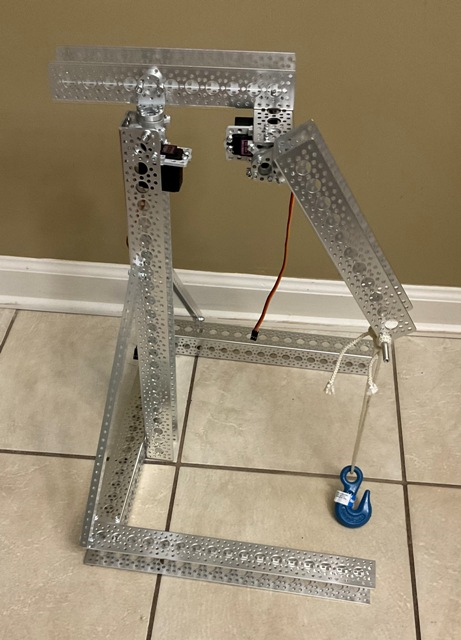



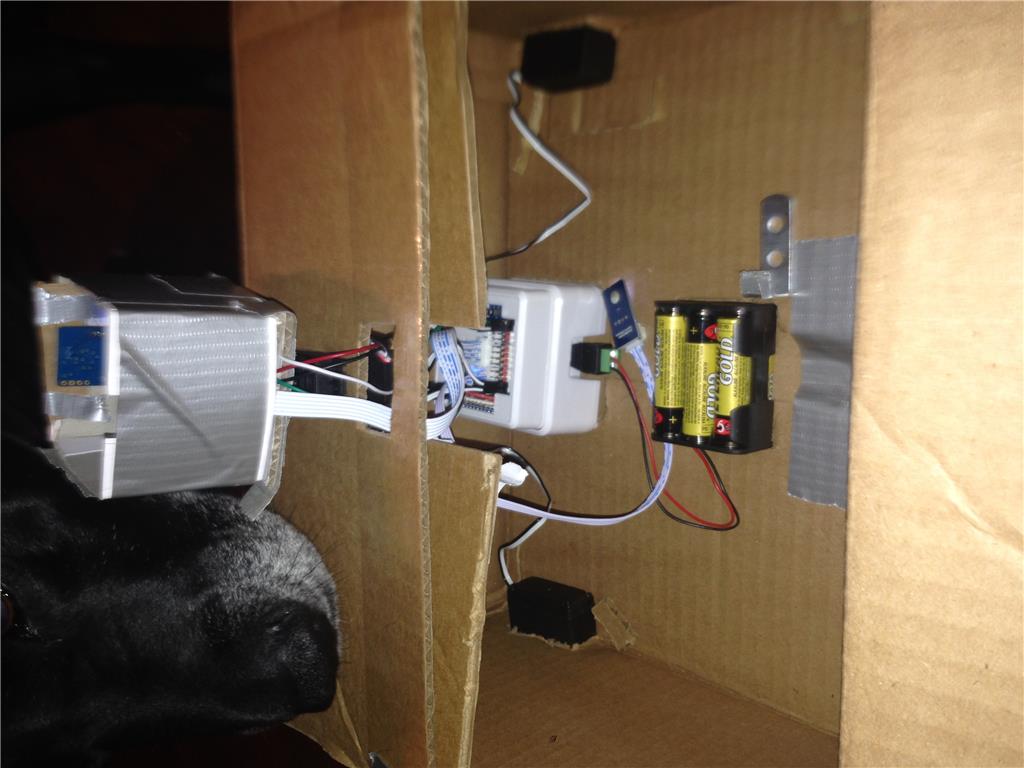



Hi Steve, and welcome.
In ARC, if you press project, Add Control, and Ultrasonic Distance, you will be presented with four ultrasonic control options. To make a robot stop then steer around an object, click on the control called Ultrasonic Radar. This will help work with your Movement Panel and do what you are asking. Click on it to add it to your ARC project, then click on the little gear icon to open up the controls configuration menu. From there you can make what changes you need to make your new box bot avoid things. Further information can be found using the link below...
synthiam.com/Tutorials/Help.aspx?id=51
There are more advanced ways to set up obstacle avoidence using scripts (examples can be found in ARC, and on the Cloud), but this way should get you up and running pretty quickly.
Have fun.
Welcome Steve,
First,,,, I like the nose in the 4th picture.
It is good to see the basic approach to your test robot. The use of anything around the house is a good way to test out concepts.
The people here are friendly and helpful. The tutorials and examples will get you in the right direction. Be sure to go to the Adventure Bot tutorial, and code examples. Most of what you want to do is there, including an example of how to build what you want.
There is a GREAT tutorial made by @Rich which explains and builds step by step, what you want also. Click on tutorials and search for the ones he made. He is great at helping. I suggest @Rich's tutorial because he explains everything so well.
Good luck and have fun,
Ron R
Yeah, I am quite new to robotics as well but like Andy said I would check out tutorials (mainly because that would be much more helpful than my advice) but on ARC once you have loaded your project click add control than click ultrasonic distance than select ultrasonic radar and you can configure settings like Steve said or I think you can go to scripting and click on movement script and click the settings icon and there's a guide to the left of the window that opened on how to code your robots movements instead of clicking the settings icon(like I said don't believe me over anybody else cause I have zero experience with the actual kit (its on my Christmas list))
All you need to do is download ARC. It is a very simple software to use and it will conect to the board in the developers kit. From there you can find great tutorials on YouTube on how to code it to do many things and if you don't have the time you can download pre add coads. Best wishes, Peter
Thank you everyone for the input! @SteveG , thank you for the run down I've been making some slow progress in getting it to execute the way I want it too so thank you for pointing me in the right direction
@AndyRoid, Thank you haha that nose belongs to my very curious dog Roxy, and I will be checking out those tutorials this weekend as well as some from Steve G (above), thanks for the warm welcome!
@ki2kelt, thanks for the breakdown on where to start looking any help is good help to me! good luck to you with your future projects!
@peterabbit, Thank you for the information I wasn't aware of being able to download premadecodes
Hoping to have some videos up by the end of the weekend! and just got my 3d printer so possibly some chassis and body upgrades coming soon too!
You're more than welcome Steve (good name btw, lol).
A year and a half ago I was probably where you're at now. But thanks to the guys here on the forum, and three scratch build robots later, I'm now able to understand a heck of a lot more, enough so that I've been able to write some (hopefully) useful tutorials. The whole EZ-Robot platform may look a bit daunting to some at first, but once you get your head around the basics, the rest starts falling in to place bit by bit. Anyhow, you're in safe hands on this forum, so don't be afraid to ask anything, even if you think it might be a "dumb" question, as there's no such thing here.
I hope you and Roxy are enjoying the result of your efforts. The learning of the software will not be difficult. You will develop the basics quickly.
3D printing is also discussed here. There is a learning curve there also and many members can contribute information. Anthony at XLR Robots is beginning a series which can be helpful with 3D printing. I suggest you subscribe to his site. PLA is a good way to go for you start in 3D printing. Once you really get more involved, a BB-8 may be in your future.. LOL.
Have fun!
Ron R
Your welcome Steve glad I could help ??