The first video of my JD Spock testing his 3d printed phaser.
JD Spock's 3D printed Star Trek Original Series phaser, sized for JD: EZ_OST_phaser.stl
I tried to color match to screen shots from the Original series. The retail toy versions are much brighter colors.
JD Spock's paper head piece with hair, eyebrows, and Vulcan ears and Star Trek badge, I used card stock to print it on and double sided tape to attach the pieces. This is my template: SpockJD.pdf
By JustinRatliff
— Last update
Other robots from Synthiam community

Wiinteru's Blue Irobot Roomba Hack
Hack a blue Roomba using an EZ-B v4 and extension cables; progress made while waiting for correct 7-pin PS2 connectors.
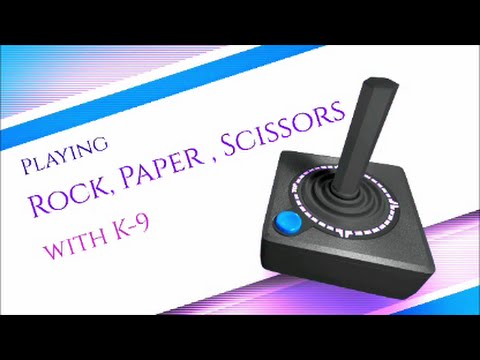
Steve's Using Exec() Commands To Help Make A Game
Synthiam ARC lets K-9 play Rock Paper Scissors via speech recognition and Exec() scripts displaying images; includes...

Cardboardhacker's Creeper Project
Minecraft Creeper robot build using Ez-B, motor controller, camera and 12V DC motors - 3'7" body, parts list, costs...
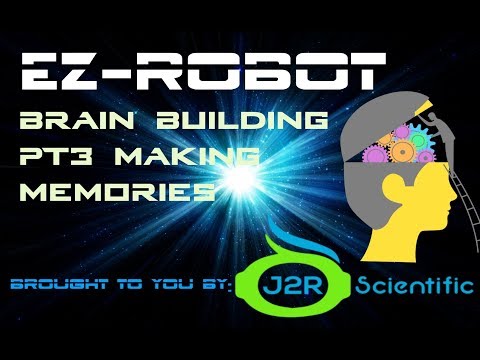
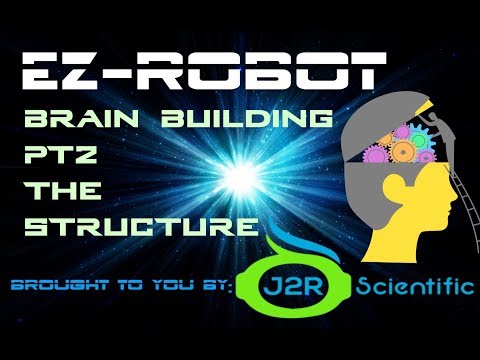
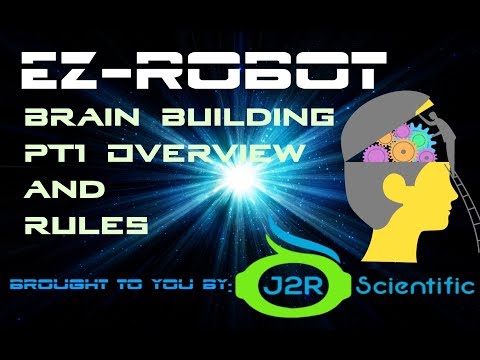






Building Spock's Brain pt1:
Thanks for the insightful video Justin! I definitely have to agree with your brain building rules, thanks for laying them out very clearly.
@Justin
I believe I am going down the same road. I am creating text files each one is a different type memory such as BlankCanBlank or BlankIsInBlank. Each line is a Memory for example the BlankCanBlank.txt file might look like this: Birds_:fly Dogs:bite Fish:Swim The BlankIsInBlank would look like: Paris:_France
When the robot is online, he checks his memory first and if nothing is found sends what the human said to BotLibre and then writes to the correct file both question and response.
I have also just found an API that will give back questions and answers multiple choice and true/false. and it is free to use. IT is a trivia database api.
I have created a script to parse the JSON return and my robot now can do quiz me on trivia. My bigger picture is to have him when idle to go get questions send them to BotLibre, then send the correct answer as well as store in local memory. This way he can learn on his own.
I guess I should do a writeup on the entire project instead of hijacking your thread.
RichardZ
Forgot to post the API site URL: https://opentdb.com/api_config.php
If you or anyone else would like the code to parse the response let me know and I will post it.
Thank you @Jeremie, you inspired me to share more since you posted about your YouTube channel. We need to see more Voltron!
@rz90208, that is awesome! Right there is what I'm talking about...I, or we in the community, would have never known you were working on something like that!
We're good at sharing our robot's aesthetic design or snippets of interactive things we do with our robots, but something keeps us from sharing the more advanced or intricate interworking's of the brains we are building in ARC. For me it's usually been the thoughts, "no one will want to see this or no one will understand it or it makes sense to me but I'm not going to be good at explaining it".
I think there are more brain builders out there experimenting or looking for inspiration.
Have you had much experience with this? https://synthiam.com/redirect/legacy?table=plugin&id=167
@DJ I have not, this looks cool, I think I need to check this out. I also just noticed you have an local AIML plugin out. Does this AIML plugin support AIML 2?
The only problem with all these new and wonderful plugins and updates is I keep starting over. Not that I am complaining, I love it ! keep it coming
@DJ, I don't have much experience with Synbot either. I love what you did with the AIML plugin DJ, thank you! I was wondering, in a future version of it would you consider adding the speech recognition to the AIML plugin the way you did for the older Pandorbot control so the AIML plugin can use the native Windows speech recognition to converse as well as optionally use BING?