I am going to try to document this project because I think its pretty cool so far. It is also the beginning of a much larger project.
For the hardware right now, I am using a Teddy Ruxpin bought on ebay EZB V4 V4 Camera 2 rotational HD servos for shoulders 1 Rotational servo for neck 1 micro servo for mouth amplified speaker (used for phones) Scary Terry Audio servo Driver Board
For software EZ-Builder MSSQL EZ-DBMulti rssGetter RoboRealm
Project Description I wanted to design a robot for my grandchildren but also use this as a platform to test some things that I want to do with my InMoov project. The robot needs to be able to identify the user and then customize itself to what that user would use/need. For example, if I was using the robot, I want the robot to be able to read me the traffic, weather and news from RSS Feeds. If my granddaughter is using the robot, I want it to be able to tell nursery rhymes and sing songs that are for her age level. Because my granddaughter is a primary focus for this robot, I wanted the jaw to move reliably when the robot is speaking.
ROBOREALM CONFIGURATION To accomplish this, I had to have a way to identify which user is using the robot. RoboRealm has the ability to recognize faces and to be able to pass variables back to ARC. It also has the ability to use a feed from an http server for its camera source.
To make RoboRealm work, I added three modules to it. These are ReadHTTP, AVM Navigator and EZRobot_Variables. ReadHTTP is configured to access https://127.0.0.1:8010/CameraImage.jpg?c=Camera. I will get to the configuration of the webserver within ARC in a few moments. AVM Navigator is setup in Object Recognition mode with my face (and the other members of my family's face) trained. EZRobot_Variables is configured to pass the NV_ARR_OBJ_NAME variable back to ARC on host 127.0.0.1 port 6666 with a prefix of RR_.
EZ-BUILDER HTTP Custom Server The HTTP Custom Server is configured to run on TCP Port 8010. This is because I am already using 80 and 8080 for other development projects.
EZ-BUILDER Startup script
$rsstext = ""
$rssLocation = ""
$feedDescription = ""
ControlCommand("HTTP Custom Server", StartServer)
Sleep(2000)
ControlCommand("Script Manager", ScriptStop, "Monitor")
ControlCommand("Script Manager", ScriptStart, "Monitor")
ControlCommand("Sound Servo", PauseOn)
Exec("c:\RoboRealm\RoboRealm.bat")
ControlCommand("Script Manager", ScriptStart, "WhoAmI")
Sleep(5000)
ControlCommand("Script Manager", ScriptStart, "GetDatabaseInfo")
This script prepares a couple of variables for later use, then starts the HTTP Custom Server so that RoboRealm can use the V4 camera feed through the HTTP Custom Server. It then starts a monitor script and then pauses the Sound servo control. It then launches RoboRealm and runs a WhoAmI script before going to the database server to retrieve information for the user that is using the robot.
MONITOR SCRIPT
:MonitorFunction
$connected = IsConnected( 0 )
if($connected = 0)
ControlCommand("Script Manager", ScriptStart, "CheckConnection")
endif
$CPUTemp = GetCPUTemp()
if($CPUTemp > 30)
ControlCommand("Sound Servo", PauseOn)
sayezb("The temp of the process has exceeded safe parameters")
endif
$CurrentVoltage = GetVoltage()
if ($CurrentVoltage < 6.6)
ControlCommand("Sound Servo", PauseOn)
sayezb("You will have to charge me soon")
endif
sleep(5000)
Goto(MonitorFunction)
This script first checks to see if there is a connection to the EZ-B on the robot. If one doesn't exist, it then runs a script called CheckConnection. It then checks the temp of the CPU in the robot and warns if there appears to be a pending issue. It then checks the voltage of the battery and warns the user if they will need to charge the battery soon. It then waits 5 seconds and the loops to the start of the script again. This monitor keeps running while ARC is connected to the robot.
CHECKCONNECTION
$connected = IsConnected( 0 )
REPEATUNTIL($connected = 1)
If($connected = 0)
$Connection=0
Else
$Connection = 1
EndIf
if($connection = 0)
ControlCommand("Connection", Connect0)
sleep(3000)
$connected = IsConnected( 0 )
endif
EndRepeatUntil
This script is called by the monitor script and first checks to see if the connection is made to the robot. If there is not a connection, it tries to establish the connection and waits 3 seconds for the connection to be established. If it isn't established, the script tries again.
ROBOREALM.BAT
D:
CD\Program Files (x86)\RoboRealm
RoboRealm
This just simply executes the RoboRealm application.
WhoAmI
SayEZB("Let me have a good look at you.")
controlcommand("Script Manager", scriptStart, "GreetuserRich")
This is a very simple script that just says "Let me have a good look at you." and then launches the GreetUserRich. This could be combined with the GreetUserRich script and this one could be eliminated completely.
GREETUSERRICH
$user0 = "null"
IF ( $RR_NV_ARR_OBJ_NAME[0] != "" )
$user0 = $RR_NV_ARR_OBJ_NAME[0]
SayEZB("You are " + $user0 + ". It is great to see you!")
EndIf
This script was greatly reduced from what I had before. RoboRealm is very fast and very good at facial recognition. Because of this, I was able to reduce the amount of code here for checking things. If it becomes unreliable with many faces learned in RoboRealm, I will start adding in more checking. When RoboRealm is called, and a face is recognized from the HTTP camera feed from EZ-Robot, the $RR_NV_ARR_OBJ_NAME[0] is passed back to ARC as a variable. This script takes the value of this variable and assigns it to $User0 and then says "You are [the persons name]. It is great to see you!"
GETDATABASEINFO
#Starting variables for EZ-DB
$UserName = ""
$UserName = $user0
$SqlReturn = " "
$SqlCommand = ""
$FatherName = ""
$MotherName = ""
$GrandmaName = ""
$GrandpaName = ""
$NumberOfVariablesToStore = 2
$RobotName = "Teddy"
$RobotID = ""
ControlCommand("Script Manager", ScriptStart, "GetRobotIDFromDatabase")
Sleep(1000)
ControlCommand("Script Manager", ScriptStart, "GetGrandpaFromDB")
Sleep(1000)
ControlCommand("Script Manager", ScriptStart, "GetGrandmaFromDB")
Sleep(1000)
ControlCommand("Script Manager", ScriptStart, "GetFatherFromDB")
Sleep(1000)
ControlCommand("Script Manager", ScriptStart, "GetMotherFromDB")
Sleep(1000)
A lot of variables are initialized here, and the $user0 variable value is then assigned to $UserName. The $RobotName variable is also set. This script then calls 5 other scripts that are all similar. All of these connect to a database through EZ-DBMulti to pull specific data back with 4 of them pulling back specific data about the current user based on the facial recognition that has taken place.
GETROBOTIDFROMDATABASE
$SqlCommand = "EXEC usp_GetRobotIDFromName '"+$RobotName+"'"
FileWrite("C:\EZ-DBMulti\Query.txt",$SqlCommand)
FileWrite("C:\EZ-DBMulti\Robot.txt",$RobotName)
EXEC("C:\EZ-DBMulti\EZ-DBMulti.exe", "In")
Sleep(1000)
$RobotID = $SQLReturn
This script prepares a sql command which executes a stored procedure on a MSSQL database called usp_GetRobotIDFromName and passes in the $RobotName variable value into the stored procedure as a parameter. It stores this information in 2 files. The first of these is called Query.Text (containing the command that is going to execute. The second is called Robot and contains the $RobotName value (really not used by this stored procedure, but EZ-DBMulti's database houses information for multiple robots.) It then calls EZ-DBMulti passing in whether EZ-DBMulti is supposed to retrieve data from the database (In) or pass data to be stored in the database (Out). After the query executes, the result from the execution of the stored procedure in the database is stored in the $SQLReturn variable in ARC so I then assign the $RobotID variable value to the value of the $SQLReturn variable.
SQL Server usp_GetRobotIDFromName
USE [robot]
GO
/****** Object: StoredProcedure [dbo].[usp_GetRobotIDFromName] Script Date: 1/26/2015 8:00:51 PM ******/
SET ANSI_NULLS ON
GO
SET QUOTED_IDENTIFIER ON
GO
-- =============================================
-- Author: David Cochran
-- Create date: 01/25/2015
-- Description: Get Robot ID from its name
-- =============================================
ALTER PROCEDURE [dbo].[usp_GetRobotIDFromName]
-- Add the parameters for the stored procedure here
(@RobotName VARCHAR(50))
AS
BEGIN
-- SET NOCOUNT ON added to prevent extra result sets from
-- interfering with SELECT statements.
SET NOCOUNT ON;
SELECT
RobotID
FROM
Robots
WHERE
RobotName = @RobotName
END
This one is really unspectatular, but I wanted to show what the USP is doing. It simply is looking into the Robots table, and is returning the RobotID where the RobotName matches the $RobotName variable value from ARC (it was passed in when the USP was called through EZ-DBMulti.)
SQL SERVER USP_GRANDPADATA
USE [robot]
GO
/****** Object: StoredProcedure [dbo].[usp_GrandpaData] Script Date: 1/26/2015 8:03:57 PM ******/
SET ANSI_NULLS ON
GO
SET QUOTED_IDENTIFIER ON
GO
-- =============================================
-- Author: David Cochran
-- Create date: 01/25/2014
-- Description: Returns Grandfathers data for a named user
-- =============================================
ALTER PROCEDURE [dbo].[usp_GrandpaData]
(@username Varchar(50))
AS
BEGIN
-- SET NOCOUNT ON added to prevent extra result sets from
-- interfering with SELECT statements.
SET NOCOUNT ON;
SELECT
GParentDetails.[UserFamilyName]
FROM
[dbo].[Users]
INNER JOIN [dbo].[UserInfo] ON [dbo].[Users].UserID = UserInfo.UserID
INNER JOIN [dbo].[FamilyTree] ON [dbo].[Users].UserID = [dbo].[FamilyTree].[UserID]
INNER JOIN [dbo].[Family] ON [dbo].[FamilyTree].[FamilyID] = [dbo].[Family].[FamilyID]
INNER JOIN [dbo].[FamilyTree] as Parents on
[dbo].[FamilyTree].[FamilyID] = Parents.FamilyID
AND FamilyTree.Parent = Parents.UserID
INNER JOIN [dbo].[FamilyTree] as GParents on
[dbo].[FamilyTree].[FamilyID] = GParents.FamilyID
AND Parents.Parent = GParents.UserID
INNER JOIN dbo.Users as GParentDetails ON
GParents.UserID = GParentDetails.UserID
INNER JOIN dbo.UserInfo AS GParentDetail ON
GParents.UserID = GParentDetail.UserID
AND GParentDetail.Gender = 'M'
WHERE dbo.Users.Username = @username
Group By
GParentDetails.[UserFamilyName]
END
This USP is a bit more complex. Gets the UserFamilyName for the male grandparent of the user. The joins are used to map the relationship from the user up to the parent and then the grandparent of the user.
SQL SERVER USP_GETMOTHERDATA
USE [robot]
GO
/****** Object: StoredProcedure [dbo].[usp_MotherData] Script Date: 1/26/2015 8:07:11 PM ******/
SET ANSI_NULLS ON
GO
SET QUOTED_IDENTIFIER ON
GO
-- =============================================
-- Author: David Cochran
-- Create date: 01/25/2014
-- Description: Returns Mother data for a named user
-- =============================================
ALTER PROCEDURE [dbo].[usp_MotherData]
(@username Varchar(50))
AS
BEGIN
-- SET NOCOUNT ON added to prevent extra result sets from
-- interfering with SELECT statements.
SET NOCOUNT ON;
SELECT
CASE when DATEDIFF(YYYY,[dbo].[UserInfo].[Birthday],GETDATE()) < 6
THEN
ParentDetails.[UserFamilyName]
ELSE
ParentDetails.[UserName]
END AS ParentName
FROM
[dbo].[Users]
INNER JOIN [dbo].[UserInfo] ON [dbo].[Users].UserID = UserInfo.UserID
INNER JOIN [dbo].[FamilyTree] ON [dbo].[Users].UserID = [dbo].[FamilyTree].[UserID]
INNER JOIN [dbo].[Family] ON [dbo].[FamilyTree].[FamilyID] = [dbo].[Family].[FamilyID]
INNER JOIN [dbo].[FamilyTree] as Parents on
[dbo].[FamilyTree].[FamilyID] = Parents.FamilyID
AND FamilyTree.Parent = Parents.UserID
INNER JOIN dbo.Users as ParentDetails ON
Parents.UserID = ParentDetails.UserID
INNER JOIN dbo.UserInfo AS ParentDetail ON
Parents.UserID = ParentDetail.UserID
AND ParentDetail.Gender = 'F'
WHERE dbo.Users.Username = @username
END
This one is similar to the previous one in that it identifies the female parent of the current user. It also uses a CASE statement that checks to see what the age of the current user is. If the current user is less than 6 years old, it returns a family name (such as Mommy) for this parent. If the user is older than 6, it grabs the username for the mother. This can be extended much further than I currently have, but currently, when the user of this robot reaches age 6, the value returned changes and the robot automatically changes because of the change in age of the user.
I will be adding additional things like getting the birthday of the user or anniversary, or holidays such as Christmas, Easter and many more so that different phrases can be said based on the age of the user and the day of the year. I also plan to add things like the last time that something happened (for example a nursery rhyme was said) for a user and limit the robots activity based on this. It could be a song was played, or news was read, or whatever. I might also have a game for my granddaughter and knowing what questions were asked last time or previously, I could then ask other questions that were not asked yet or have been asked less frequently. Anyway, I will be posting the project file on the cloud if anyone wants to use anything that I have done.
There is more in there, I am just worn out on typing this right now. I will probably add more and a video later, but I wanted to start documenting. If you are still reading this and have any questions, please let me know.
Other robots from Synthiam community
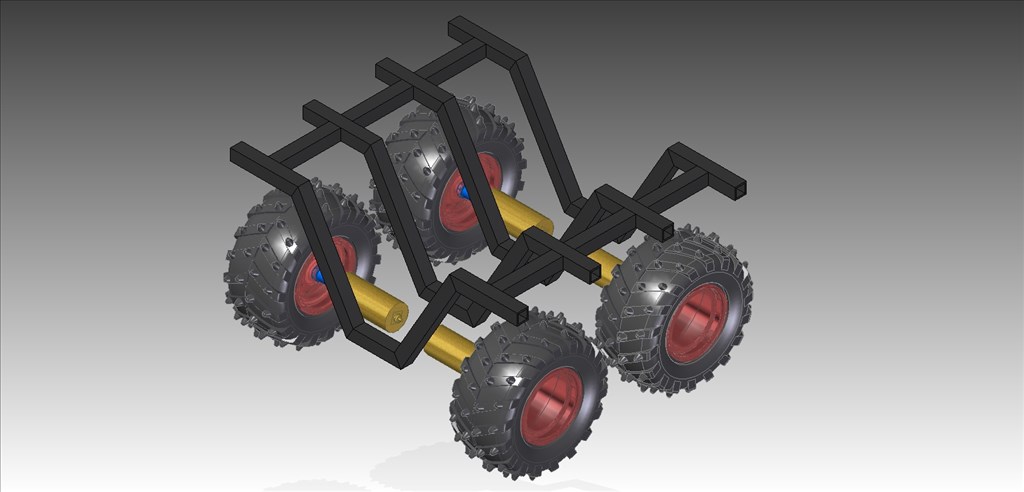
Mohanish's Making Of 4 Wheel Robot

DJ's Drd 3D Printable Robot
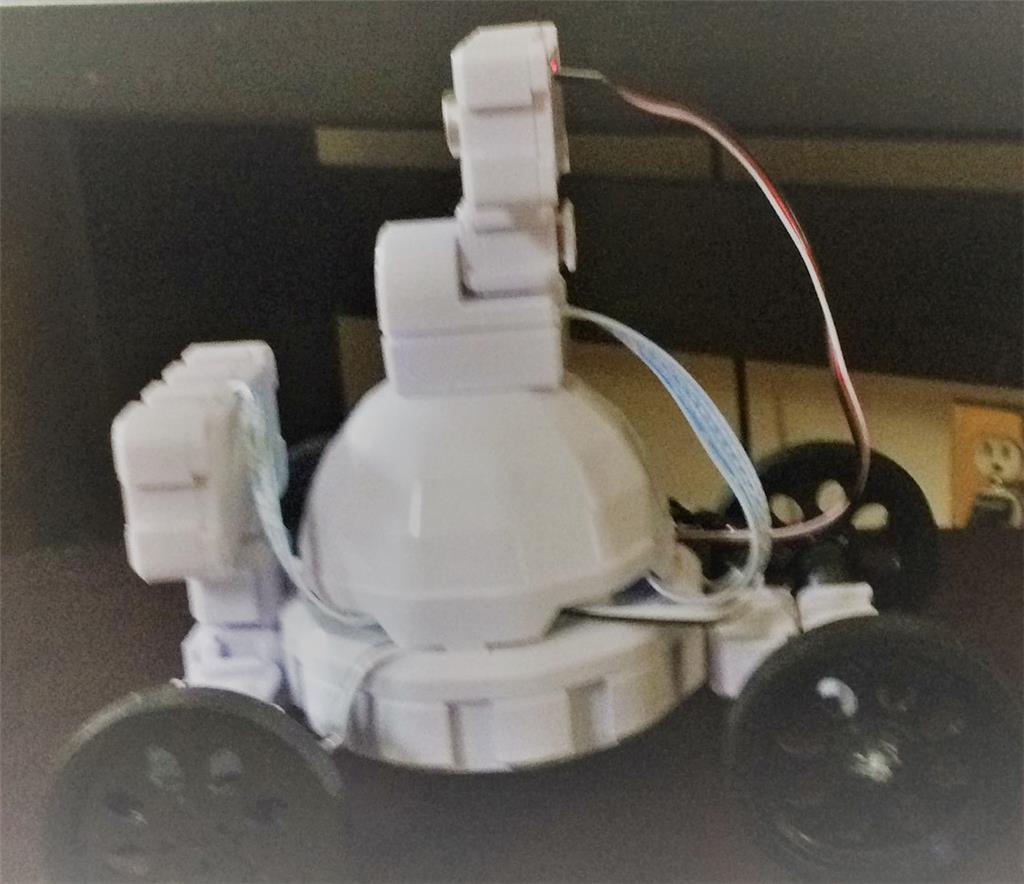







Thanks Richard. Once I get the inmoov going, I am sure that we will be sharing a lot of code. There are certain things about coding that I am trying to share, but its not my main focus. Together this forum will bring inmoov to its full potential.
ARC project
I will be updating this as I make changes.
I also placed a build script for the database here
I will update this as I make changes to the database.
Parts for the robot build should be here tomorrow so that part will be my focus over the weekend. One of the parts that is coming in is the board to make the mouth work. I will let you all know how that goes and how it gets wired in.
The rhymes timer wasn't working because I wasn't telling telling ARC to update the activity log table when rhymes were read.
fixed Brainfunction script below.
I have added the ability to tell the robot to remind you of something using voice. It works but training your voice is important. You tell it the date and time and it will remind you 10 minutes before that date and time. You can only do the current year and the next year, but this should be good enough for now. It first asks you if you want to set a reminder for today, and if you say yes, it uses the current date, and then will ask you the time (once I finish getting that part developed). This is database driven as is the rest of the project. When you are reminded of the event, it logs that it has told you so that you wont be reminded again by any robot using the database.
Also, I have wired in the Scary Terry servo sound board and have a demo video of that. I will add a demo video of the event scheduling and reminders sometime this weekend. Video is posting to YouTube now and I will post here when it is complete.
hey David I've been following this post I would like to use it I going to look at your videos later to see if I can get your program working I don't have SQL I don't know if I need that but anyway, on a scary Terry board on the notes it says that any noise will make the mouth or job move just like the eb sound servo. at least that's what it says on the introduction of the instructions from the teri scary board document.
I am going to watch both your videos tonight or tomorrow morning to see if I can get your database running I think it's a great idea.
This is a video showing me using ARC to set reminders in a database and then retrieving those reminders from the database. I will add more into this ability as time goes on. This is the core functionality of this at this point but it is pretty cool to see happen.
Merne, you are correct. The solution is to pass things in dual channel. For example, the left channel would be for audio files and the right channel would be for speech. The board can be setup to only watch one of the two channels. I dont know of a way to do this yet with the EZ-B but my brain is working on it.
This robot will be largely just speaking like what I plan on doing with my Inmoov so I dont really have an issue with it, but if you were going to play songs and the like, you would want to break out the channels.
To use this you would need the following EZ-DBMulti from cochranrobotics.com rssGetter from cochranrobotics.com MSSQL Server (the express version is fine) MSSQL Server management tools Scary-Terry servo driver board if you want to make it just like this. The Database scripts from cochranrobotics.com RoboRealm and AVM Navigator
I also will need to update the scripts and the project file. I havent made any changes to EZ-DBMulti or rssGetter so you should be good there.
David thank you very much. I will give that a try probably tomorrow I just got off work actually so I'm kind of brain dead.