My son named this guy Big WALL-E in comparison to the smaller Interaction model he aptly named Little WALL-E...
Big WALL-E began life as a U-Command model and he (and his unfortunate owner) apparently spent a great deal of time over the past few years in some sort of second-hand smoker's Nirvana; yet I saw no mention of it on his eBay listing. At any rate, he was cheap and he dried out after a few months so it all worked out. Although it did take some time convincing a 5 year-old that Big WALL-E was destined for greater things and that playing with him while he was still oozing nicotine was a recipe for asthmatic disaster.
Here are a few pics of his progress...
Tops:
Under Tops:
Tails:
Under Tails:
Bustin' Loose:
Spillin' Guts:
By radmeck
— Last update
Other robots from Synthiam community

Jeremie's Ravage The VHS Tape Robot
G1 Transformers-inspired Ravage VHS tape robot with EZ-B IoTiny, 360 servos, LiPo battery and fold-down stand for...
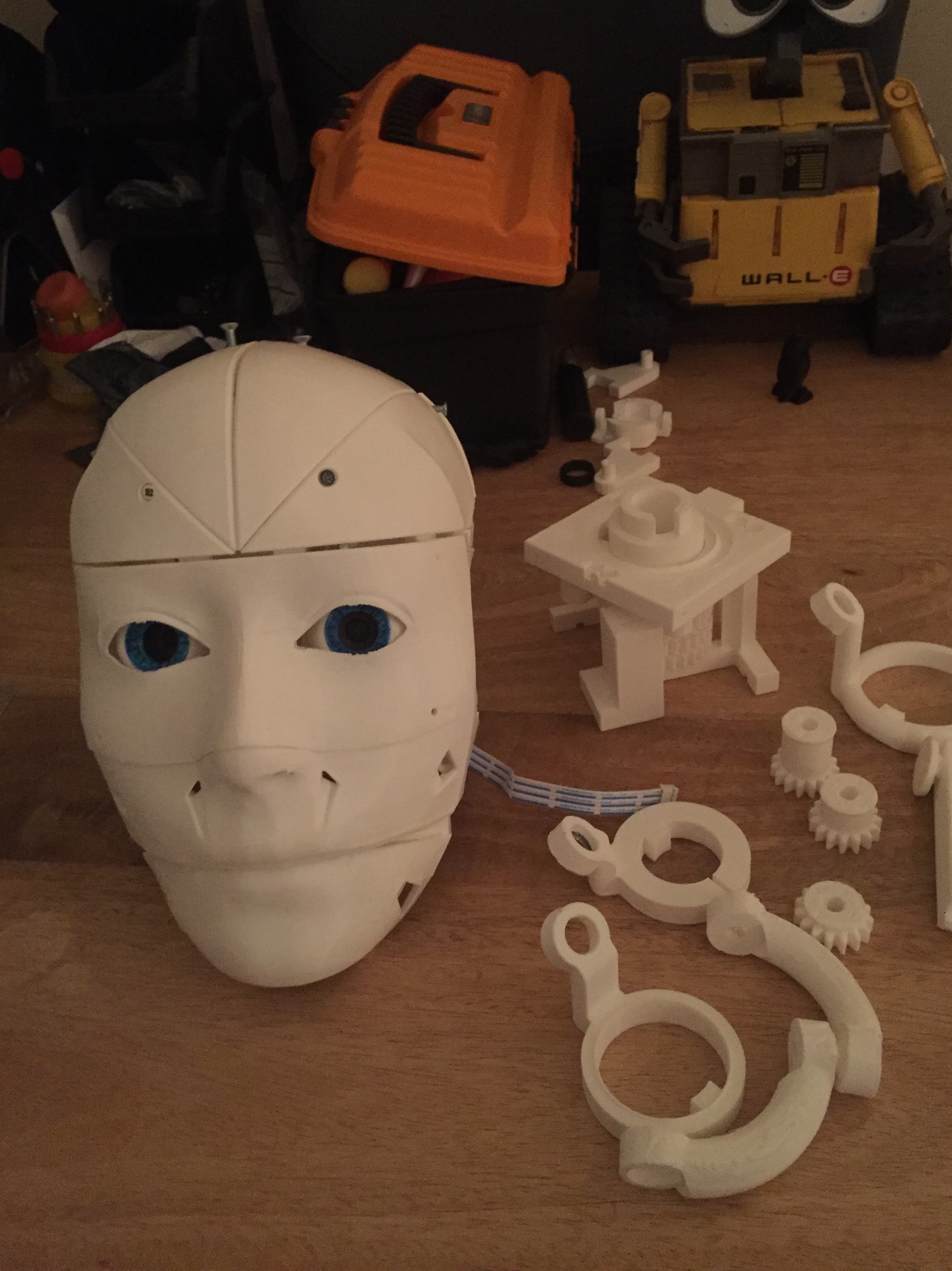
Gary's RALPH
Multi-lingual InMoov (Drupp neck) using adaptive AIML to switch languages and voices, plus facial recognition for...

Doombot's Droid In Progress
R0-F6 droid: R0 dome on R7 body, 2 drive motors, dome motor, 2 holoprojector servos, app-controlled, BeeBot sounds,...







Whoa nice work!!! That is far more professional than any hack i've ever done! The chain linkage is genius!
I saw you mounted a sharp distance sensor on a servo. The latest ARC has an automatic object avoidance mode setting in the Sharp IR Radar Control. I will release it right now for you to use. But a warning, I do not have a robot with a sharp IR Sensor with me on this trip to test with. I do know the Ultrasonic Ping version works flawlessly, but I can not guarantee the sharp IR version works, yet.
If you wanted to try it and let me know. Otherwise, I'll be able to test it when I get home
Again, awesome modification! DJ
Thanks. I just finished the ladder chain assembly late last night. I haven't even had a chance yet to properly hook him up to the EZ-B!
Certainly post the latest ARC version... But before I can turn anybody loose I need to come up with some form of boundary/edge detection since I live on the 3rd floor and I don't want anyone tumbling down the stairs. Any ideas?
Hi Radmek impressive build I must say
I'm planning to use a QRD1114 IR Detector which can be used for line detection and no contact surface detection. These have an effective range of 6mm (1/4") check out DJ's Omnibot build pages on this site HWtech
Bildr.blog page with circuit
I'm going to try this circuit tomorrow using one ADC port of the EZ-B Board
HWtech
Bildr.blog page with circuit
I'm going to try this circuit tomorrow using one ADC port of the EZ-B Board
On my Wall-E, I used a sharp IR distance sensor (the same type you are using) pointing down on an angle.
During initialization, i get the value of the IR sensor. If the value changes within a determined percentage, I backup and turn around. This helps for both raised and lowered surfaces
Thanks winstn60... I'm digging the form factor of the QRD1114 but I don't know that 6 mm will be enough. Think I might try embedding downward-angled Sharp sensors front and back to make sure no one backs up down the stairs either...
Thanks again for the comments. I spend a lot of time working out solutions that won't compromise the toy look of the exterior (5 year-olds can be demanding). I don't use glue so all the pieces come apart by removing a few well-placed screws, making it easy to upgrade and reconfigure down the road. That being said, I'm definitely more of a hardware guy so I'll need all the help I can get when it comes to programming!
I'm with you Radmeck nothing can beat a good nut and bolt so I can get inside and fiddle about with stuff. Now we have the sharp IR anti collision detective in ARC. I'm tempted to trial the sharp IR distance sensor out as well and ordered two today. But it will mean hacking into my Omnibot base a bit to fit them. Sharp also make some other devices that look good for the same purpose. Also the tilt detector looks fun after your Robot falls over that is!! check this page out
I've just been trying out the new features in the latest build its going to open up loads more possibilities awesome stuff DJ
Wicked to hear!
The Radar Scanner contains automatic collision detection also. The "Collision Detection Control" merely stops the robot, and does not turn. The Radar Scanner will actually turn your robot for you
One of the things I like to do, is not be autonomous all of the time. I like to put some randomness in there so the robot goes, and stops. Adding a Radar Control with Collision Enabled (in the config window). Also check "Only scan moving forward".
Then make a script control and put this in it...
Then if you want your robot to randomly turn around and not just bounce off things, put this in a second script control.
Outstanding! I was thinking just this morning that adding two tilt sensors would go a long way in adding personality - having events fire if he gets turned over for sure but also having him react by firing various random events as he reaches the tipping point (such as shifting an internal weight to compensate or quickly reversing direction to right himself and avoid tipping over, all the while triggering MP3s of hims saying things like "whoa whoa whoa!!!"