Asked
i notest the augemented reality doesn work. i also dont see grid lines.when i clicl attach the camera dont move.?
thank you anyone
Related Hardware (view all EZB hardware)
JD Humanoid
by EZ-Robot
JD humanoid robot kit - WiFi-enabled, 16 DOF with metal-gear servos; easy, fun, educational, available from the EZ-Robot online store.
Wi-Fi / USB
Servos
24
Camera
Audio
UART
3
I2C
ADC
8
Digital
24
Related Robot Skill (view all robot skills)
Augmented Reality
by Synthiam
Overlay PNG/JPG images in real-time onto detected objects, faces, colors or glyphs using ARC Camera tracking; attach, preview, detach.
Requires ARC
v9
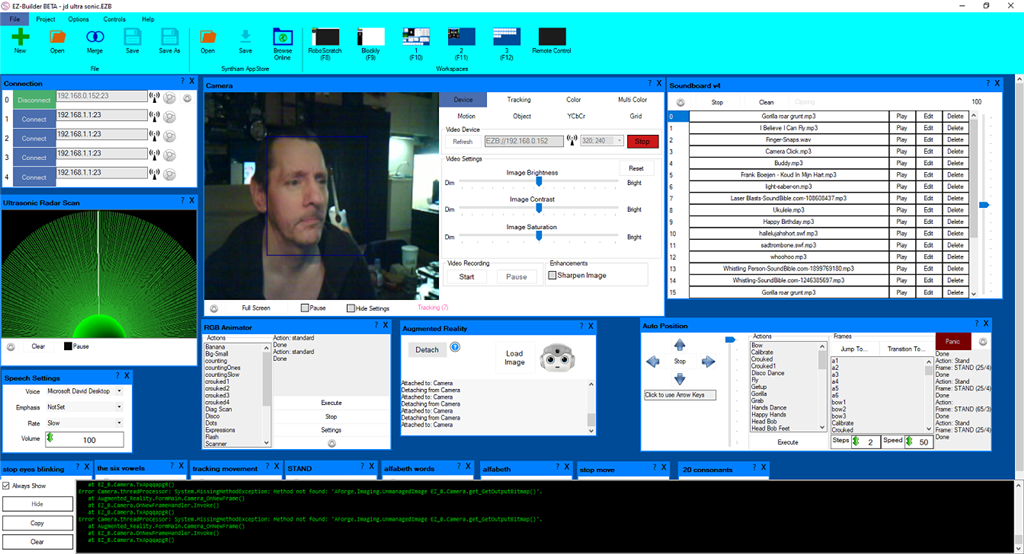

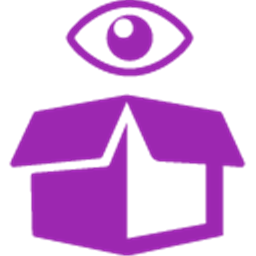

What version of ARC?
are you running latest augmented reality plugin?
based on the error in your screenshot, looks like the plugin is outdated. It needs to be updated. Always update to latest version when something doesn’t work.
i tested and works well with current ARC and latest plugin.
hi dj
is version 5 the latest augmented plugin?
Download augmented reality plugin from here: https://synthiam.com/Products/Controls/Camera/Augmented-Reality-16132
Download ARC from the product page
always ensure you’re using the latest versions of plugins and software. If you experience issues, chances are it’s been resolved in newer versions of the software
yes i have that plugin version from this page.
That error in your screenshot cannot be from version 5 of the plugin. That error is attempting to use a method that hasn’t existed in quite a while. You just use the latest ARC and latest plugins.
i have download the pluging from your link.it says indeed something aboud method. i can see the downloadnumber is diff.
Make sure you have the latest version of ARC and latest plugin version. All versions must be the most recent version.
i just dowloaded latest ARC and it stop working.