Asked
i notest the augemented reality doesn work. i also dont see grid lines.when i clicl attach the camera dont move.?
thank you anyone
Related Hardware (view all EZB hardware)
JD Humanoid
by EZ-Robot
JD humanoid robot kit - WiFi-enabled, 16 DOF with metal-gear servos; easy, fun, educational, available from the EZ-Robot online store.
Wi-Fi / USB
Servos
24
Camera
Audio
UART
3
I2C
ADC
8
Digital
24
Related Robot Skill (view all robot skills)
Augmented Reality
by Synthiam
Overlay PNG/JPG images in real-time onto detected objects, faces, colors or glyphs using ARC Camera tracking; attach, preview, detach.
Requires ARC
v9
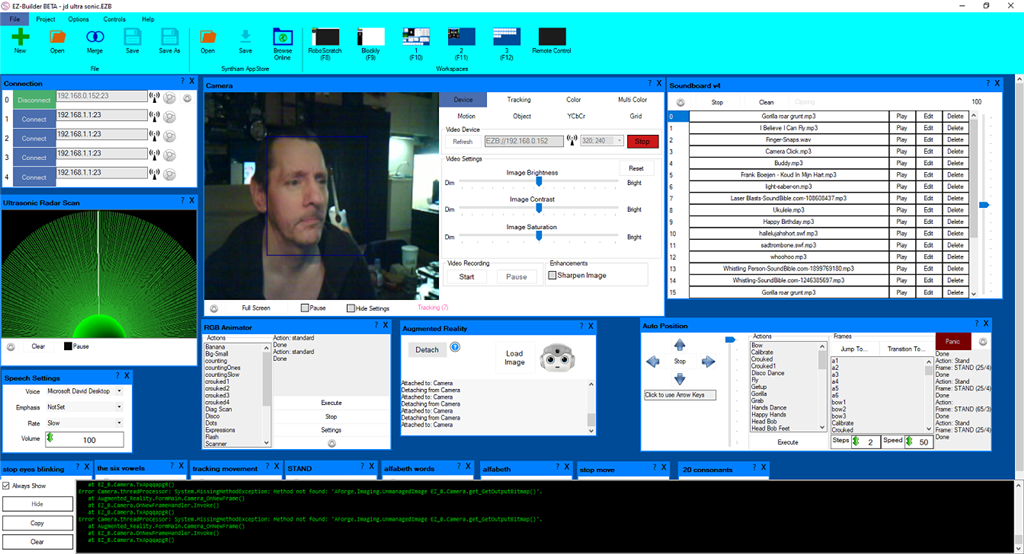

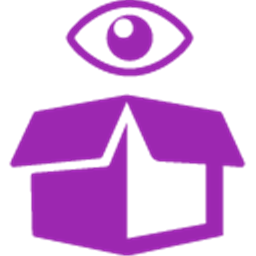

i updated win10 and now it gifs an error in instaling the version5.
did you ever get it to work?
my in stall says the same thing - that dll is denied
pretty simple to do but...
Also In this new beta release, just to let you know, the synthiam app store is not populating, only one item there
hi EZang
yes the previous augmented reality did work. yes indeed the dll is denied.do you have a fix?
yes the previous augmented reality did work
Camera overlay stops the camera also
no, I do not a fix for the new one
my debug says:
2019/12/27 10:18:05 -06:00 Error Camera.threadProcessor: System.MissingMethodException: Method not found: 'AForge.Imaging.UnmanagedImage EZ_B.Camera.get_GetOutputBitmap()'. at Augmented_Reality.FormMain.Camera_OnNewFrame() at EZ_B.Camera.OnNewFrameHandler.Invoke() at EZ_B.Camera.TxApqqapgR()
Also the synthiam app store does not populate
Camera overlay stops also
DJ will fix this I am sure
Youre getting installation error because ARC is already loaded. You must not have ARC loaded when updating plugins: https://synthiam.com/Products/Controls/Camera/Augmented-Reality-16132
Use version 6 of the augmented reality plugin
it works great.i didn know there was a version 6.
thank you dj
loading the augmented reality plugin before start ez -builder - that worked
I tried the camera overlay downloading first, then load ARC - that worked
jd battle with augmented reality