Asked
i bouth a low profile servo.i want to use this for the turning waist. i can adjust the servo in servo profile,but no calibration on the webpage. the servo has a degree from 39 to 175 ,so my question is ,is this fixable to get the full 180 degree?
Related Hardware (view all EZB hardware)
EZ-B V4
by EZ-Robot
EZ-B v4/2 robot controller: dual Cortex ARM, Wi-Fi, audio/video, 24 servo/digital ports, I2C/UART, camera and Synthiam ARC control for custom robots
Wi-Fi / USB
Servos
24
Camera
Audio
UART
3
I2C
ADC
8
Digital
24
Related Robot Skill (view all robot skills)
Horizontal Servo
by Synthiam
Mouse-drag horizontal servo control with configurable min/max limits, center/release functions, multi-servo mirroring and direction invert.

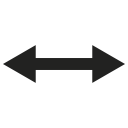

Your link to the servo info shows nothing.
Do you have data sheets for the servos? Do the data sheets guarantee 0 to 180 degree motion? If not I'd say no.
oops my bad .this is al info i have on this page.
low profile servo
@Nomad Looking to the specs:
far left position = 900 us / far right position = 2100 us / middle position = 1520 usEZB4 controller uses the following servo frequencies: far left position (1) = 560 us / far right position (180) = 2140 us
Using EZB4 controller + DS1509MG: position < 40 = ignored position 40 on EZB = 902.33 us is the 0 position on your servo position 176 on EZB = 2096.11 us is the 176 position on your servo. position > 176 = ignored
this is hardcoded in the EZBv4 firmware there is no way to change.
ptp
that is correct what you wrote.i set it low 40 and high 140. i need a low profile servo. thank you ptp
solutions:
use the current servo and you need to do some calculations: position 40 = far left position on your servo position 108 = middle position on your servo position 176 = far right position on your servo
stick with EZ-Robot servos are the only one 100% compatible with EZBv4 servo frequencies.
I have several servos that have the same frequency as the above servo and DO NOT move the full degrees as well. I've tried it with EZB 4/2 but what about some of the other boards that are now supported? If the issue is hard coded to the firmware on the EZB do we have the same limitation on say the ardurino as an example?
i dont have room for a big servo.am making a turning waist for jd. the waist would be too big.this is test nr 3.one more to go. the servo will be covered.