bigjake620
Can someone help me with getting my speech recognition to work in Windows 10 on my new PC? It works fine on an older windows 8 PC that I had been using.
I added the microphone control to the project to make sure that it hears the microphone. That works.
In the speech recognition configure menu, when I speak the levels tab on the side goes up and down. So the microphone seems to be working. I'm using an external microphone.
There isn't a line readout in the speech recognition control in the upper right corner as there is on my windows 8 version. So I don'tbelieve the module is connecting to the speech recognition part of microsoft. No confidence number or anything. This is what my project looks like:
When I open microsoft word, I'm able to get the dictation working. So I believe the speech recognition part of microsoft works, but it doesn't appear to connect to ez-robot.
Any help would be appreciated. I've been struggling with this for a few days.
Related Hardware (view all EZB hardware)
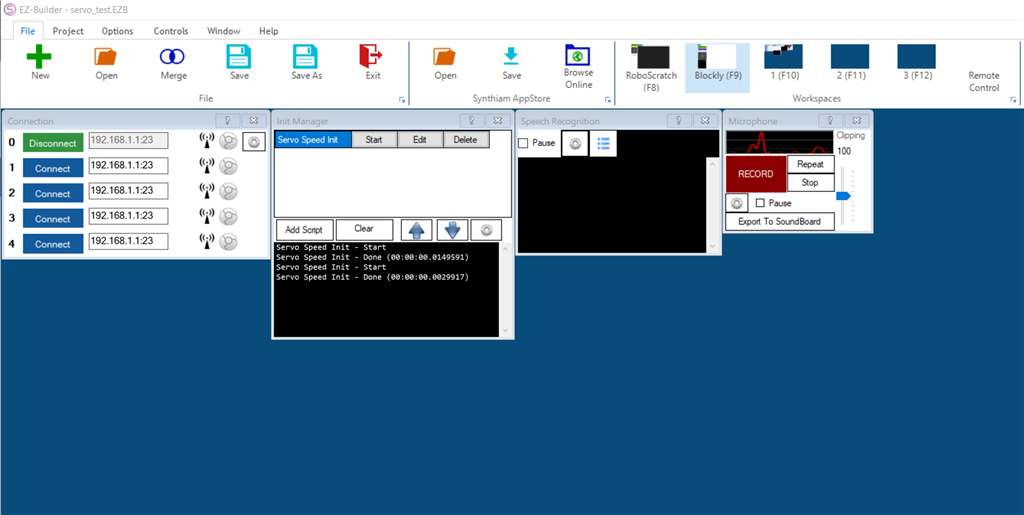


i use external mic from about 20 dollars brand is mx crypt .works perfect.
Hey does this plugin work? https://synthiam.com/Products/Controls/Audio/Total-Speech-Recognition-17688
Not on this machine. I'm 100% confident that it worked on 1803 but broke on the last update to 1903. And was broke before 1803.
Both of my laptops are 1803 and it works... hmm
No, unfortunately the Total Speech recognition plugin didn't work either. The bar looks a little different then the Speech Recognition, but still no green line. I've tried an external microphone too. Bing Speech works, so I know I'm getting sound.
Bigjake, what windows build are you running? You can see it it WINVER
Here is my Windows version
Can you try this? Seems there’s a lot of issues on speech rec with build 1903