bigjake620
Can someone help me with getting my speech recognition to work in Windows 10 on my new PC? It works fine on an older windows 8 PC that I had been using.
I added the microphone control to the project to make sure that it hears the microphone. That works.
In the speech recognition configure menu, when I speak the levels tab on the side goes up and down. So the microphone seems to be working. I'm using an external microphone.
There isn't a line readout in the speech recognition control in the upper right corner as there is on my windows 8 version. So I don'tbelieve the module is connecting to the speech recognition part of microsoft. No confidence number or anything. This is what my project looks like:
When I open microsoft word, I'm able to get the dictation working. So I believe the speech recognition part of microsoft works, but it doesn't appear to connect to ez-robot.
Any help would be appreciated. I've been struggling with this for a few days.
Related Hardware (view all EZB hardware)
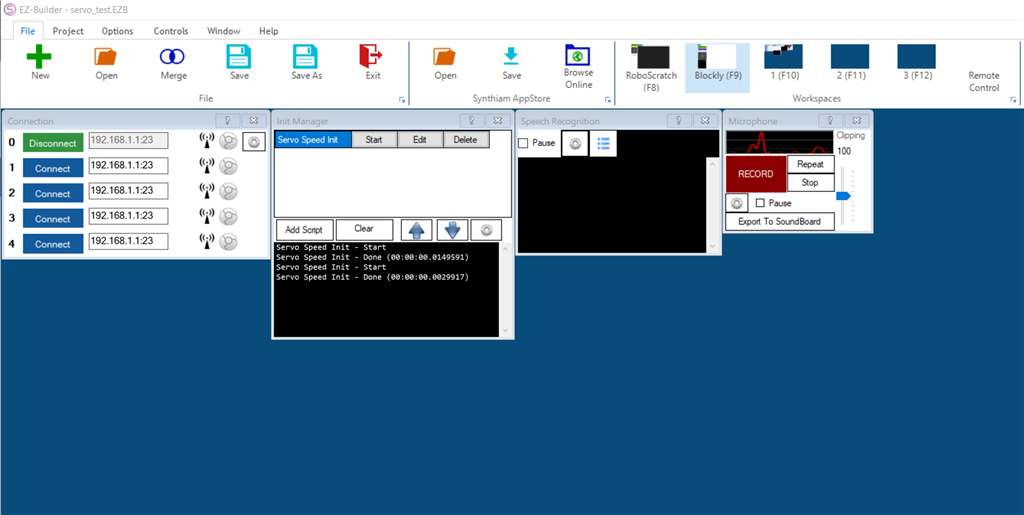


click on the question mark ? in the speech recog to get info .also check the gear icon to see if there a englich language there.
I had the same problem when I bought my new Windows 10 computer. Consensus was that MS changed something. Try updating your Windows version. That may help.
Here's my original thread with the question
https://synthiam.com/Community/Questions/help-speech-recognition-problems-17647
Thanks, perry. I was looking for that thread. There was an update that broke a lot of things for windows programs about a year ago. Use windows update and make sure everything is the latest as Perry advised
I've updated my windows 10 this morning to vers 1903. I restarted my computer and updated the ez-robot software. Unfortunately the speech recognition still isn't working. I don't have the line graph as before. I do have the en-us selected and my microphone is working. See below. Do you have any other ideas? Thanks.
did you save your project on your pc and cloud? also the volume must be pritty high in win10.atleast thats what mine says.
Try the beta version of ARC
I downloaded the beta version 2019.06.25.00. The speech recognition still isn't working. This is how the workspace looks. Again there isn't a line graph for speech recognition, the microphone is still registering. I tried both the microphone on my lap top and also an external one connected to a webcam. The webcam one makes the green bargraph increase more than the built in one on my laptop.
I don’t think anyone was able to pinpoint how theirs just started working before. I wish there was more information I could give you on what to do. For others that experienced this, windows had an update a few days late and it just started working again. However, in your case it’s not and I haven’t a clue why