Dear Synthiam Crew and Friends,
its an old problem since the beginning of EZB.
The Ticking/ Clicking-Noise from the EZB and various speaker. you can hear the noise non stop. I dont mean a click noise at the beginnig or end of a sound!
If you turn off all sounds from the EZB-startup and network connection you can use 24 Servos and all sensors without a clicking or ticking noise in the speaker. but if you use the "EZB-Soundboard" or a Startup-Sound and one time the speaker you hear the clicking/ ticking noise the whole time. the noise is non stop.
So I want to ask for a code to get the "speaker status" from the beginning/ startup without any sound. sound conenction off. is it possible? so I can simple use the code after a sound to terminate the clicking or ticking noise from the energy.
I say "the energy", because the clicking changes if I use different batteries or an power unit. from fast to slow, noisy to soft.
cheers Smarty
Related Hardware (view all EZB hardware)
Related Robot Skill (view all robot skills)

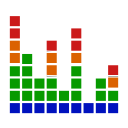

That’s the rf interference from WiFi. There’s no energy being used. It was a compromise for the size constraints of the hardware design.
@DJ Sures
thanks for the fast response.
I dont mean a click noise at the beginnig or end of a sound. I mean: After I use a speaker the noise starts. the whole time the clicking-noise is active and never stops. I can delete all sounds and the soundboard.. but the noise is active.
but If I not use a sound on ezb but the speaker is connected to the ezb I hear nothing, never. I can make what ever I want with the robot, its noiseless. so its beginning with the first sound and never stops. this is really the wireless lan? I can disconnect it and the pulse sound is active.
@Smarty:
To help troubleshoot... can you try the steps bellow and answer the questions:Q1) Do you have EZB4 v1 or EZB4 v2 (new top part) ?
Q2) You power on the EZB, EZB plays the WIFI connection message, does the clicking-noise starts immediately after the message ?
Q3) You connect ARC to EZB, EZB plays the connected beep, you don't do (run) anything else, does the clicking-noise starts or is active ?
Q4) You disconnect ARC from EZB, does the clicking-noise starts or stops after ARC being disconnected ?
@Smarty what you are experiencing is normal. Once the DAC becomes active on the EZ-Bv4 (the first sound) the speaker starts producing sound, what you hear at first is the noise floor. As @DJ explained there was a concession made in the hardware design. Trust me when I say this, I actually spent many weeks and several hardware revisions trying to solve this. I did a ton of research, purchased and read a few books on the subject, but I still couldn't get rid of that noise. In the end, we had to accept that having an RF transmitter so close to an audio circuit was going to produce an unwanted noise floor. You may not be connected to WiFi but the RF transmitter is always transmitting and getting picked up by the audio amplifier (when it's active).
I will say this though, there are some EZ-Bv4s that all of a sudden produce much more noise than usual, that is because a magnet may have come loose from the enclosure and got stuck to the PCB under the audio amplifier.
Thank you so much @Jeremie. Yes, that issue was for me normal the last years. my hope was: there is 2020 a code to stop that noise. but I understand at the moment there is no chance to fix it. today was the first time I had the sound off completely and was amazed at the quiet EZB .
.
@ptp there is still no solution Jeremie said. but thank your for your time. nevertheless my answers for you:
Q1 EZB4 v2 Q2 yes immediately Q3 yes Q4 nope
have a good time and stay healthy Marty
Fortunately most problems are not new, this problem exists in other designs, sometimes software can help, for example one of the linux sound drivers, ramps the volume to avoid the pop sounds when you start outputting the sound, and shutdowns the sound amplifier when is done. I was expecting to exist similar control on the EZB, to enable / shutdown the amp when the DAC output is not in use, but, like DJ said before you need to make a compromise.
Good news, we can improve and gain control over the sound amplifier please take look:
Let me know if the above solution can help you minimize your problem.
I run out of time, I can create another video demoing the EZB side, you need only a soldering iron.
Dear ptp,
thank you for the video! I will test it in the next days. what Im not understand: where does the cable go? from digital D23 to ? Can you show the wired connection or explain.
thanks a lot
Before the "improvement" i.e. orange cable to control the amplifier:
relevant area:
after:
I soldered the orange cable to the sound amplifier pin 1 that is connected to resistor R7 (bottom leg).
Later I can use this cable to shutdown / enable the sound amplifier.