Dear Synthiam Crew and Friends,
its an old problem since the beginning of EZB.
The Ticking/ Clicking-Noise from the EZB and various speaker. you can hear the noise non stop. I dont mean a click noise at the beginnig or end of a sound!
If you turn off all sounds from the EZB-startup and network connection you can use 24 Servos and all sensors without a clicking or ticking noise in the speaker. but if you use the "EZB-Soundboard" or a Startup-Sound and one time the speaker you hear the clicking/ ticking noise the whole time. the noise is non stop.
So I want to ask for a code to get the "speaker status" from the beginning/ startup without any sound. sound conenction off. is it possible? so I can simple use the code after a sound to terminate the clicking or ticking noise from the energy.
I say "the energy", because the clicking changes if I use different batteries or an power unit. from fast to slow, noisy to soft.
cheers Smarty
Related Hardware (view all EZB hardware)
Related Robot Skill (view all robot skills)

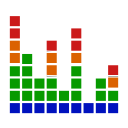

Sound Amplifier amp datasheet: https://www.ti.com/lit/ds/symlink/lm4902.pdf
this is the amp pinout:
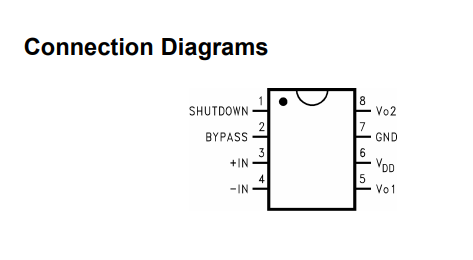
this is a typical application:As you can see the pin Shutdown is activated when a GND is applied to the sound amplifier Pin 1. So applying 0 shutdowns the amplifier, 1 (3.3v) OR floating (not connected) enables the amplifier.
@ptp
perfect. I will try it tomorrow :-)
Such an elegant solution.
So if I'm following you, you simply just run one wire from the bottom of R7 straight to any white signal pin of a digital port. Then to shut off the amp you run a script to turn off the connected digital port?
Thanks PTP. You've done it again!
Regarding the WIFI interference:
https://www.ispreview.co.uk/index.php/2015/04/10-top-tips-boosting-home-wi-fi-wireless-network-speeds.html
I believe this beacon signal in a short period generates/adds up the interference.Maybe is worth to try changing the EZB to client mode (if not already)
That's a smart solution to silence the amplifier @PTP, I like it!