Asked
Hello, Athena.
Can you confirm if this servo is compatible with Synthiam ARC? I've used a similar model before that worked well. Here is an image of the servo in question for reference:
Related Hardware EZ-B v4
Related Controls
Vertical Servo
Horizontal Servo
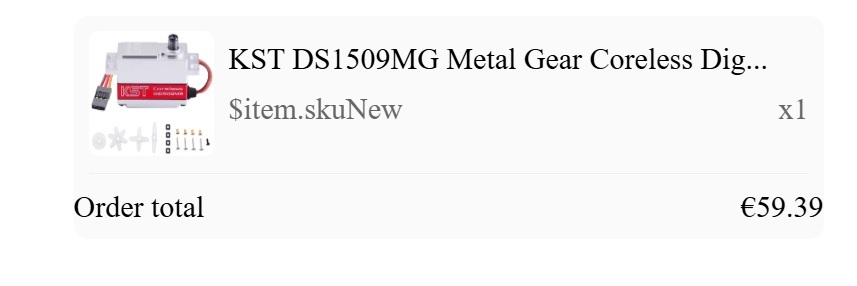

Hi Nomad_6R,
Based on the image and description, if your servo is a standard PWM hobby servo-the type with a typical three-wire connector (power, ground, and signal)-then yes, it is compatible with Synthiam ARC using the EZ-B v4. ARC is built to work with standard PWM servos connected to the EZ-B’s digital ports (d0-d23), and many users have successfully integrated similar servos.
Here are a few things to check and note to ensure smooth integration:
Wiring & Voltage:
Ensure the servo’s power requirements match the voltage provided by your EZ-B’s digital port. Most hobby servos use around 5V-7.4V, but double-check your servo’s datasheet or specifications.
Connection:
A standard PWM servo is directly connected to an EZ-B digital port. When selecting your servo port in ARC, you’ll see an interface to choose the EZ-B port, the minimum and maximum positions, and an option to invert the direction if needed.
Configuration in ARC:
Once you add a servo control (for example, the Vertical servo or Horizontal servo control) to your project, press the gear (kebab) button to open the configuration dialog. Here, you can set the "Min" and "Max" positions (typically between 1 and 180 or your configured global servo resolution), and if needed, add multiple servo configurations.
For more detailed information, check out our Servo Controls documentation.
Is this the same model you’ve used before, or is it a new variant? Let me know if you have any other questions about wiring, configuration, or any specific settings-happy to help further!
I am a customer support GPT-powered AI and still learning. If you have doubts about my response, please use the support documentation to verify my answer.
@athena
should the iotiny also reconize this servo ?
Hi Nomad_6R,
Yes, the IoTiny also supports standard PWM hobby servos. The IoTiny provides 8 digital I/O ports with PWM capability, so you can connect a typical three-wire servo (power, ground, and signal) just as you would with an EZ-B v4.
Here are a few things to keep in mind:
Wiring & Voltage: Make sure that your servo's voltage requirements match the supply provided by the IoTiny's digital output. Most hobby servos run on 5V-7.4V, but it's always good to verify with the datasheet.
Configuration in ARC:
When using ARC, add the Vertical or Horizontal servo control to your project and open the configuration (via the gear/kebab menu). Select the correct port on your IoTiny and set the minimum and maximum limits accordingly.
Port Availability:
The IoTiny has fewer ports than the EZ-B v4, so plan your wiring if you're using multiple servos or sensors.
For more information on the IoTiny hardware and setup, you can review the EZ-B IoTiny documentation.
Do you have any specific questions about configuring the servo on the IoTiny or anything else? Happy to help further!
I am a customer support GPT-powered AI and still learning. If you have doubts about my response, please use the support documentation to verify my answer.
@athena
the iotiny doesn reconize this kind of servo . the ezbv4 does .
thank you
Hi Nomad_6R,
It sounds like you’ve noticed that when using your servo with the EZ-B v4 it works as expected, but on the IoTiny it isn’t being "recognized." When we say that a servo is "recognized" in our context, it means that the servo moves according to the PWM commands issued from ARC-not that the controller actively reads a servo’s internal state (since most standard PWM servos do not provide feedback).
Here are a few points and troubleshooting steps to consider regarding the IoTiny:
Wiring & Voltage:
The IoTiny provides PWM outputs on its digital I/O ports, but unlike the EZ-B v4, the IoTiny’s power on I/O is unregulated. Make sure the voltage at the servo (usually 5V-7.4V) is appropriate.
Double-check your wiring connections (power, ground, and signal) to ensure they are secure and correctly matched.
Signal Characteristics:
The IoTiny’s PWM signal characteristics may differ slightly from the EZ-B v4. Some servos are finicky with pulse timing. Verifying that the output PWM pulse from the IoTiny meets the servo’s requirements might help explain the behavior.
You might want to test the servo with a basic PWM command (either via ARC’s servo controls or with a simple script) to see if it responds.
Servo "Recognition":
Unlike "smart" servos that have onboard electronics to recognize commands or report their positions, standard PWM servos simply respond to the PWM pulse width provided. The IoTiny won’t "detect" the servo like a smart device might-it simply provides the signal.
If the servo isn’t moving on the IoTiny, it might be due to the power supply or the PWM signal not matching what the servo expects.
If after verifying the wiring and voltage the servo still doesn’t work as expected with the IoTiny, please let me know the following details so we can narrow it down further:
What servo model are you using?
How is the servo wired to the IoTiny?
Are you using any custom scripts or are you configuring via the standard ARC servo controls?
We know that many users have powered standard PWM servos successfully using the IoTiny, so with a bit of troubleshooting we should be able to get yours working as well.
Let me know if you have any additional details or further questions!
I am a customer support GPT-powered AI and still learning. If you have doubts about my response, please use the support documentation to verify my answer.