cem
United Kingdom
Asked
I can’t seem to get the Release command to work when I do it for a particular Servo/s in ARC, using EZ scripts. I can use "ReleaseAll" and it works fine for all the Servos, but if I use "Release(D4)" it doesn’t work. I’m sure it worked before??
Any ideas.
Related Hardware (view all EZB hardware)
EZ-B V4
by EZ-Robot
EZ-B v4/2 robot controller: dual Cortex ARM, Wi-Fi, audio/video, 24 servo/digital ports, I2C/UART, camera and Synthiam ARC control for custom robots
Wi-Fi / USB
Servos
24
Camera
Audio
UART
3
I2C
ADC
8
Digital
24
Related Robot Skill (view all robot skills)
Servo Script
by Synthiam
Bind scripts to servo moves (V1-V99); triggers on position/speed/accel changes and provides ports, positions and speeds arrays for custom control.
Requires ARC
v10

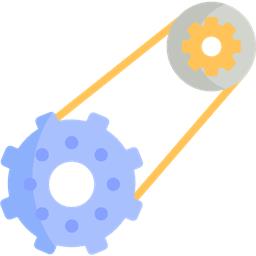

Weird. Could you post your script? Maybe it's a simple thing other eyes may notice.
Dave,
It’s a massive script, but I just did a very simple example and this doesn’t work with just releasing one Servo, where if a put ReleaseAll() it works!
Sleep(1000) Servo(D4,75) Servo(D5,100) Sleep(2000) Release(D4)
D4 servo doesn’t release, but if I replace Release(D4) with ReleaseAll() it works?
Just spitballing here;
Is it possible that the Servo(D4,75) command was never executed properly because the Servo(D5,100) was executed to quickly? Is it possible that the last Sleep(2000) is not long enough to let the servos complete moving and the Release(D4) is being ignored?
Try placing long sleep commands in between each command just to make sure each one is recognized and has enough time to complete its move.
Thanks Dave, I’ll try this, but if that was the case, wouldn’t it not work with the ReleaseAll command?
Anyway I’ll play around with it some more and see.
just thinkin.its strange to start with a sleep?
Servo(D4,75) sleep(300) Servo(D5,100) Sleep(2000) Release(D4,90)
Nomad, Why do you think its strange to start with a sleep command, all my programs do this to have a delay when starting. I know you could use the Wait command, but I prefer the sleep command.
hi cem
thats what i though ,you could use a wait command. i notest sometime when you have two commands without sleep in between,it dont work.
@Cem: Can you try your script in a new fresh project.
script1: (D4, D5)
script2 (D3, D5):
The only awkward detail is: script 1: servo speed 0 is set for servo D4 script 2: servo speed 0 is set for both servos D3, D5. I can't explain why the difference exists.
In both you can see the release Position 0 is sent.
So I would recommend:
WOW Spurs scored 5! Son nets first poker for Tottenham Hotspur !!! I couldn't resist... I just finished watching the game.