OldBotBuilder
USA
Asked
— Edited
I am a long time user of EZ-Robot. This is the first time I have had any problems installing a new version.
A bit of history about the computer I am using: It is a Dell 'Latitude' Lap Top. I used Windows 7 until last week when I was convinced that Windows 10 would be an improvement. That was a big mistake for me. The WiFi connections became unreliable. I had to manually connect to my router many times. I was given the opportunity to go back to Windows 7. I took it.
When I tried to load the latest version of ARC (2015.12.19.00) the download of the ARC Installer went as usual, the icon appeared on my Desktop. I chose the Complete installation, hit "Install" and got this window:
I hit OK in that window and got this: I hit OK again and got the same window so I hit Cancel and got this: I hit OK and got this:Help!
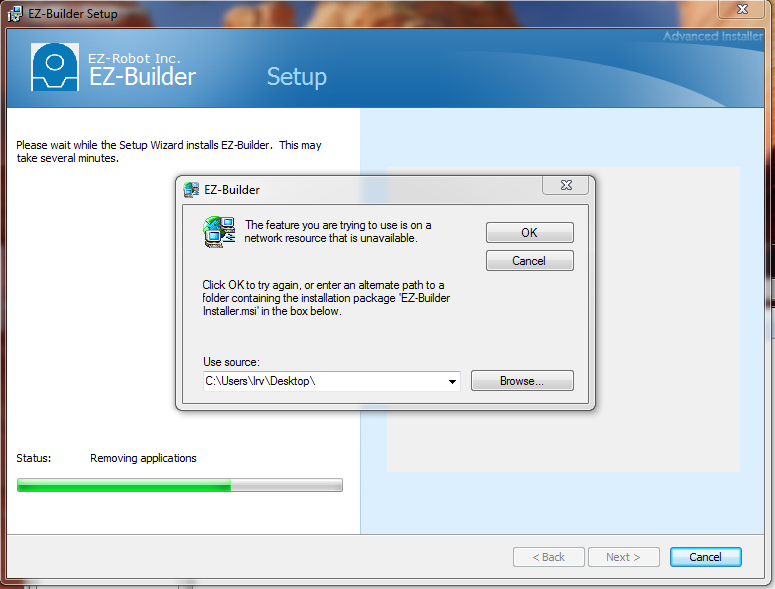
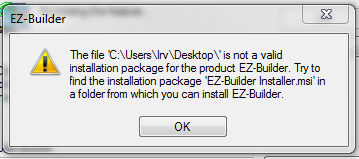
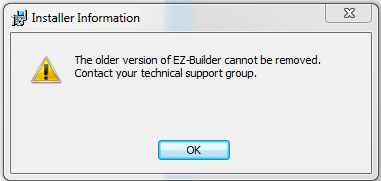
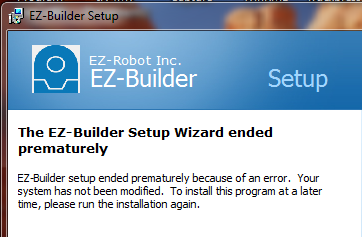

Almost forgot - this issue has been caused and resolved by Microsoft.
I think what's happening is Windows 10 is removing the original ARC installation source file. They are stored in a folder in the Windows folder.
If those files are removed, stuff like this happens. Now what's funny is the installation msi for Microsoft handles all that / so they're doing it to themselves.
Oh well!
oldrobotbuilder,
Mel, the solution is on this page, that Oltbotbuilder linked: https://support.microsoft.com/en-us/kb/2438651
There is a tool you need to download that will fix it.
Alan
Thanks Alan and Steve and DJ, I tried everything, but it still won't let me install on Win7. it gets to the point of removing old files. Sometimes it sees the other older file still in there but cannot be erased.
:-(
Did you run the troubleshooting/fixing tool in the link I provided? Here is the direct link: https://support.microsoft.com/en-us/mats/program_install_and_uninstall
Alan
I downloaded the newest ARC last night and am having the same trouble oldrobotbuilder is having, I have windows 10 and this is the first problem I've gotten with it. I followed a few threads, but to no avail. I am running an MSI laptop, I-5 CPU, 8 G memory and Nvidia graphics card. Please help.
Did you see the link in post #15? @Alan has posted a link to a possible solution. ...