Asked
— Edited
1 hour ago the power went down in ower street suddenly.no i cant see the side bar, and only half off the button ubove.i try to correct it but no luck. if i make a printscreen its all there. strange
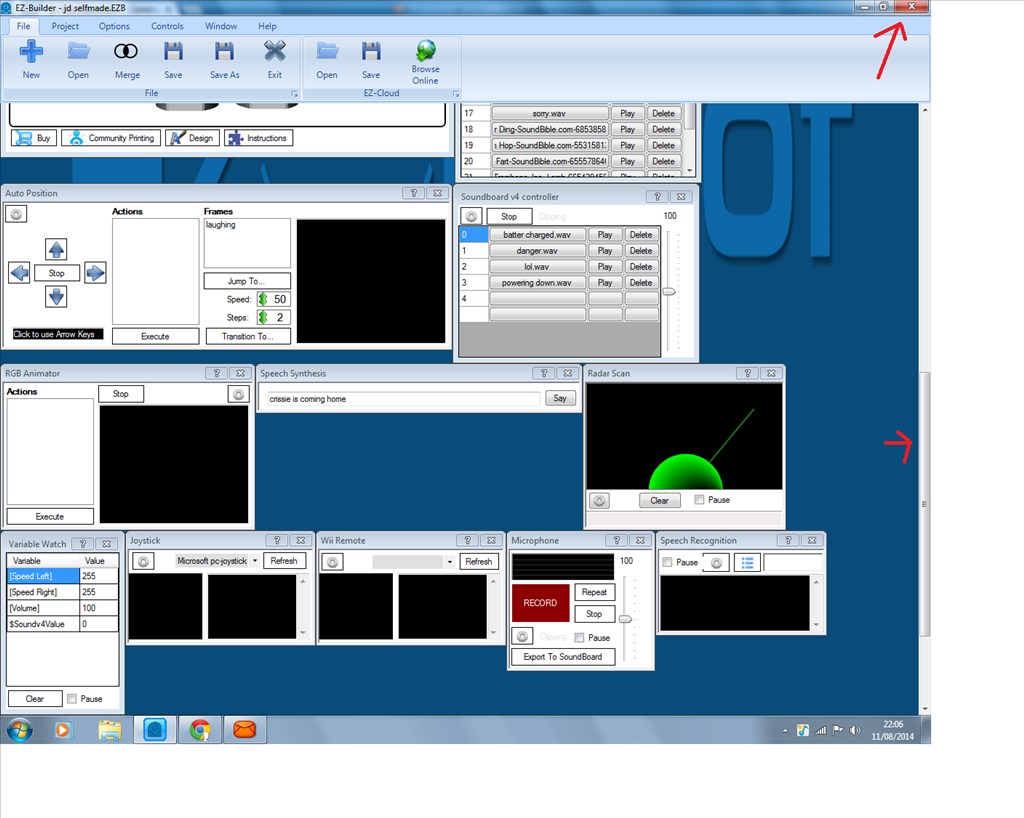

So what's the problem? Did you re-boot and then re-load your project?... Unless you forgot to save it.... ooops
i did reboo pc and check.its avery wher like this.also when i open google i can see half buttons
it looks like maybe the monitor needs to be set to the proper resolution for your computer or something. If the screenshot gives you the entire image, the computer thinks that it is displaying that image. I would start with the monitor and then look at the resolution settings on the computer if you cant get it.
Geez Patrick you have so much trouble with electronics... Are you sure you don't have a Gypsy curse or something.... Did you auto arrange your controls?
Did you auto arrange your controls?
I was about to say that about the monitor... @d.cochran good observation
May I suggest an uninterruptible power supply. This way, you have a certain amount of time to power down your unit and it runs your computer with the lights out.
d-cohran i check the resolution,it still stands like it always has bin. thank you d-cohran
RR i notest your answers are not so friendly as in the begin. is something wrong here ?
thank you moviemaker
Set the resolution lower and see if the image shows up. You can then reset it back to see if the monitor will get back in sync with the computer. Also, your monitor possibly has settings apart from your computer, is there a large black area on the left side of the screen compared to the right side of the screen?