Asked
I've used the L698 motor controller with IoTiny for a few projects, but its form factor is a bit big and has a somewhat awkward design.
As I continue to be a beginner, are there alternatives to the hbridge that are compatible with the IoTiny? Perhaps something like an MX1508 https://www.techmonkeybusiness.com/using-the-mx1508-brushed-dc-motor-driver-with-an-arduino.html
Or some other brushed dc controller with a smaller form factor?
Thanks.
Related Hardware (view all EZB hardware)
EZ-B Iotiny
by EZ-Robot
Control IoTiny with Synthiam ARC: 100MHz Cortex‑M4 Wi‑Fi IoT/robot controller-camera, servos, ADC, I2C and digital I/O for easy internet automation
Wi-Fi / USB
Servos
8
Camera
Audio
UART
✕
I2C
ADC
✕
Digital
✕


Jeremie,
I finally got the sparkfun motor controller you suggested. Would you happen to know how to hook it up?
Thanks.
Scott
Right on, here’s a hook up guide: https://learn.sparkfun.com/tutorials/tb6612fng-hookup-guide/all
Take a look at the hbridge pwm movement panel. That’s the skill control that you’ll want to use. The link Jeremie posted has a list of the ports on the pcb. They match up to the manual of the hbridge pwm skill control
Thanks Guys!
I've looked at the hbridge tutorial and the sparkfun motor controller and tried connecting it to the IoTiny, without success.
My read of the both diagrams is as follows:
Sparkfun -------- IoTiny (SF - Left side with pins) PWMA ----- ENA AIN2 ------ IN2 AIN1 ----------IN1 STBY ------------------ BIN1 ----------IN3 BIN2 ----------IN4 PWMB -------ENB GND -------- Motor 2 GND
Sparkfun -------- IoTiny (SF - Right side with pins) VC -------------- VCC------------ VCC (From Sf to Iotiny) GND ---------- GND (From Sf to Iotiny) A01------------ Motor 1 in A02 B02------------ Motor 2 in B01 GND -----------Motor 2GND
As for the HBridge with PMW Module settings
LTrigger A ----- D0 Left Trigger B --D01 LPWM _____ D4
RTrigger 8 ---- D02 L Trigger B ----D03 RPWM -------- D5
What do you think? Where am I going wrong?
PWMA ----- D4 AIN2 ------ d0 AIN1 ---------- d1
BIN1 ---------- d3 BIN2 ---------- d2 PWMB ------- d5
Hi, here is my 2 cents,
I used with Arc, an IO tiny, Ez-robot battery, movement panels, the H-Bridge PWM control with a tank chassis works well, forward, backward, left, right I use the L298N Motor Drive Controller Board Module Dual H Bridge DC Stepper
here is my video:
https://synthiam.com/Community/Robots/H-Bridge-PWM-tank-18987
here is a pic
IN1 - Input 1 for Motor A IN2 - Input 2 for Motor A IN3 - Input 3 for Motor B IN4 - Input 4 for Motor B EN1 - Enable line for Motor A EN2 - Enable Line for Motor B
EzAng
It seems the main issue is the power:
If you are powering the IotTiny with more than 5V you can't connect the Iotiny VIN to the H-Bridge VCC otherwise your bridge will become a decorative accessory.To be on the safe side:
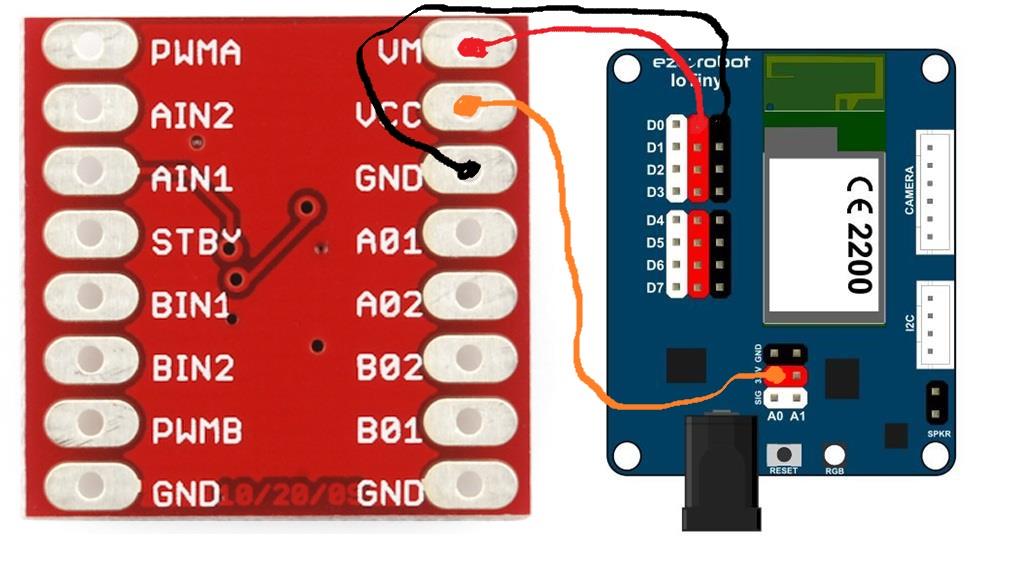
VCC = IotTiny 3.3 V VM = IotTiny VIN 5v-12v (max)Thanks for your help.
The two N20 motors work fine with my Hbridge, but I cannot get the Sparkfun motor driver to work.
My goal was to find a motor controller with a form factor smaller than the L298 motor controller that would be compatible with IoTiny. There are lots of projects that use a small Arduino and a small motor controller/shield such as SMARS. Perhaps, I'll stick with bigger projects that can incorporate larger motor controllers or just use servos where I can.
I'm sure i'll be back with more questions.
Thank you.