smiller29
USA
Asked
— Edited
Related Hardware (view all EZB hardware)
EZ-B Iotiny
by EZ-Robot
Control IoTiny with Synthiam ARC: 100MHz Cortex‑M4 Wi‑Fi IoT/robot controller-camera, servos, ADC, I2C and digital I/O for easy internet automation
Wi-Fi / USB
Servos
8
Camera
Audio
UART
✕
I2C
ADC
✕
Digital
✕
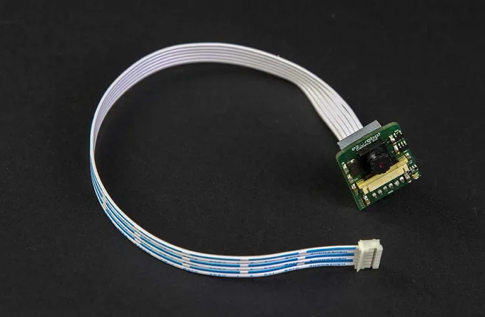


That looks heavy duty! You wouldn't think there's a brownout unless the specs are lying. Have you tried the IoTiny without the servos connected? Simply disconnect the servos and try the same process. You don't need to change the ARC program or anything because the IoTiny doesn't know if servos are connected or not. Just disconnect them and try it - see if you get the same issue.
What does this red led mean on the ezb4?
RED LIGHT STAYS ON EZB AND DISCONNECTS The red LED on the EZ-B is an activity indicator. When the LED is illuminating, that means there has been a data packet received and the EZ-B is processing the packet commands. If the LED stays on, the EZ-B is still processing the command. Normally, a command is processed in milliseconds, which is why the LED flickers when the robot is in use. When the LED stays lit, a command is taking too long to process and will timeout the connection.
The primary reason for the red LED staying on (processing error) is when there is trouble connecting to an i2c device. i2c devices are the eyes of JD, a 4-in-1 sensor, or an RGB 8x8, etc.. Verify the i2c devices are connected and are successfully powering on with the robot.
If you are attempting to run a project which communicates with i2c devices that you do not have connected to the EZ-B, the red LED will stay illuminated and a disconnection will occur. You have two options: 1) Connect the appropriate i2c device to the EZ-B, or 2) Remove the i2c control/script from the project
Dave, thank you so much for this information it was a big help.
On another note I am 99% sure I found the issue with the camera on the IoTiny. I switched out the UBEC and it seems to be working OK I still need to do more testing but so far things look promising.
I learn something new and interesting from you all the time @Dave. Glad you sorted out your iotiny issues @smiller29
I'm glad this was helpful. I just copied it from the EZ Robot website.
DJ, I have done more testing and no matter how I power this iotiny the camera disconnects with the above posted errors. I did what you asked and unplugged the three servos and the camera does not drop connections. What can I do about this? Is this a defective camera, or iotiny? I have the iotiny and the other two EZB4 connected to my network as clients.
When I have everything connected and on my bench power supply say I am using .280 amps I have verified the power is good.
update: I was able to attach two of the servos again and things still seem to work ok. I still need to test the last servo.
What about the red led on the v4? That’s most likely caused by i2c fail. Is your project attempting any i2c?
I don’t really know your complete setup to diagnose. But because it works sometimes, I don’t believe anything is faulty. Instead, there’s either a lose connection or a power supply issue. If there’s many devices maybe a grounding issue? I have too many assumptions because it’s difficult to understand what’s set up.
the cable for the camera might be loose? I dunno because I seem to be grasping straws lol