seigezapf
USA
Asked
I originally created a panel with six labeled independent servo controls and a camera in 2014 using ARC. I need to add another servo. Using the "add" command under "project" only Auto Position seems to work. So I now have a separate Auto Position control on my panel (see image), but it requires several steps to control this servo. How can I move/change/include this Auto Position servo into a labelled independent direct control servo like the others? Thank you.
Craig
Related Hardware (view all EZB hardware)
EZ-B V4
by EZ-Robot
EZ-B v4/2 robot controller: dual Cortex ARM, Wi-Fi, audio/video, 24 servo/digital ports, I2C/UART, camera and Synthiam ARC control for custom robots
Wi-Fi / USB
Servos
24
Camera
Audio
UART
3
I2C
ADC
8
Digital
24
Related Robot Skill (view all robot skills)
Auto Position Movement Panel (Gait)
by Synthiam
Create servo frames/actions to animate humanoid, hexapod or custom gaits with smooth transitions, SW ramping and directional control

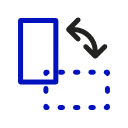

Hello Craig,
I'd encourage you to check out the Synthiam Support section (at the top of this website) and then explore the Robot skills drop-down.
In there you'll find a ton of info about robot skills and how they work, in fact, if you press the small question mark at the top right of any robot skill in ARC it will direct you to this section.
The skill you are likely looking for is: Vertical servo
I woud highly recommend looking into using the Autoposition Skill for moving servo as the Vertical servo skill is just for manually moving servos, AutoPosition is where the true power is.
Hello Jeremie,
That is EXACTLY what I was looking for. Before, when I selected ADD under PROJECTS, then selected SERVO, "Vertical" did not appear on my screen. It was the last servo choice and at the very bottom of the choices, so I needed to scroll down to see it and I obviously didn't. THANK YOU!
At some point I will likely use the Auto Position panel when/if I get to creating automated actions (I think that is what they are called). Right now I am just trying to get the basics down trying to control a simple Lynxmotion robotic arm on a rover and view what I am doing with an attached tilting/panning camera.
Craig