PRO
EzAng
USA
Asked
— Edited
I have many programs that I created with the AimlBot / Bing Speech recognition programs. I would like the AimlBot to speak the response the same way the PandoraBot speaks its responses.
Thank for any help?
Ang
Related Hardware (view all EZB hardware)
EZ-B V4
by EZ-Robot
EZ-B v4/2 robot controller: dual Cortex ARM, Wi-Fi, audio/video, 24 servo/digital ports, I2C/UART, camera and Synthiam ARC control for custom robots
Wi-Fi / USB
Servos
24
Camera
Audio
UART
3
I2C
ADC
8
Digital
24
Related Robot Skill (view all robot skills)
Aimlbot
by Synthiam
Localized AIML chatbot with editable AIML files, ez-script support, session memory and ControlCommand API; integrates with speech and robot skills.
Requires ARC
v22

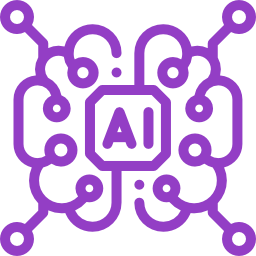

Ezang
look at the top for ez script with sayezb.
@Normad 6R Hi just wondering are you still using ARC or have you installed the bata ARC. You have to be using ARC to test this.
hi
i used the ARC .
Nomad
I have many programs that I created with the AimlBot / Bing Speech recognition programs, They all worked well.
When I asked a question, I received an audio answer. Aiml Bot worked like Pandora Bot
understand?
EZAng
ah sorry i though it was desame.
something changed
Pandora Bot, you just talk and it answers
Aiml Bot use to do the same thing
To make AIML bot speak, you will need to add a piece of code that takes the variable holding the response, and have it speak.
Add the AIMLBot control to your project
Press the GEAR icon for configuration
Press the Response Script button. This is the script that will run when a response is created
Add this code, since you're using ARC we should use JavaScript because it's much faster...
I added the java code it loaded correctly
Here is what I did:
Bing Speech control add:
ControlCommand("AimlBot", "SetPhrase", $BingSpeech)
Aiml control add
java Audio.say(getVar("$BotResponse"));
Above - works with PC
Audio.sayEZB(getVar("$BotResponse"));
Above - works with ez -robot
now it works, trial and error, happy I learned perseverance a long time ago :-)
thanks