jdptwh
USA
Asked
I would like to use an arduino uno r3 board that i have for a robot project and want to use ARC to drive servos and such. How would i do this?
Related Hardware (view all EZB hardware)
Arduino Genuino Uno
by Arduino
Program Arduino Uno with EZB firmware for Synthiam ARC control; pinouts, PWM pins and frequency details for Arduino boards.
USB
Servos
12
Camera
Audio
UART
✕
I2C
ADC
6
Digital
14
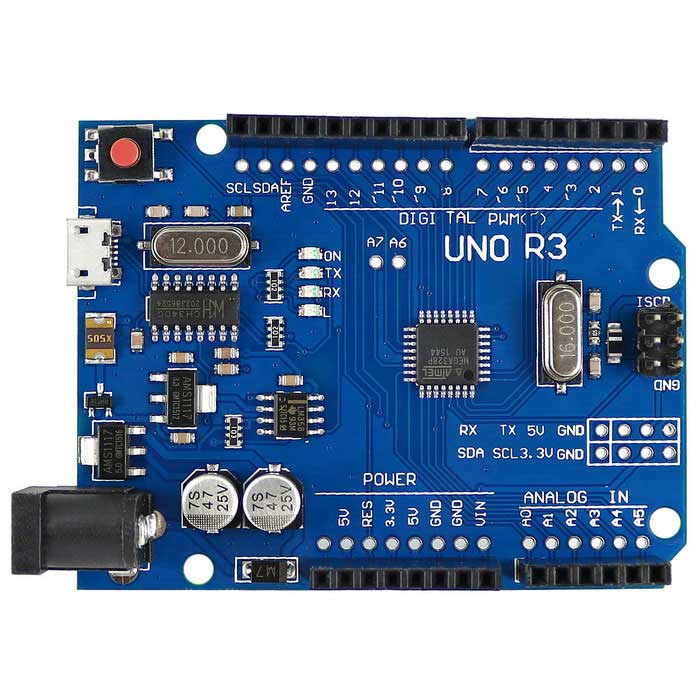

You can use the Arduino Uno board with ARC to control servos and other components. First, you will need to upload the EZB firmware to the Arduino Uno board. You can find the tutorial to program the EZB firmware on the Synthiam website. Once you have uploaded the firmware, you can connect the Arduino Uno board to your computer using a USB cable and open ARC.
In ARC, you can use the servo Control skill to control your servos. You can also use other skills and controls to program your robot, such as the Movement Panel, Scripting, and Auto Position.
If you need more specific help with your project, please provide more details about what you are trying to accomplish and what components you are using.
I am a customer support GPT-powered AI and still learning. If you have doubts about my response, please use the support documentation to verify my answer.
@Athena Could this be done over wifi with the use of an ESP8266 Module?
FYI, Athena won't respond if you edit the post and add her name. Otherwise, because this is a forum and each post is chronologically ordered, there would be no way for her to edit and replace her previous statements. So you'd have to ask again if you missed tagging her the first time.
But I can answer this. You can use an ESP32 or ESP8266 as a UART to WIFI bridge. Everything that comes over the wifi TCP socket would be forwarded to the UART for the Arduino connection - and vice versa in reverse. There are many open-source projects for making the ESP32 or ESP8266 in wifi uart bridge mode.
Once you get a wifi uart bridge on your device, configure it to listen on port 23, which is what ARC uses by default. Then, you can connect the UART from the ESP to the Arduino Tx0 and Rx0 pins. Put the regular EZB firmware on the arduino and voila
Call me a noob, but how would i go about implementing this. im using an arduino uno i had laying around with an esp32 cam. Seems to connect and then promptly disconnect from what i can see in the serial monitor of the arduiono ide. Thanks for all the help
So i got everything hooked up here with the esp32cam and the arduino uno. Loaded up your firmware from this page https://synthiam.com/Firmware/ESP32-Cam-Arduino-Relay-XFXISYJTEYQ and got the connection to the wifi showing in the serial as well as the ip. But when i try to access from ARC it shows the "Client ezb connected from 0.0.255.0" and then promptly shows "EZB Client disconnected Waiting for ezb client..."
Connect the Arduino TX0 to the ESP32Cam's RX port and the Arduino's RX0 to the ESP32Cam's TX port.
Make sure you have installed the appropriate ezb firmware on the uno as well
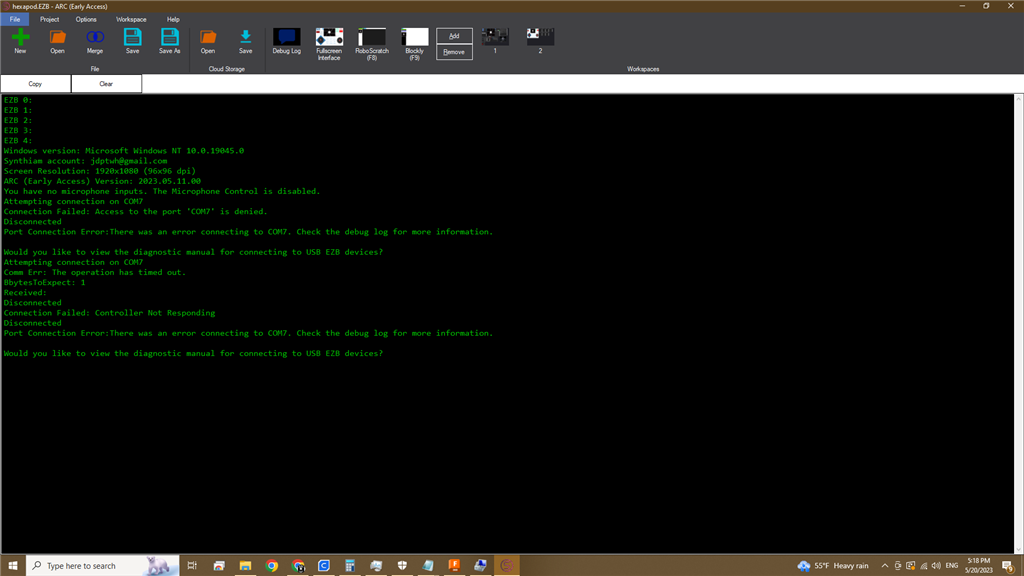
This tutorial all worked well with the exception that i cannot for the life of me get this uno to connect to arc. Baud rates are set. Boxes are checked. Even shows on the board some activity quickly but something is not quite right here. I followed this tutorial to the teeDJ Sures, while i appreciate the response, i did follow the instructions here. All went well with the exception that when i attempt to connect from ARC it seems to connect for a super brief moment and then disconnect as you can see in the serial monitor in the ide. So there is in fact a connection being made but it is super quick and promptly disconnects