Steve Thurston
Australia
Asked
How do I load an audio file in blocky? All I get is a small white line when I try to load an audio file. I am using ARC-Beta-2020-03-19-00-19052
Thanks Steve
Related Hardware LattePanda
Related Control
Soundboard (PC)
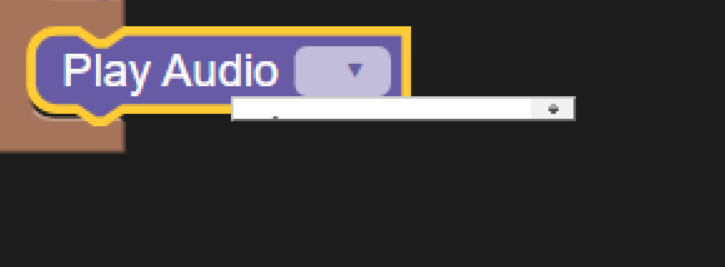

oops sorry i have 2020.3.19 it works there.
Hi Nomad
Hmmm, I never tried blocky audio before upgrading to 2020-03-19, how does it know what files to list, did you set a sound directory somewhere?
ARC-Beta-2020-03-19-00-19052 was a fix for short cut creator.
https://synthiam.com/Community/Questions/ARC-Shortcut-Creator-19247
take a soundboard v4 in your project and set all audio in there. the Blockly will see it.
Where/what is soundboard v4?
I tried loading Sound Board (PC) and adding 2 mp3s prior to asking blocky question, but that just loads individual sound files, it doesnt ask for a sound file directory.
Steve
ah sorry you find it here.
then you see
there you put all audio in.
BINGO!
Thanks Nomad
It needs the soundboard ezb, not soundboard pc Blocky/Audio now lists the audio files loaded in ezb but not pc soundboard.
User error as usual lol
:D:D
soundboard pc is for sound comming out your pc speakers /say("hello steve") soundboard ezb comming out ezbv4 /sayezb(" hello steve ")
and thanks for making my day:D
Bugger, thought I was on a winner
I'm running LattePanda with Arduino Leonardo - (EZ-Genuino_Leonardo-636967356658216814.zip) Arduino mega on 2nd com port - (EZ-Mega-v1-636848729355769322.zip) ARC - (2020-03-19)
Hence why I loaded Soundboard PC
Oh well I'll try playing a sound in ezscript tomorrow
Thanks again for your help mate.
I'm finding more and more reasons to use my EZB or IoTiny over Arduino