Asked
— Edited
Quick question as I am editing the settings file for the AIML Bot plug in. I got a clean set up with just the AIML Bot plug in. Mostly works just fine, but on occasion I get a correct $BotResponse that is not spoken, with an error message. Can anyone tell me whats happening.
Again correct response is given, just wont speak the response do to error?!
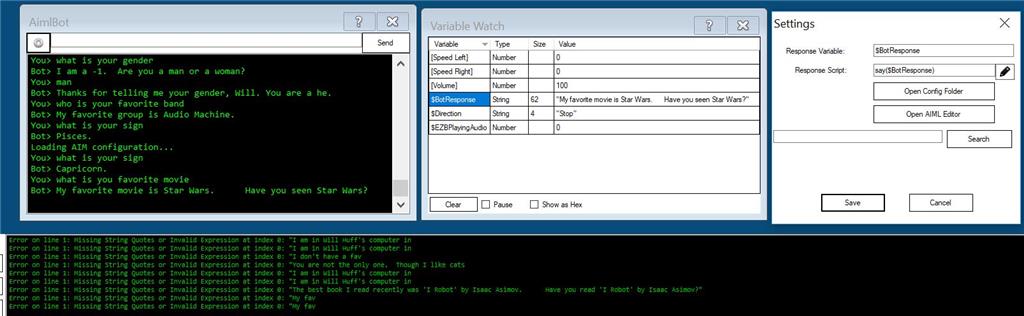

Stop putting new blank lines in your AIML
New blank line? To my knowledge I've not added a blank line anywhere, just simply replacing what is there. Can you explain.
Maybe notepad is adding something? What should i be editing with?
You only showed "Star Wars" as an item from the config. You did not look at the actual response source.
I’m not able to provide assistance on using aiml because I don’t have much experience. But I can recommend looking at the source files and not only the config.
@DJ,
I believe the plugin needs to strip some characters to avoid get stuck in the ARC's regular expressions.
I just added the AIM bot (no changes)
And i asked the question "favorite movie?"
I tried to process the $BotResponse in a EZ-Script script and i get similar errors.
No problem, maybe someone else will chime in.
I didn't alter any of the response files, only the settings config file.
Hi
I have Hadrien the same problemes in my synbot plugin and have add a filtering code in the plugin
I have had ...