jdubes8
USA
Asked
— Edited
Irobot Create EZ-B
Followed DJ's youtube video on soldering the servo cable and connecting it to the irobot.
Had the Movement Panel working and could control my Robot perfectly when EZ-B let you choose the port. Now I update EZ-B and the firmware to 15.7 and it tells me I have to use D0, so i did. No response or movement. Help me.
Would love to skype or call with someone who knows whats going on. I need this to graduate highschool.
Skype: jacob.dubois2 Cell: Six034Nine9344Eight
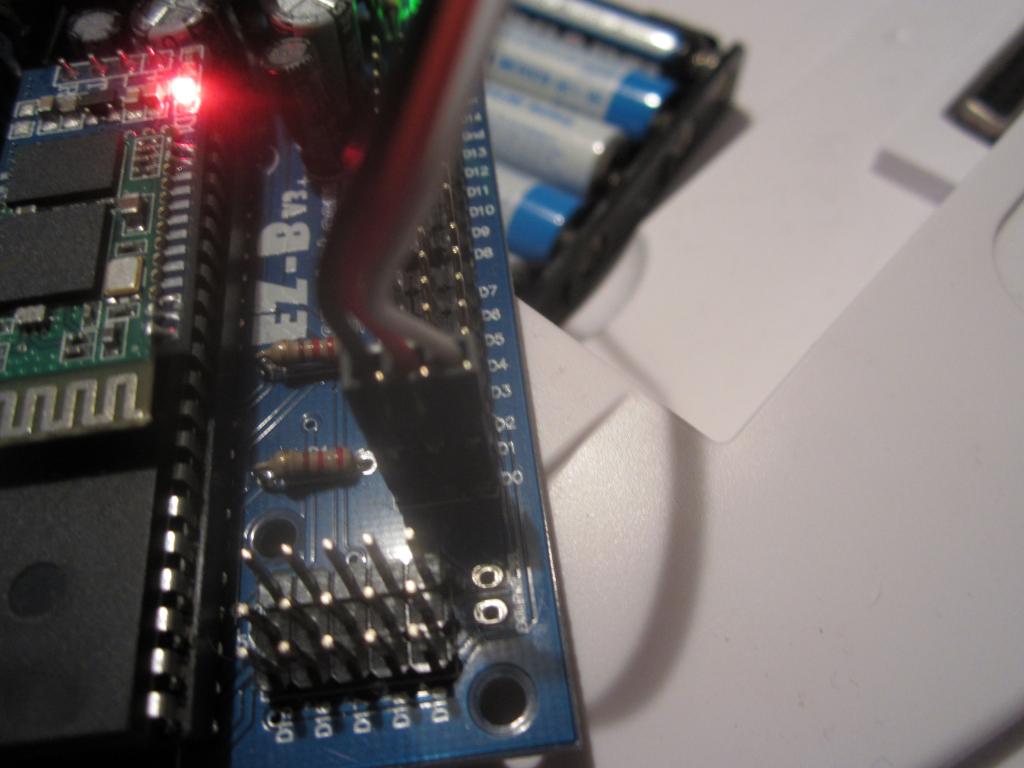
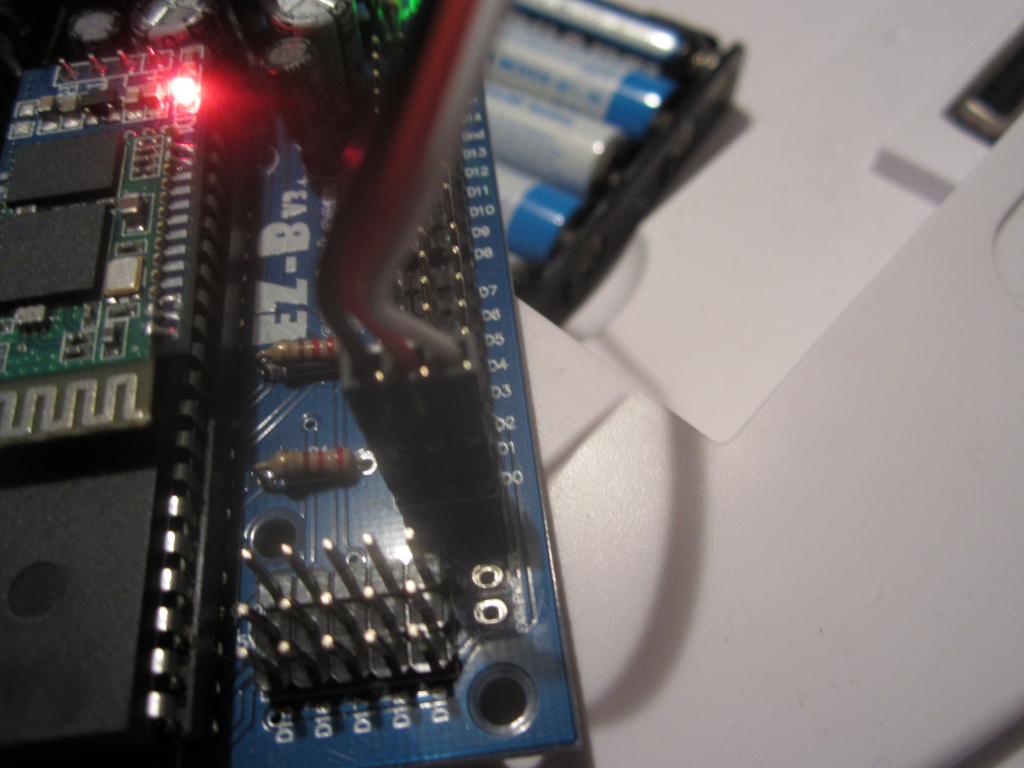

Did you go into config on the Movement Panel and change it to port D0?
Thats the only option, and yes.
Did you try and destroy the Movement Panel and recreate it? (if you are using a saved open project from the previous version).
I have rebooted ARC multiple times. Nothing.
I would make sure you are communicating with the EZ-B with a servo or something. Then check your connections. Maybe reboot the Roomba too.
Servo works fine. How do you reset an iRobot create? Couldn't find it on the web.
https://homesupport.irobot.com/app/answers/detail/a_id/447/~/how-do-i-reset-the-create%E2%AE%3F ^found that but dont know how to send op codes..
Check the use old protocol option and deselect 115200 baud rate.
Did not work. Any way I can download the older ARC? I really need this fixed!