Raybot
i do have some question and hopefully someone can direct me to a tutorial or have some tips?!
right now the thumper is setup with 3 H-Bridges and wired as the tutorial say's but I'm looking to control the thumper more like a "BobCat" Two joysticks to control left and right wheels independent.
what joystick would you recommend? (one unit with two joysticks with a lot of extra buttons) i would like for one side of the joystick to control the left side of the thumper and the other side the right side of the thumper.
next question, with the jumper wire soldered for speed control; can i assume that the right pin controls speed on the right side and the left pin the left side? AKA could i make a separate wiring harness for each side to control the speed independently for each side?
i would like to ad lights that go on when the thumper is moving either forward or in reverse. what would be the best "switch" for that purpose and could i tap into the signal wire for either forward or reverse motion to activate the switch?
the way i have setup the H-Bridges, the are powered straight from the battery packs both positive and negative. there are small buttons on the H-Bridges are these to switch between EZ-B power / Battery power?
here a video of thumper running
and some pictures
i did spend a bid of time looking at the tutorials but didn't watch them all. so main questions are;
what Joystick to get? what switch to use for lights? the switches on the H-Bridges, what is their purpose? can i controle Thumper as a "BobCat"
thanks,
Ray
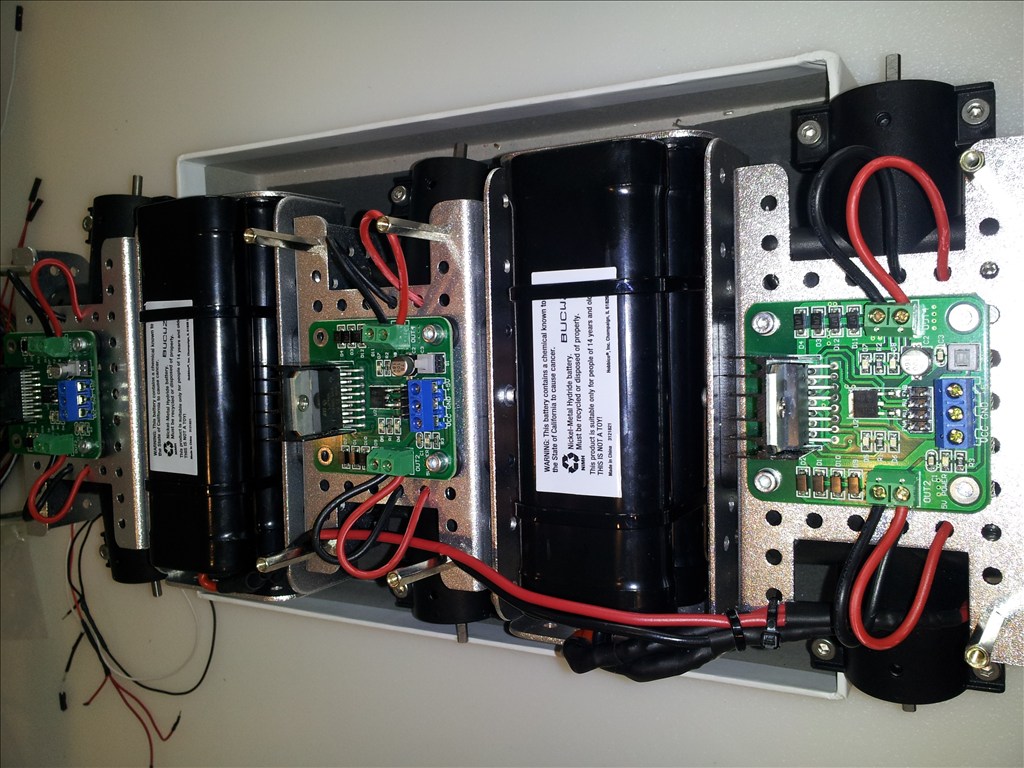
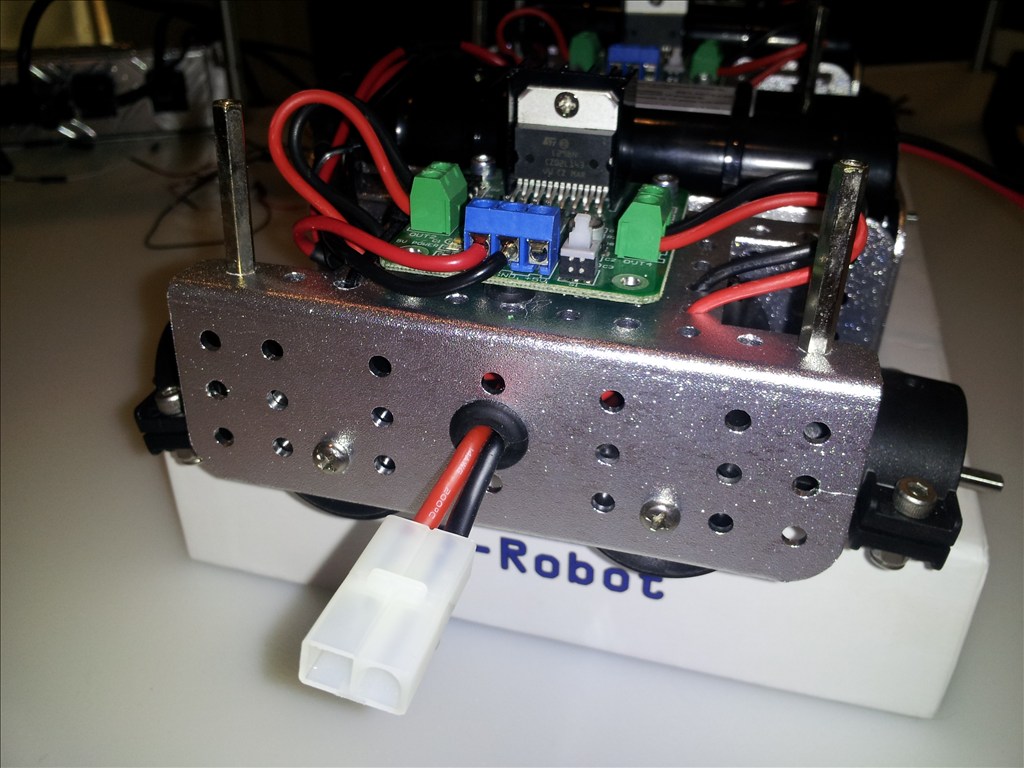
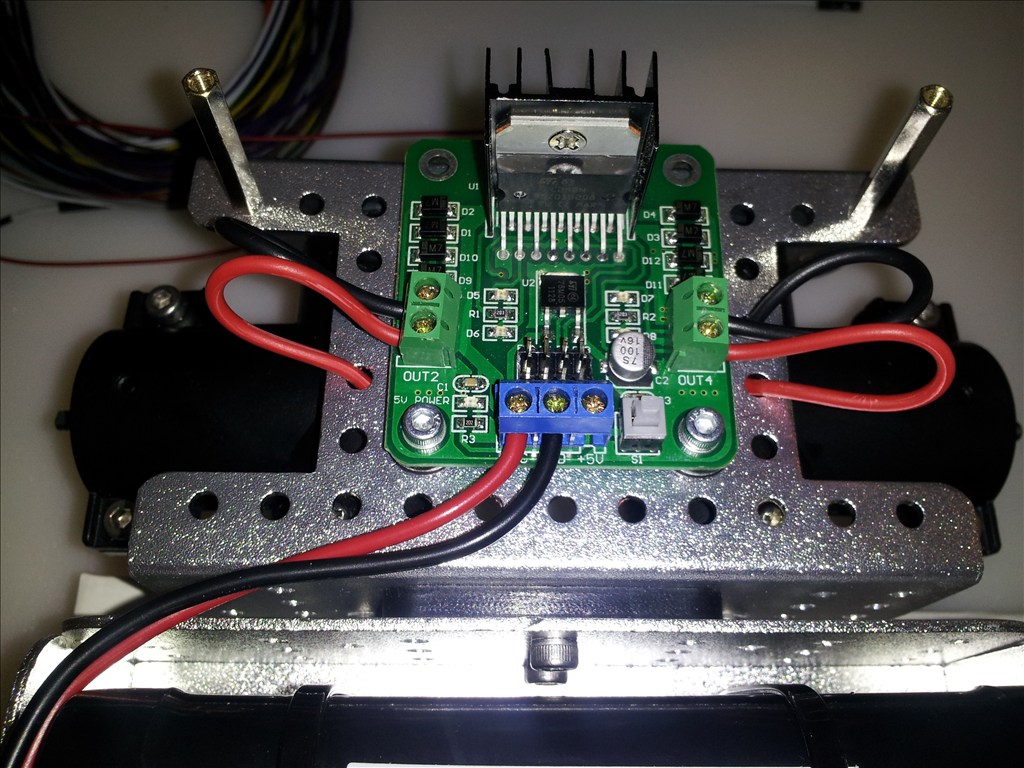

Hi ray , welcome to the EZ Robot community! Great job getting your thumper wired up. Personally I like the microsoft xbox 360 wireless controller which is windows compatible , also it has excellent range as well. The button on the controller switches from 5 volts from ezb to the onboard 5 volt regulator direct from battery. Personally I would use the 5 volt regulator onboard the hbridge to keep the ezb running cool.
Nice! That's awesome
I use Logitech wireless joysticks. Have quite a few! They're affordable at around 30 bux. There are two joysticks.
I can help you with the script. You sure can write a real simple script to have speed control with the joystick. Ill help you when you're ready. But not tonight. Tonight I sleep! For the first time in weeks....
I use Microsoft 360 Wired controller but having problems mapping the d-pad, I only use it because I have it anyway.
Switching lights I would use the Darlington Transistor circuit (search the forum for TIP122 or TIP120 for details), very simple and works great. A simple script to detect direction of movement and turn on or off;
At work so have done that from memory, I'm not 100% sure SET is the command so double check that.
Same code for reverse but change "Forward" to "Reverse" and D8 to the correct port for the switching transistor circuit. Obviously change D8 above to the right port too.
I have a Wii U Pro controller, will that one work?
Sorry for the NOOB questions?!
Ray
Raybot,
Can you post your connections for your H-Bridge setup?
cool bot Raybot! I too am interested in the generously supplied suggestions/answers for joystick control.
will take some pictures tonight of the H-Bridge connections.
The VCC of the H-Bridge go's to the battery + The GND of the H-Bridge go's to the battery - The +5V of the H-Bridge go's to the EZ-B (D19 5V)
The IN1, IN2, IN3, IN4 of the H-Bridge are Parallel connected to the other two H-Bridge's and connected to the EZ-B (D19, D18, D17, D16 - signal) The ENA and ENB are parallel connected to the other H-Bridge's and then to the EZ-B (D15 - signal)
Hope this is helpful to someone