Steve1DH
Canada
Asked
— Edited
So I've got my EZ-B v4. It works in AP mode and connects to my network in Client mode. So far so good. When I scan in ARC , the EZ-B gets located, but it disconnects and requires a firmware update. No problem I thought.
When I get into the firmware update I see that it will only connect to the EZ-B in AP mode, so I reset the EZ-B to be in AP mode and I connect in the firmware, but I get an error. (screen shot below)
I thought I would rule out an issue with my laptop so I installed ARC on my son's laptop and tried all of the above actions and got the same error.
I hope I'm just missing something and it's an easy fix.
@DJ I have attached a zip of the logs just in case they are needed. Logs.zip
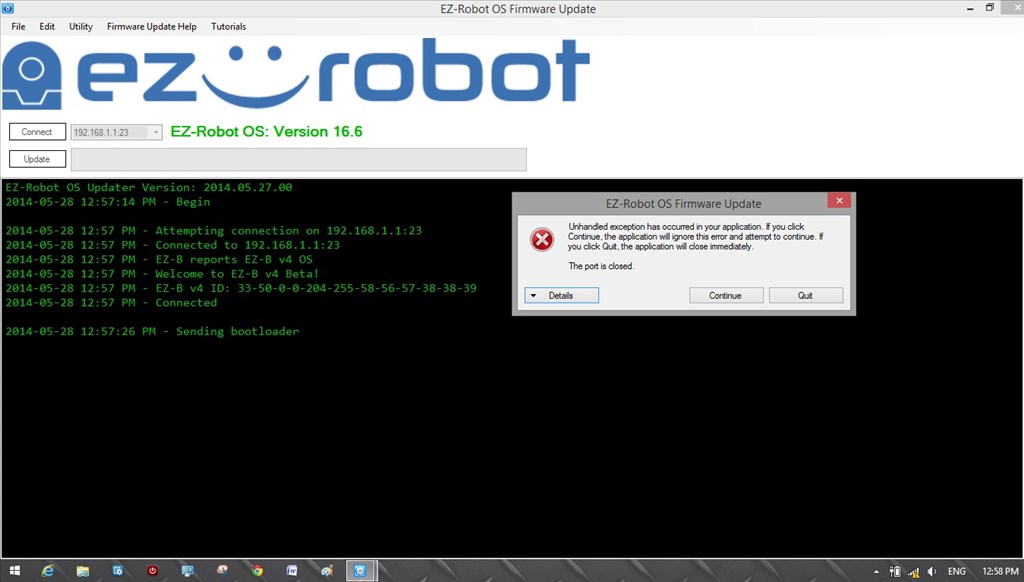

Is there a firmware update for the V4?
I haven't needed to update mine. I just updated to the latest ARC and connected again without needing to update firmware...
When I try to connect to my EZ-B v4 I get this error.
And there are times where it doesn't give this error but the debug states the following-
EZB 0: EZB 1: EZB 2: EZB 3: EZB 4: 2014-05-28 2:03 PM - TCP Server stopped 2014-05-28 2:03 PM - TCP Server stopped 2014-05-28 2:03 PM - TCP Server stopped 2014-05-28 2:03 PM - TCP Server stopped 2014-05-28 2:03 PM - TCP Server stopped 2014-05-28 2:03 PM - Attempting connection on 192.168.0.112:23 2014-05-28 2:03 PM - *Warning: There is 10 bytes of unexpected data available on the TCP connection... Clearing 2014-05-28 2:03 PM - Unexpected Data: 27 91 50 74 27 91 49 59 49 102 2014-05-28 2:03 PM - Connected to 192.168.0.112:23 2014-05-28 2:03 PM - EZ-B reports EZ-Robot OS v25.5 2014-05-28 2:03 PM - Welcome to EZ-B v3! 2014-05-28 2:03 PM - Connected 2014-05-28 2:04 PM - *Warning: There is 74 bytes of unexpected data available on the TCP connection... Clearing 2014-05-28 2:04 PM - Unexpected Data: 251 1 255 251 3 255 253 3 87 101 108 99 111 109 101 46 32 84 121 112 101 32 60 114 101 116 117 114 110 62 44 32 101 110 116 101 114 32 112 97 115 115 119 111 114 100 32 97 116 32 35 32 112 114 111 109 112 116 13 10 255 251 1 255 251 3 255 253 3 7 13 10 35 32 2014-05-28 2:04 PM - Comm Err: System.IO.IOException: Unable to read data from the transport connection: A connection attempt failed because the connected party did not properly respond after a period of time, or established connection failed because connected host has failed to respond. ---> System.Net.Sockets.SocketException: A connection attempt failed because the connected party did not properly respond after a period of time, or established connection failed because connected host has failed to respond at System.Net.Sockets.Socket.Receive(Byte[] buffer, Int32 offset, Int32 size, SocketFlags socketFlags) at System.Net.Sockets.NetworkStream.Read(Byte[] buffer, Int32 offset, Int32 size) --- End of inner exception stack trace --- at System.Net.Sockets.NetworkStream.Read(Byte[] buffer, Int32 offset, Int32 size) at System.IO.Stream.ReadByte() at EZ_B.EZB.(Int32 , Byte[] ) 2014-05-28 2:04 PM - BbytesToExpect: 1 2014-05-28 2:04 PM - U Received: 2014-05-28 2:04 PM - Disconnected 2014-05-28 2:04 PM - Disconnected 2014-05-28 2:04 PM - Disconnected
Hope this helps with the diagnosis. confused
It looks like the connection is the issue, that's based on the part about unexpected data on the TCP, and the fact it thinks it's a V3 running an OS that doesn't exist.
Does it do that on every device (PC, laptop, windows tablet) you have tried to connect with?
On my sons laptop I didn't look too closely at the debug, but got the same "firmware" upgrade error. I'll do a quick test again on his to see what the debug says.
Got a firmware error and a similar debug report on his also.
EZB 0: EZB 1: EZB 2: EZB 3: EZB 4: 2014-05-28 2:17 PM - TCP Server stopped 2014-05-28 2:17 PM - TCP Server stopped 2014-05-28 2:17 PM - TCP Server stopped 2014-05-28 2:17 PM - TCP Server stopped 2014-05-28 2:17 PM - TCP Server stopped 2014-05-28 2:18 PM - Attempting connection on 192.168.0.112:23 2014-05-28 2:18 PM - *Warning: There is 19 bytes of unexpected data available on the TCP connection... Clearing 2014-05-28 2:18 PM - Unexpected Data: 27 91 50 74 27 91 49 59 49 102 255 251 1 255 251 3 255 253 3 2014-05-28 2:18 PM - Connected to 192.168.0.112:23 2014-05-28 2:18 PM - EZ-B reports EZ-Robot OS v8.7 2014-05-28 2:18 PM - Welcome to EZ-B v3! 2014-05-28 2:18 PM - Connection Failed: System.Exception: Invalid EZ-Robot OS Version. Please Upgrade. EZ-B Reports v8.7. This copy of ARC requires v16.6
Would you like to view the help tutorial with instructions on how to upgrade the EZ-Robot OS? at EZ_B.EZB.Connect(String hostname, Int32 baudRate) 2014-05-28 2:18 PM - Disconnected
I think your right that ARC thinks it's connecting to a v3.
Is this just in client mode or does it do it in AP mode too?
Just trying to think of what else DJ & co may need to know to solve this one.
You are not connecting to an EZ-B v4 on your network.
There is no EZ-B v4 firmware update. As the release notes say, it is for the V3 only: https://synthiam.com/Community/Questions/5652
The ip address you are connecting to is not an EZ-B v4
If you scan the network, you will find that there will be another device accidently answering with the same message as a v4. This is something we can't control. Because we do not own every network device ever made, other devices will occasionally respond with a similar connection string.
You can see that your images and copy and paste text have different ip addresses. For example, in one image you are connecting to 192.168.1.12 and the text is 192.168.1.11
If you are connecting in AP Mode the ip address is 192.168.1.1 and never changes.
If you are connecting in client mode, you must find the proper ip address for the ez-b v4. Use the scan tool to find it. You can watch this video to help:
AP mode works. I got v4 info working, v4 audio. I haven't done too much more since I need to make some regulators to run servos and sensors.
I was even running in AP mode along with an network cable plugged in so I still had an internet connection.