Steve1DH
Canada
Asked
— Edited
So I've got my EZ-B v4. It works in AP mode and connects to my network in Client mode. So far so good. When I scan in ARC , the EZ-B gets located, but it disconnects and requires a firmware update. No problem I thought.
When I get into the firmware update I see that it will only connect to the EZ-B in AP mode, so I reset the EZ-B to be in AP mode and I connect in the firmware, but I get an error. (screen shot below)
I thought I would rule out an issue with my laptop so I installed ARC on my son's laptop and tried all of the above actions and got the same error.
I hope I'm just missing something and it's an easy fix.
@DJ I have attached a zip of the logs just in case they are needed. Logs.zip
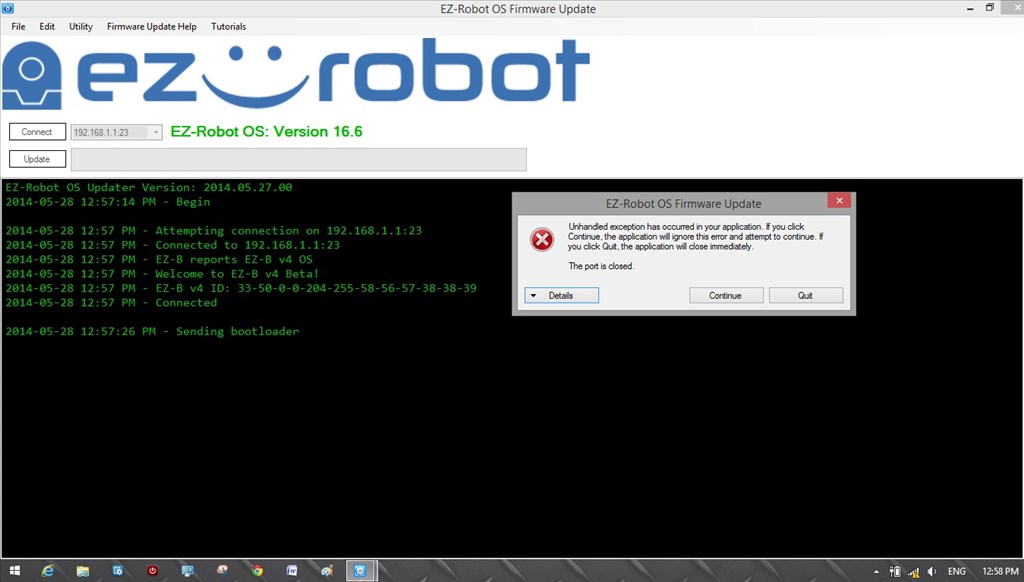

Ya, I kinda thought this may be one of the things that might be happening to me. I've been spinning my wheels trying to keep two EZB v4's able to connect to ARC for more than a few hours after power off for a week now. I think I have several things in play here. Low signal strength, flaky router and a buggy ARC scanner. eyeroll
Sorry I dropped off for a bit. I buggered up my internet while kicking around the router settings.(I had to post this with my phone) I had to take care of other things, so did not get a chance to look into it again. I'll have to get back at it tomorrow after my son's soccer.
Thanks everyone for the help and suggestions.
@Rich - my router sees the EZ-B but it does not want to show me an IP for it, it just had it as static. The only way to know what device was the EZ-B was to toggle the EZ-B on and off to see what MAC address changed. Like I said there was no IP shown for the EZ-B, or at least not anywhere in the router software that I could find with my little networking knowledge.
Got to love hearing a chime when your scanning because the EZ-B got detected!
As I was messing with my old router (yes now it's old apparently (just under 3yrs)) I found out D-Link discontinued it. confused
So... I was able to convince my loving wife to let me get a new router. Thanks for the help on that Dave. I had my wife (since she was out) pick up the ASUS RT-AC66U.
Hooked it up and got everything going in a flash.
Once again, thanks to everyone who assisted with this but the I have to give the credit to.... This is hard. Now I know why everyone has trouble with this. Since Rich stuck it out and kept directing me in where to look, I give it to him.
:D forgot to select the resolver. blush This is my first time doing this.
Thanks Everyone.
Excellent news and thanks for the credit there 9 more and I hit 200 which isn't bad going
9 more and I hit 200 which isn't bad going
Just on the router side of things, my recommendation will always be a router which is capable of running DD-WRT firmware (the most awesomest of firmwares out there IMO). I know all Buffalo routers come with this as standard now but it can be put on many others.
DD WRT homepage
Supported Devices
The Asus RT-AC66U is on the list too. A very worthwhile upgrade in my opinion but probably not for the feint of heart.
Hey Steve good news indeed.... Who do you use for internet if you don't mind me asking? I have Rogers and they supplied my router/modem.... in which they call an all in one.... I used to have a cable modem and a clink I bought.... I guess I can assume with My new setup I wouldn't be able to swap out my router with the Asus one without getting a separate cable modem.... It has been a while since I actually bought one so I may be clueless, but are all routers all in one (modem too) now?
My modem/router was an all in one but can be changed to "Modem mode" which allows the use of a different modem (and increased performance!).
You'd have to check the settings of the "all in one" for an option to enable "modem mode" (or words to that effect) to be sure.
You can get routers with cable modems built in, my ISP needs to enable the MAC address for it to work but that's a simple process. It's usually down to the ISP for that requirement though, some don't care.
Thanks Rich... I don't currently have any issues with my current setup and my V4s. However it's nice to know what my options are if I should run into issues down the road....