Aceboss
Hi all,
Just started playing with ARC on windows whilst I await the arrival of my JD, and I noticed that in several of the 'add control' categories I have 2 or more of the same control type appear. (see image for an example). I believe I have the default project (JD.ezb) open as indicated in the ARC title bar.
I'm assuming that these are different versions of the same control, but I don't see a version number when I install the control and click on the gear icon. Each duplicate control leads to the same help page when the ? icon is clicked. (e,g the Sound servo help page https://synthiam.com/Tutorials/Help.aspx?id=139)
There are some visual differences in the controls themselves in some cases, in others not.
My questions are:
- is this normal/expected?
- If these are in fact duplicate controls but different versions, is there a method of displaying only the latest/current version?
- Are the 'versions' displayed in logical sequence? i.e. out of the 3 sound servo controls, which should I select to use the latest version, the rightmost one?
Sorry for such newbyish questions. I have searched the forum and gone through the manuals. If the answers there though I couldn't find it ... but I did try!
The duplicated controls are not limited to the Audio tab, I have some duplication also appearing under General (HTTP Server/Serial Terminal), Scripting (EZ-Script), servo (Auto Position/Sound Servo), and Third Party Robots (AR Parrot Drone/iRobot Roomba/WowWee) tabs.
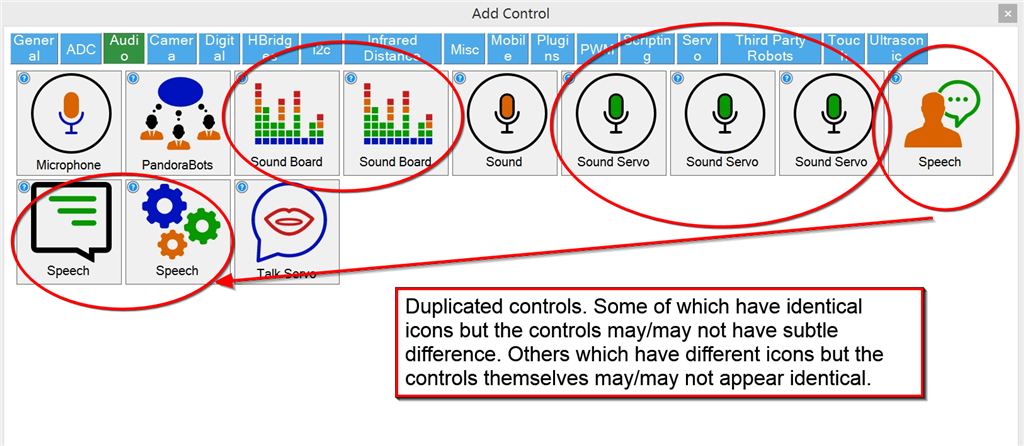

Hi, try to uninstall ARC delete all respective folders and intall again.
Thanks, I'll give that a whirl. What you see in the image above was from a fresh install of ARC though, and the version was from about 24 hrs ago.
Have the same install and all is ok. The dupicates should not be there.
Hmm odd. So I used window uninstall to remove ARC, did a search for anything ez related and deleted a folder 'EZ-Builder' from Users//Documents, and even removed the original .msi file I downloaded for the install.
Downloaded ARC Version 2016.05.04.01 from the software page which is the latest build, installed the .msi by double clicking it and running the program after installation. Went straight to Project->Add Control, and ... exact same thing.
I'm (unfortunately) using Windows 8.1 currently (it's a work PC) so perhaps that may be a difference. Near as I can figure everything seems to be actually working, and I could afford to leave the duplicates there, but knowing whether I am using the current, or an outdated control is the issue with that approach.
If there's no simple answer, it should still be OK, as I will be migrating to a yet-to-be-acquired used laptop with Windows 7 on it prior to the arrival of my JD ... and presumably won't experience the same issues on that.
Still, any other suggestions in the meantime are most welcome. Thanks!
Check your screen resolution/font size... those controls are not duplicates, it's just that it looks like the last word(s) are cut off of the control's name...
Yep, yr right, thanks Richard - I had my screen font size at 150% due to this laptops high resolution screen size making reading of 'normal' text a pain ... but upon reverting it to 100% I was able to see (as you said) that these were in fact different controls, just the differences were not visible due to the text truncation.
Thanks much!
Welcome to the forum! You will find the learn section to be very informative. The tutorial in question for your screen resolution is here: https://synthiam.com/Tutorials/Lesson/20
Windows 8 and 10 really mucked things up with that text size option. They both install the text size option to the value that you experienced - which makes a mess of any software with spacing constraints.