Som
Thailand
Asked
I am working on InMoov hand project. The Software will disconnected the EZ-B 4/2 when I add more than 1 servo Motor. Can anyone tell me the solution? Thanks. Som
Related Hardware (view all EZB hardware)
EZ-B V4
by EZ-Robot
EZ-B v4/2 robot controller: dual Cortex ARM, Wi-Fi, audio/video, 24 servo/digital ports, I2C/UART, camera and Synthiam ARC control for custom robots
Wi-Fi / USB
Servos
24
Camera
Audio
UART
3
I2C
ADC
8
Digital
24
Related Robot Skill (view all robot skills)
Auto Position Movement Panel (Gait)
by Synthiam
Create servo frames/actions to animate humanoid, hexapod or custom gaits with smooth transitions, SW ramping and directional control

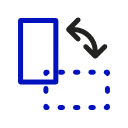

The ezb is disconnecting due to lack of power. Upgrade your power input
Feed me Seymour! Said Audrey II.
You're starving your servos. They need a bigger power supply with the capacity to supply more current.
Haha - I like Dave’s way of saying it!
*edit: now I have the little shop of horrors theme song in my head
That is funny . I was just thinking Wouldn't Audrey II the plant from little shop of horrors make a great anamatronic, robot head. have to ask Will how to make the lips and tongue work
Thanks, I adjusted switching power supply from 6 to 8.5 volt. It is working very well now on my right hand
What's the max voltage of your Servo's? Normally its 6v or 7.4v so supplying 8.5v may cause them to burn out, unless your supplying a separate supply voltage to the servos?
smattachai, how did you adjust the voltage down to 8.5 vdc? cem is correct, you don't want your servo's fed voltage that is too high. You can get batteries that will give you the 7.4 volts DC you are looking for, however now you are using a plug in AC to DC power converter. It is a little more complex to target a needed voltage and usually requires an additional device. What is usually used is a DC to DC adjustable power converter rated above the current you will require.
I'm using an adjustable voltage BIC's produced by Castle Creations for the different voltage needs of servos on my B9's arms. The BIC's are rated at 10 amps each and are switching style. Kinda expensive at $22 UDS each but I absolutely love them. They're tiny, very light weight and run cool. You can have a higher voltage power supply like 12vdc (rated above your amperage needs) and use these tiny BIC's to step down the voltage in .5 volt steps to what ever voltage you want. You program the wanted voltage through your computer. Here's a link to a lot of info on this BIC: Castle Creation BIC's (out of stock)
You can get them on AMazon for around $25 USD each here: Amazon CC 10 amp Bic's
Unfortunately you'll also have to buy one of CASTLE LINK's USB PROGRAMMING KITs to set the proper voltage. The BIC's come from the factory set at 5.1 vdc. They cost about $20 USD. The Software is free. Read about them and buy here: CASTLE LINK V3 USB PROGRAMMING KIT Buy them on Amazon here: Amazon CC Programming Kit
After stepping down the voltage from 12vdc to 6 or 7vdc as needed they easily handle the amp draw of my power hungry servos lifting up to 4 pounds while thay are moving fast.
Good luck and have fun!
I always think it’s real sci-fi for these inmoov builders. To have their humanoid robots standing above them. Incomplete. Looking and waiting for arms. Waiting to be finished.
Probably feels cool - like a mad scientist. Inventing in a lab