cparks328
USA
Asked
— Edited
Hi guys, Just a quick look at my first attempt, I call him Chuckbot. He still needs arms but he runs great. I have him geared up with voice recognition, joystick and collision avoidance. His shell is made from acrylic and I installed a simple on off switch.
Quick question, is there anyway to adjust the speed on the continuous servos that come with the developer's kit? I'm getting an h-bridge in soon and also looking at other motors.
As I said, this is a first attempt, only took a couple of hours, but I have other ideas I'm working on.

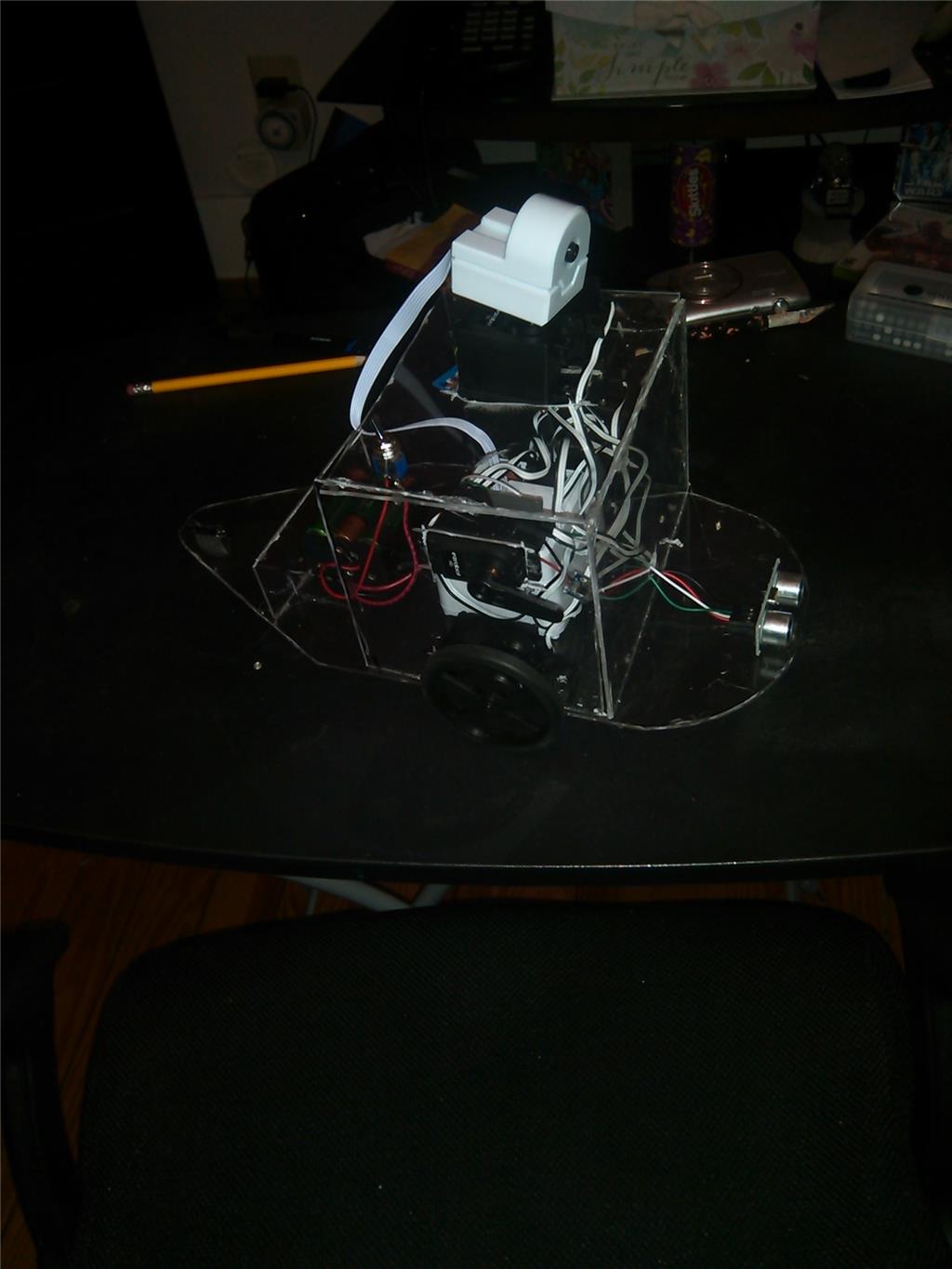

To control the speed of continuous rotation servos, you tell the servo to go to a position closer to 108 or so. So one motor will be at 140 and the other will be at 70 or so. It will require some tinkering to get him tracking straight
OK thanks
Or, you can click the config button on the continuous rotation Movement Panel and change the values for each direction of each servo. The number furthest away from the center point means the fastest in either direction. Give it a play with the numbers and see what the results are
Also, if you really want to be creative and have multiple speeds - the auto positioner Movement Panel can be used AND control the arm, head servos as well - for dance routines, etc.
There is a project for AdventureBot in the learn section that you can look at which is an example of using the Auto Positioner Movement Panel with continuous rotation servos,