mvnd
USA
Asked
Hello,
I recently purchased a camera for my EZ-B v4 controller, but I'm having trouble connecting to it. Every time I try to connect this error message displays repeatedly:
Camera Initialized: EZB://10.0.0.56:24 @ 320x240
ezbv4 camera image render error: System.ArgumentException: Parameter is not valid.
at System.Drawing.Bitmap..ctor(Stream stream)
at EZ_B.Camera.aJo6NxZbaD(Byte[] )
at EZ_B.EZBv4Video.o4twmdwIUb(EZTaskScheduler , Int32 , Object )
I'm connecting to the camera in Client mode and have made sure I'm including the proper port number as suggested in this post. I've also tried re-seating the board and the camera cable as suggested in this post. I'm not really sure what else to do, or what I may be doing wrong. Is there something that I am missing?
Related Hardware (view all EZB hardware)
EZ-B V4
by EZ-Robot
EZ-B v4/2 robot controller: dual Cortex ARM, Wi-Fi, audio/video, 24 servo/digital ports, I2C/UART, camera and Synthiam ARC control for custom robots
Wi-Fi / USB
Servos
24
Camera
Audio
UART
3
I2C
ADC
8
Digital
24
Related Robot Skill (view all robot skills)
Camera Device
by Synthiam
Use PC or robot cameras for vision tracking: color, QR, glyph, face, object, motion; record video/data, control servos and movement, run scripts

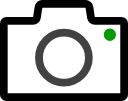

hi
the camera number is desame as your ezbv4.no need to typ the : 24.
Does it work in normal access point mode?
did the ezrobot tutorials on their website have any trouble shooting using their product? When I was there, it was recommended to reset the ezb and try with factory defaults first. That’s access point mode. If it works in access point mode, then the network is an issue with client mode
Hey Nomad 6R and DJ Sures,
Thanks for your replies. I've tried the connecting without a port number and resetting the EZB to Access Point Mode but I'm still unable to connect. I receive the same repeating error message that I described in my first post:
try a new camera window in your project.
or turn the camera cable 180 degree.
Thanks Nomad, I tried both suggestions but neither worked. It seems as if the camera cable only connects one way
if you are using a ez robot camera , the cable goes bolt directions. so if yours dont ,then you have a problem there.
Update: I was able to connect to the camera by wiggling the cables back and forth until the picture appeared. I guess the cable is just damaged :/
are you using this camera with housing?
camera