mvnd
USA
Asked
Hello,
I recently purchased a camera for my EZ-B v4 controller, but I'm having trouble connecting to it. Every time I try to connect this error message displays repeatedly:
Camera Initialized: EZB://10.0.0.56:24 @ 320x240
ezbv4 camera image render error: System.ArgumentException: Parameter is not valid.
at System.Drawing.Bitmap..ctor(Stream stream)
at EZ_B.Camera.aJo6NxZbaD(Byte[] )
at EZ_B.EZBv4Video.o4twmdwIUb(EZTaskScheduler , Int32 , Object )
I'm connecting to the camera in Client mode and have made sure I'm including the proper port number as suggested in this post. I've also tried re-seating the board and the camera cable as suggested in this post. I'm not really sure what else to do, or what I may be doing wrong. Is there something that I am missing?
Related Hardware (view all EZB hardware)
EZ-B V4
by EZ-Robot
EZ-B v4/2 robot controller: dual Cortex ARM, Wi-Fi, audio/video, 24 servo/digital ports, I2C/UART, camera and Synthiam ARC control for custom robots
Wi-Fi / USB
Servos
24
Camera
Audio
UART
3
I2C
ADC
8
Digital
24
Related Robot Skill (view all robot skills)
Camera Device
by Synthiam
Use PC or robot cameras for vision tracking: color, QR, glyph, face, object, motion; record video/data, control servos and movement, run scripts

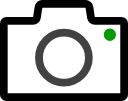

No, I don't. I live in a landlocked city
ah ok. does the camera keep workin now?
Unfortunately, it only works occasionally, but its way better than when I first asked this question. Thank you for helping me get to the root of what was causing the issue!
i just wanted to ad some tips.seeing this picture. see atleast one wire is fully covered with heat schrink. two exposed wires can cause heat and fire.
Thanks Mvnd - Your community post was liked by 'mvnd'.
the question is, did it help?
EzAng
Thanks for the advice Nomad, I'll definitely add some heat shrink to those connections! @EzAng I liked your post because I was grateful for your reply, unfortunately it didnt solve my problem
The white residue pictured on the camera is left over flux from the soldering process. It is non-conductive. If you have a cleaning brush and isopropyl alcohol you can clean it if you'd like but it's merely cosmetic and won't effect the function of the camera.
It's likely that there is poor contact between the camera cable and camera/ez-b. As Nomad suggested, with the power off, try repeatedly connecting and disconnecting the cable from the camera and ez-b to see if you can get a better connection. If the problem persists I'd recommend going to ez-robot.com and ask them for a replacement cable.
hi jermie
i thought the white substance was salt.would be a contact cleaner bring any solution?