SIRLAL
Canada
Asked
Hi DJ I've downloaded beta Version 2020.04.15.00 on 2 computers and both are having a problem with the Blockly ControlCommand Combobox . If it is existing script I try to edit I don't get a Combobox at all but "what" I call an attempt. Do you see the following happening as well?
If I create a new ControlCommand on a new script it will show a full screen length menu instead of originating from the control: Thanks for lookingRelated Hardware (view all EZB hardware)
EZ-B V4
by EZ-Robot
EZ-B v4/2 robot controller: dual Cortex ARM, Wi-Fi, audio/video, 24 servo/digital ports, I2C/UART, camera and Synthiam ARC control for custom robots
Wi-Fi / USB
Servos
24
Camera
Audio
UART
3
I2C
ADC
8
Digital
24
Related Robot Skill (view all robot skills)
Sketch Pad
by Synthiam
Script-driven Sketch Pad for ARC: draw shapes, text, lines and faces via controlCommand() to visualize object locations, paths and robot data.
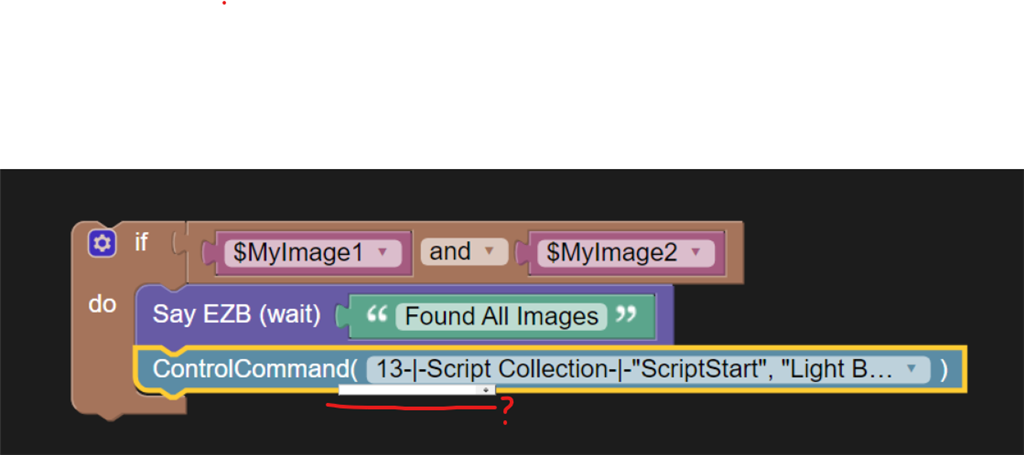
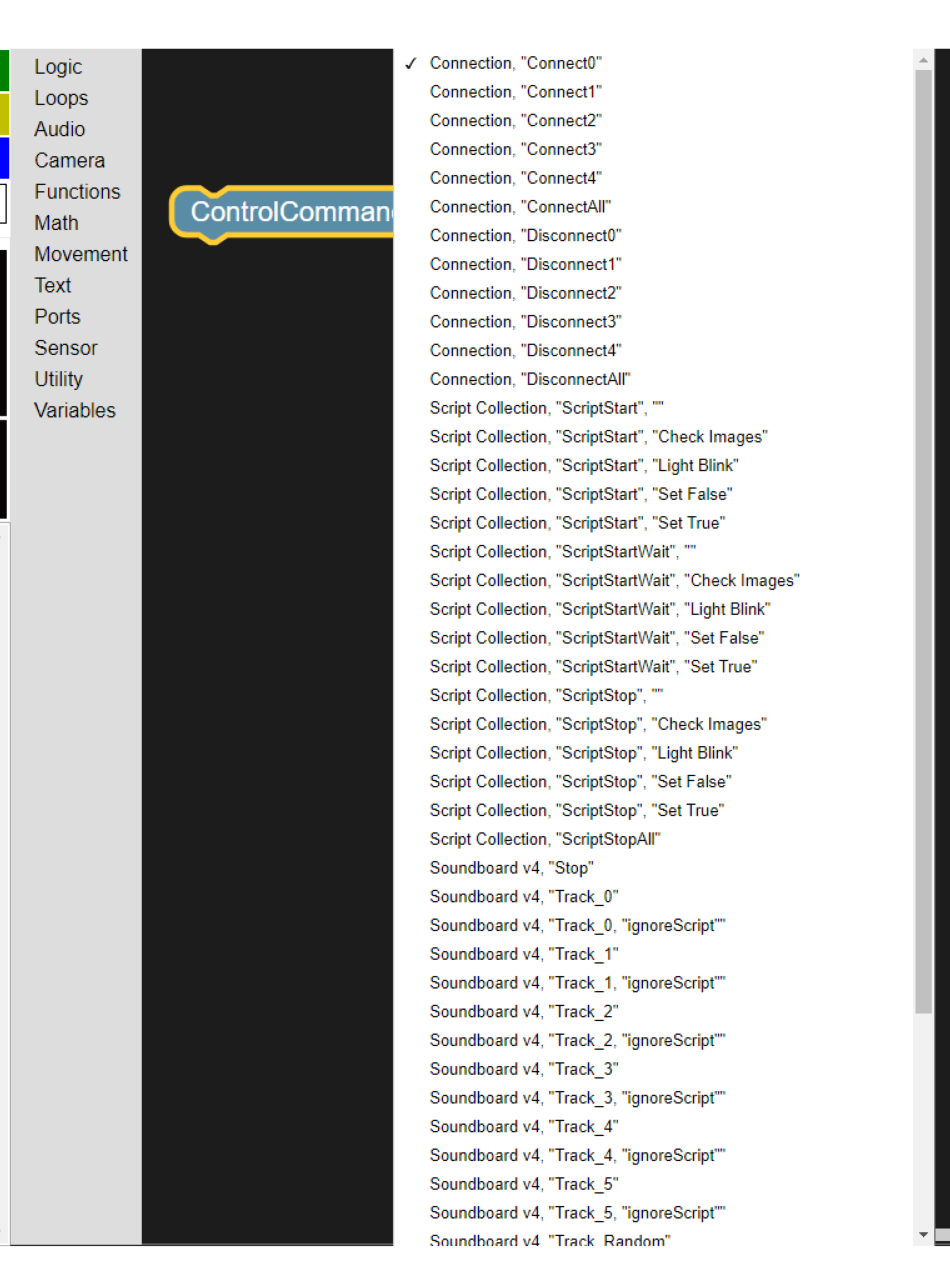

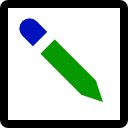

Fixed for next release
Hi DJ, The ControlCommand combobox is back, but the variable Set command that was working in previous beta version is now a bit broken. If you go into an existing Blockly script window and save it messes up the set command and then that code will not execute. If you try looking at the set command combo box you will get this:
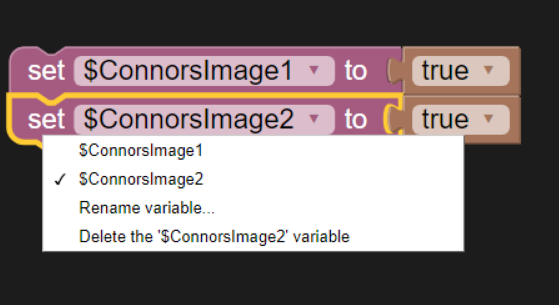
If you drag in a set command in a new script it looks like this:I've found if you use button clear sketch then drag in a new set command then the combo box has all the variables again. If you create your script then save and execute it will work fine. However if you go back and edit it will break again.
Sorry, can't reproduce. Sure those variables exist? They don't exist until the script runs and assigns something to them. Either way, even without existing it seems to work in my tests. Can you provide a step by step to reproduce? And what result are you expecting?
Hi DJ, I tried to take a video using windows game bar but it doesn't capture the popup sketch pad so I will try to explain with pictures. So Here I have the variable watcher up and you can see all variables that are there including the ones we created.
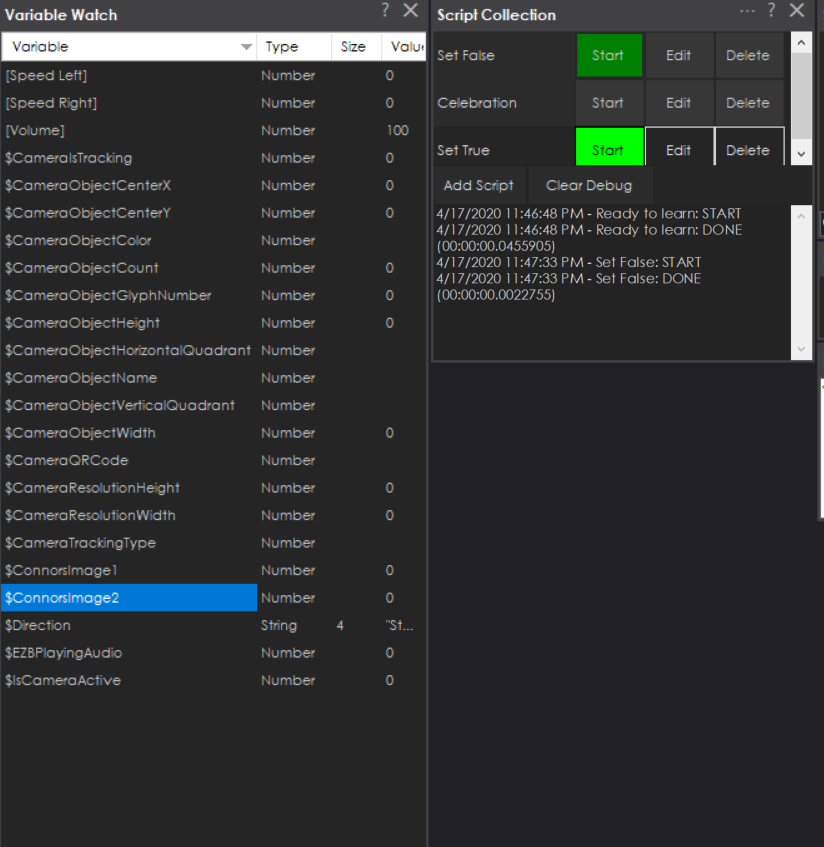
Next I Edit the script Set True and try adding a set command: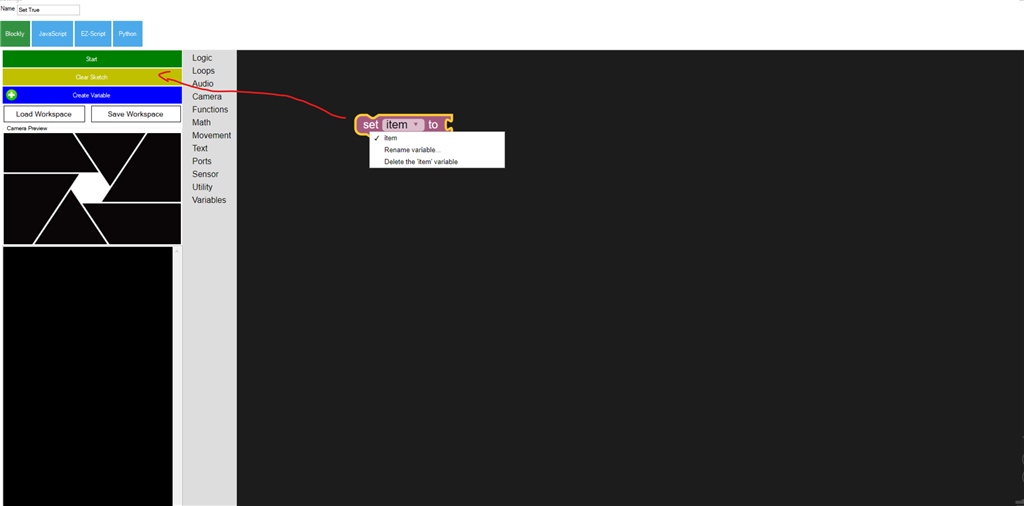
You can see here that none of the variables that show in the watcher are here, so I then click clear sketch button and try adding the set command again. Now all the variables are available: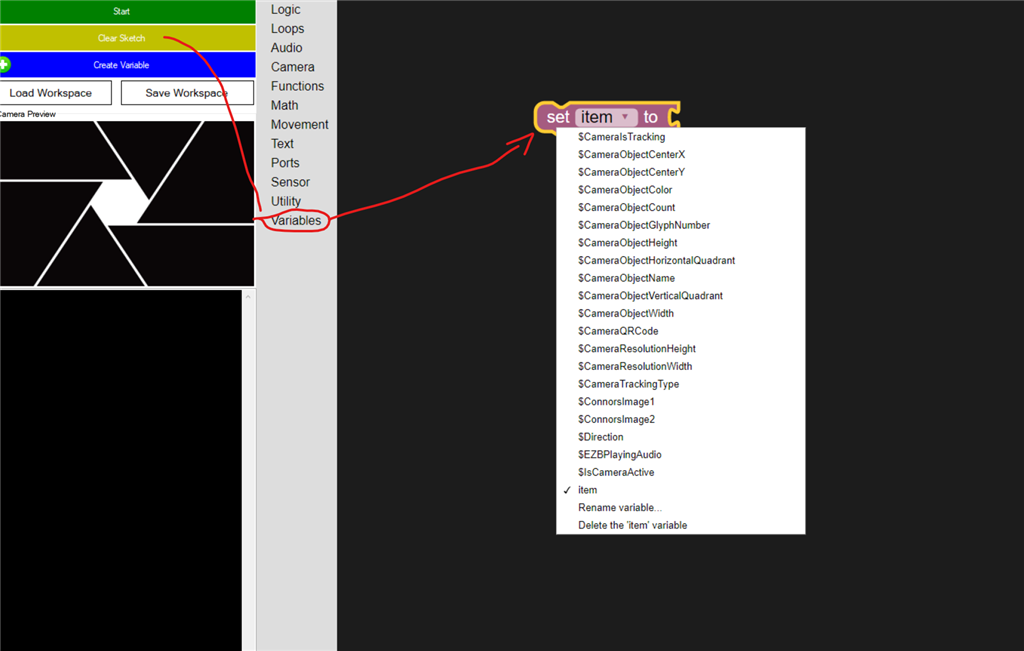
So I can add set commands in here as many times as I want and the variable will all show up every time. I click save button and then if I come back to edit only the variable that is in the current saved set will show up: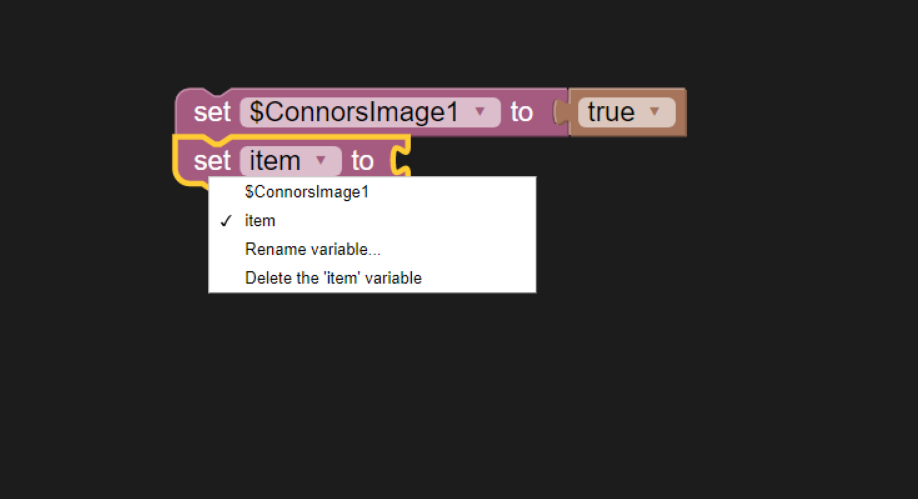
So if I want to add in any of my other custom variables to the code it won't let me. I have to clear the sketch and start from scratch. This didn't react this way in previous beta "15" Also it seems that other code referencing the custom variable won't work right until I fix the script that has the problem. For example we have in the glyph scripts the variables being set to true on detection and they wont change until I fix this script (meaning clear it and start from scratch).This is happening on the 2 computers I have ARC beta installed. Hopefully this helps.
ah i see - let me see what i can do . I appreciate the detailed response
. I appreciate the detailed response
Installed 2020.04.19.00 tonight and it looks like everything is working. Thanks for the support DJ!