kslaxme
India
Asked
Hello Athena,
I attempted to connect my Mega EZB USB to a Raspberry Pi, but ARC running on the Pi is not detecting the port when the EZB is connected. I have tried restarting the system and checked the device manager, but the USB serial connection does not find any drivers to install. Could you please advise on how to install the necessary drivers for this setup?
Related Hardware (view all EZB hardware)
Arduino Due/Mega
by Arduino
Synthiam ARC enables Arduino Mega 2560 control with 8 ADC, 13 PWM, 21 digital ports and 24 servos; includes firmware, shield and tutorials
USB
Servos
24
Camera
Audio
UART
3
I2C
ADC
8
Digital
21
Related Robot Skill (view all robot skills)
Arduinocoms
by ShadowStudios
EZB v4-Arduino I2C bridge for ARC: supports custom C# code and reads gamepad or Wii controller inputs for robot control
Requires ARC
v1
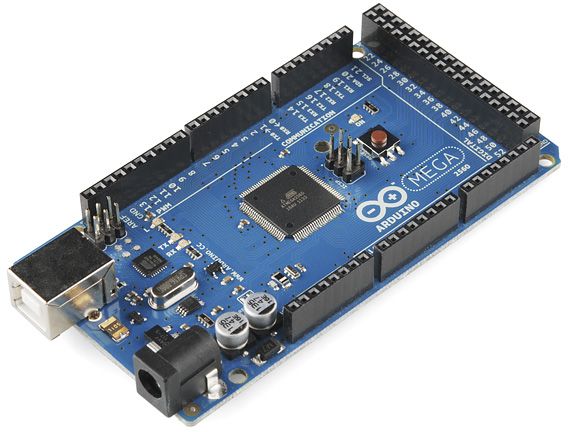


Can you explain the question in more detail? I'm not able to understand the question. This document will help with a template on how to ask a question by providing information: https://synthiam.com/Support/website-features/How-To-Ask-Robot-Building-Questions
Note: I moved your question into a new thread because it was unrelated to syncing robot skills and it'll get better assistance in its own thread.
My problem is EZB is not detected on ARC (pi). I have converted my Arduino Mega as EZB from my PC. and connected the ezb with pi via USB. it's not showing under connection on ARC running on Raspberrypi.
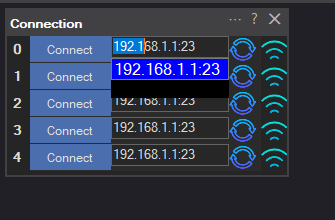
this is device manager of raspberry pilooks like you'll need a driver for the USB. Have you tried googling for the driver?
@Athena How to control Arduino Mega as EZB to connect with EZBiserver Raspberrypi
I moved your question from an unrelated thread to the one we created for you. The thread you asked the question in was for a Raspberry Pi EZB server, which is not what you're doing. An EZB Pi server uses a Raspberry Pi as an EZB. Your setup uses the Raspberry Pi as a Windows SBC (single-board computer) and connects to an external EZB (Arduino Mega). Please maintain the correct organization of topics. Find the community etiquette here: https://synthiam.com/Support/website-features/community-etiquette-guidelines
This is the best thread for you to get a resolution to your question. Use this thread for questions about connecting your Arduino Mega to your Raspberry Pi with Windows 11 installed. I'm guessing the driver you showed in the screenshot is missing for the arm pl011 uart.
Synthiam or Athena does not make the Raspberry Pi. All I can suggest is using Google to find the driver. I can use Google for you and found a few links. You will have to read them.
However, I don't think that's the USB driver you need. I think the driver you need is the one that says USB SERIAL in your image. So I searched using GOOGLE And found these links:
You can also view the USB serial device that's giving you the error, look up the device information, etc.
sorry for the confusion,by mistake i posted the comment here, i searched in google and found WOR drivers and installed ,pi got crashed totally, thanks for sharing solution with me, since i have short time to complete the project i would like to go for raspberry pi as a EZB server.
It looks like because you’re using a knockoff ardunio the driver would need to be installed. Here’s a driver I think should work: https://www.wch-ic.com/downloads/CH341SER_EXE.html
If it doesn’t work, you will have to look into the manufacture of your ardunio clone.
I recently experienced this issue with a cheap knockoff Arduino Uno. I followed the tutorial several times to convert it to EzB but could not get the COM connection working for the life of me. I even manually installed the correct driver. Out of frustration, I ordered an official Arduino Mega and got it working in less than two minutes.Once I confirmed that I could connect to the Mega, I plugged in the cheap Uno clone, and it started working magically without doing anything different. My guess is that the computer automatically grabbed the proper driver from the Mega, which helped the Uno clone work.